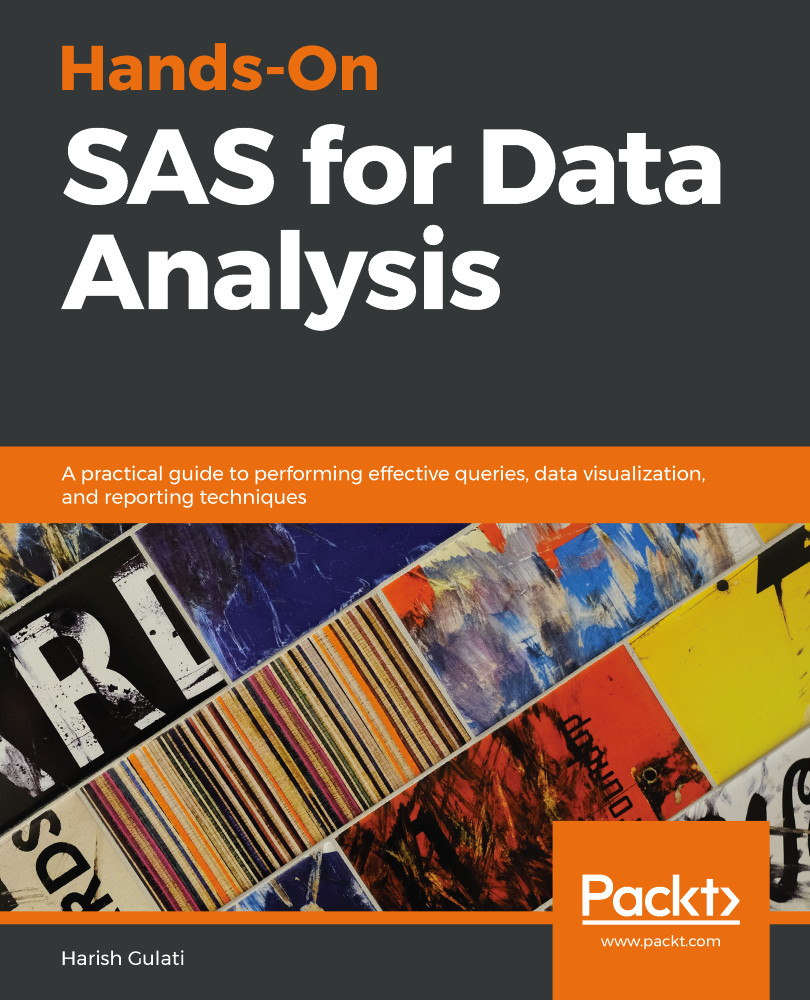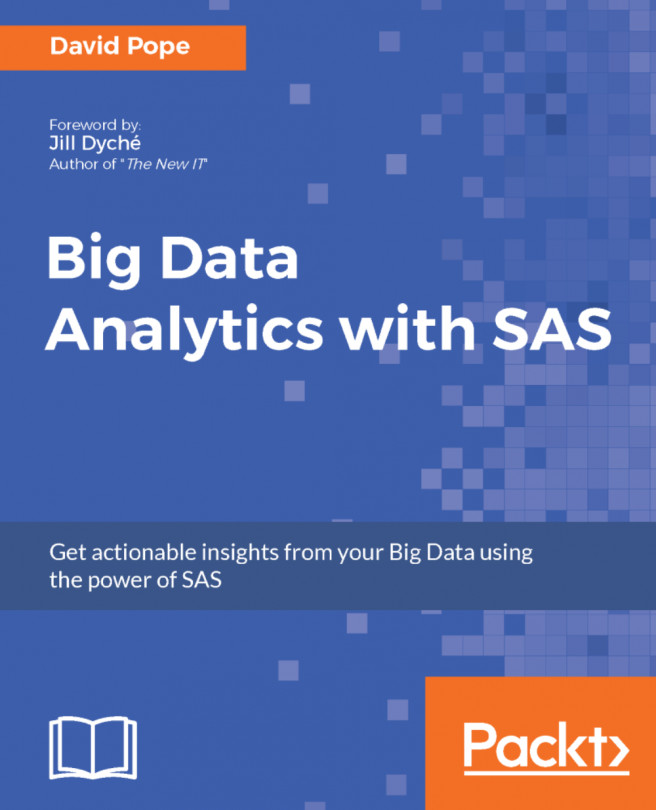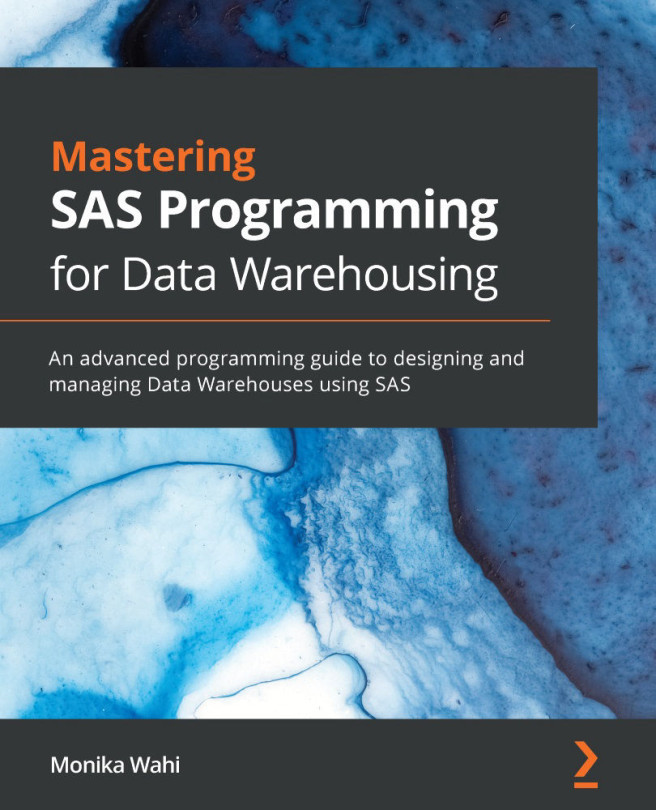In upcoming sections, we will explore the various options that we have for exchanging values between the DATA step and macro variables and compare them.
Exchanging values between the DATA step and macro variables
Choosing between CALL SYMGET and CALL SYMPUT
In previous chapters, we discussed CALL SYMPUT. As you may recall, CALL SYMPUT was used to transfer DATA step variable values to a macro variable. On many occasions, you will need to transfer values from macro variables to DATA steps. Always remember the following process flow when you're trying to remember if you need to use SYMPUT or SYMGET in coding:

Without the SYMGET function, you will struggle to use macro variables in the DATA step, which includes the DATALINES...