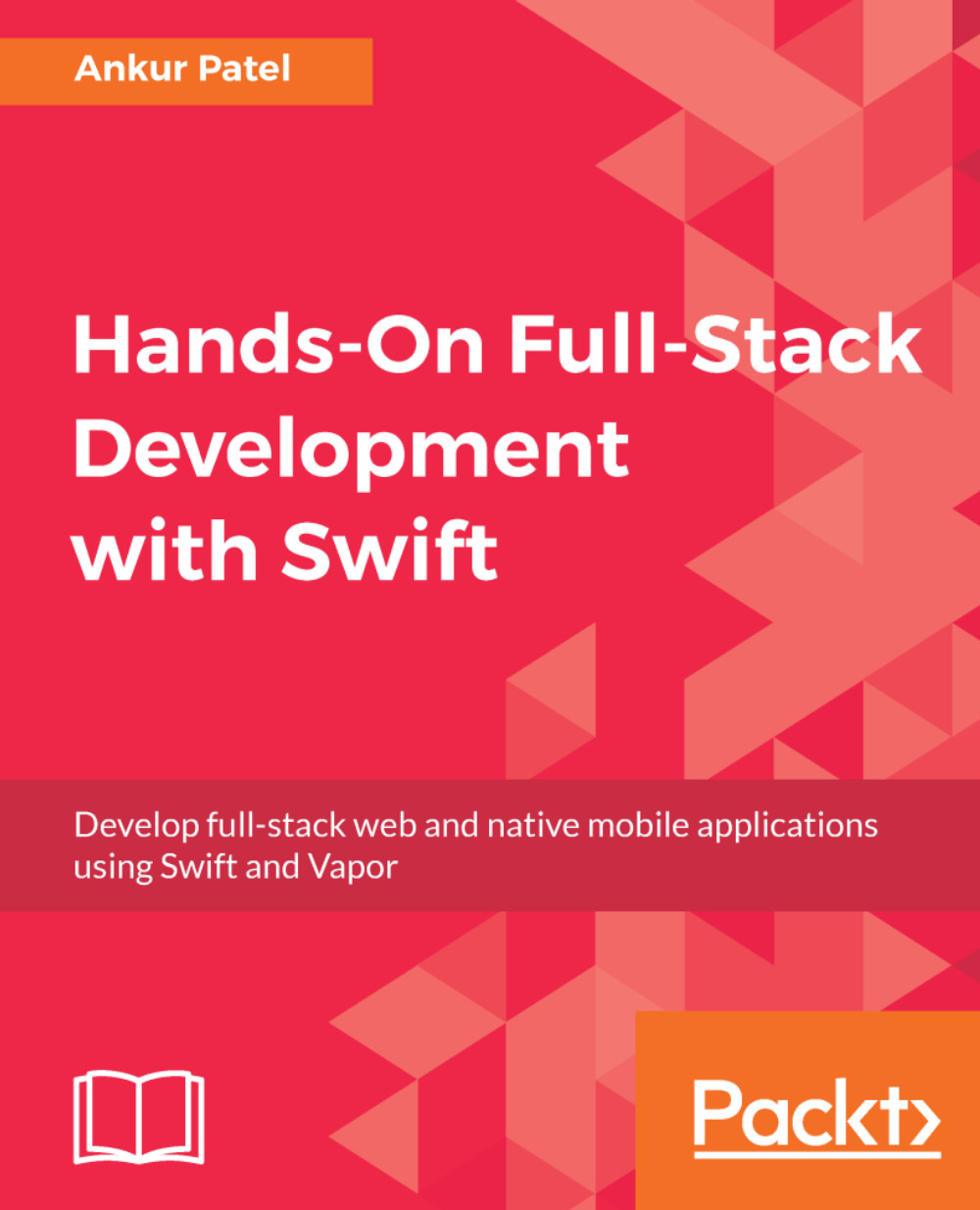iOS apps have a controller file, which as the name implies, controls the flow of your application. It's one file that's responsible for keeping track of data that will be used to render the view. It also listens to triggers from the user and reacts to them by modifying the data if needed, and re-rendering the view with the modified data. There are a few kinds of View Controllers, but the one that is most commonly used is a Table View Controller.
Table View Controllers are specialized View Controllers that are used when you want to show a list of data. It can also be used in creative ways to make more complex user interfaces, such as an image reel or a carousel. For our app, we'll use the Table View Controller to list our Shopping List Items one by one, and the View Controller will be responsible...