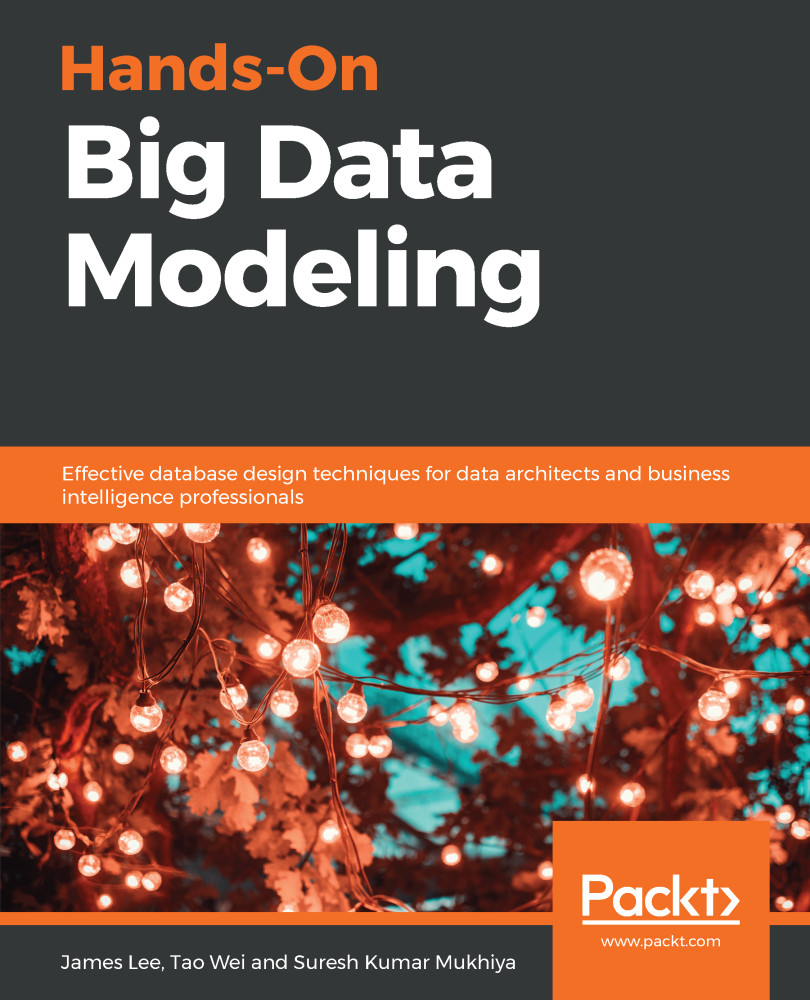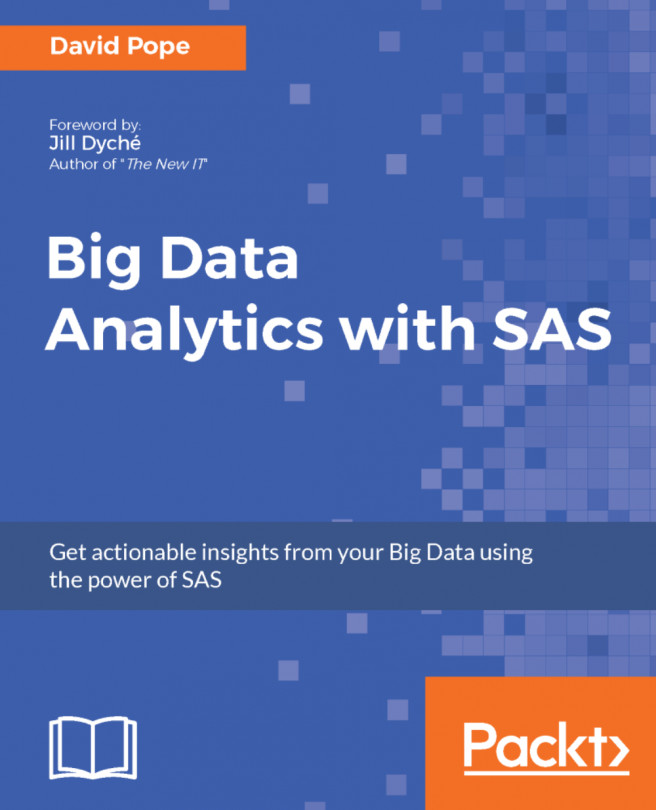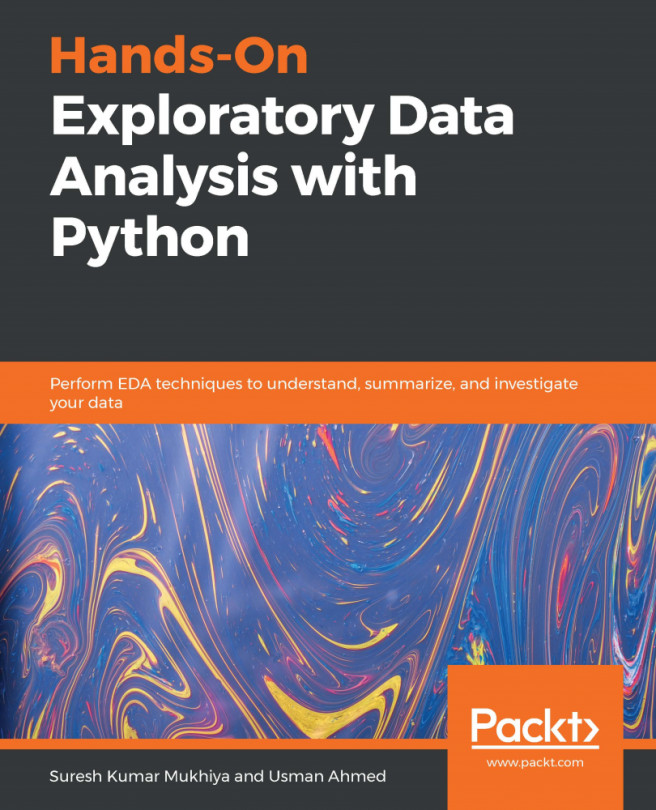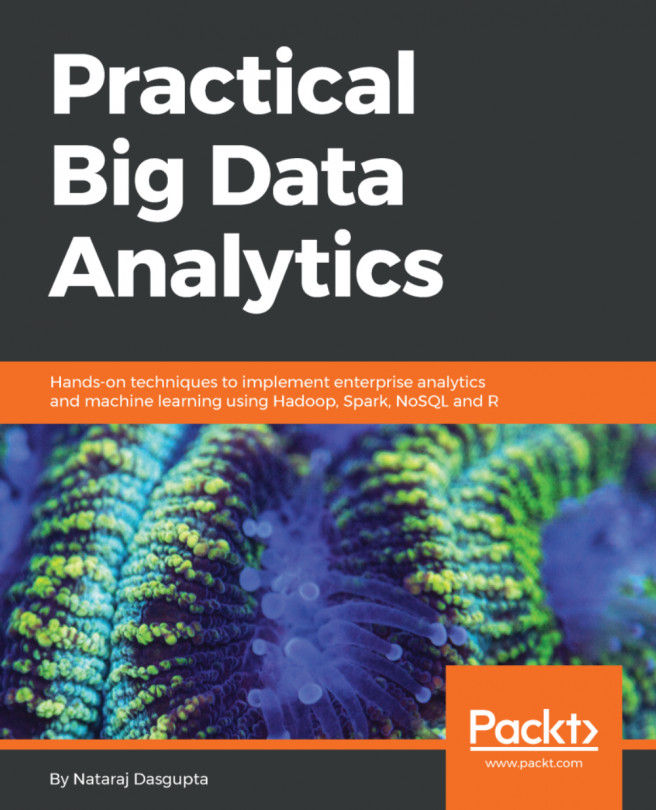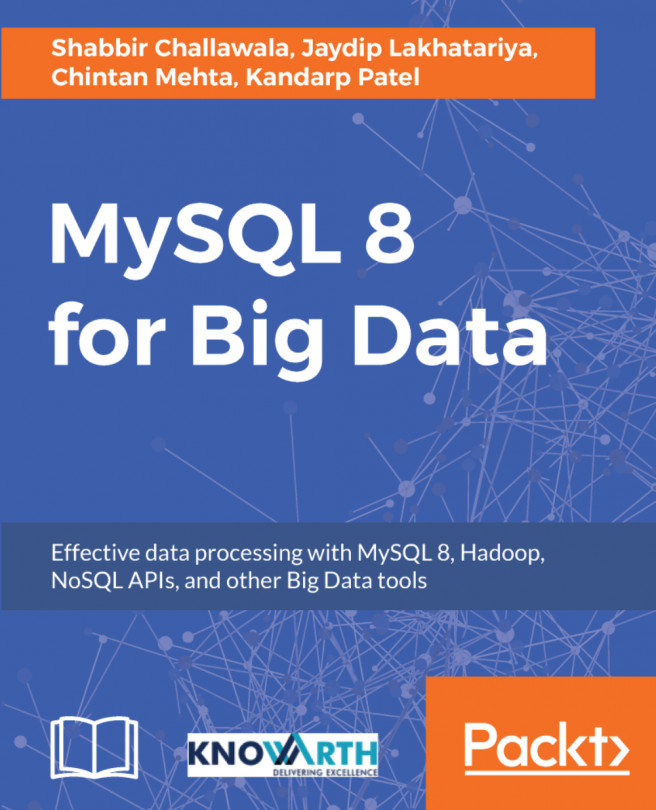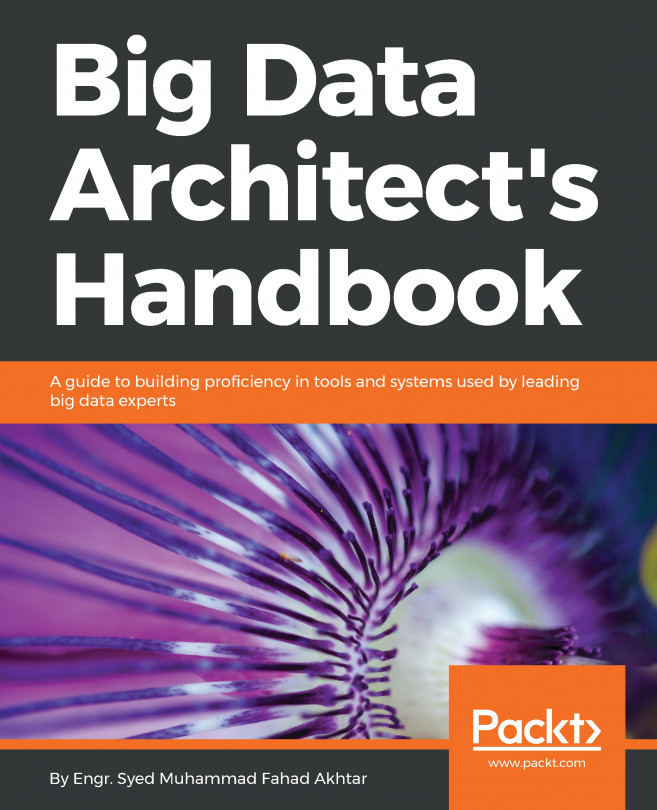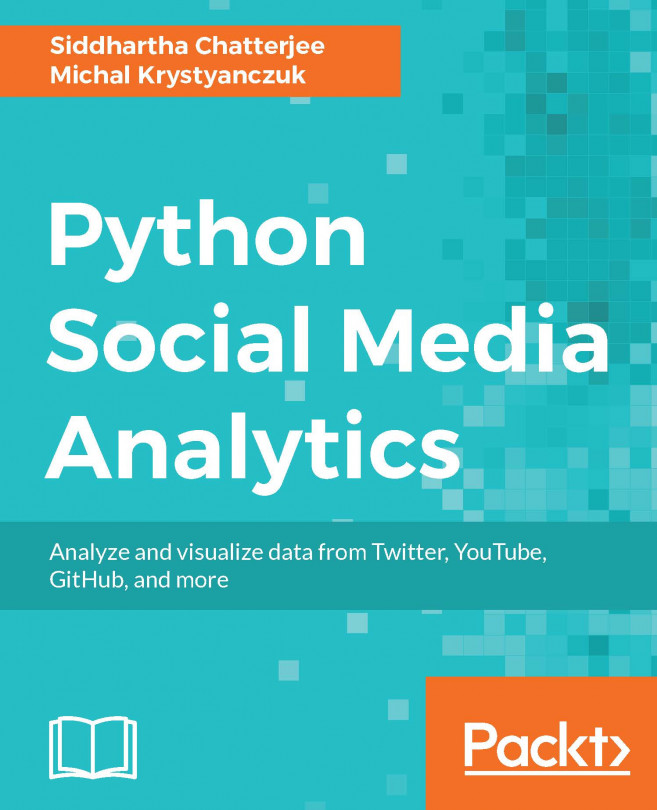Let's see what type of data we are going to analyze today using IPython. Download the CSV file from the Chapter 6 codebase from GitHub. You should have access to the data file in the CH06 folder. The CSV files contain the following entries:
id,
date,
price,
bedrooms,
bathrooms,
sqft_living,
sqft_lot,
floors,waterfront,
view,
condition,
grade,
sqft_above,
sqft_basement,
yr_built,
yr_renovated,
zipcode,
lat,
long,
sqft_living15,
sqft_lot1
First things first, we import our libraries and dataset. Then, using the head function, we check out the first few pieces of data to see how they look. After that, we use the describe function to see the percentiles and other key statistics. Let's start our IPython notebook by using the following command:
jupyter notebook
Now let's import the required libraries:
import numpy as np import pandas as pd import matplotlib...