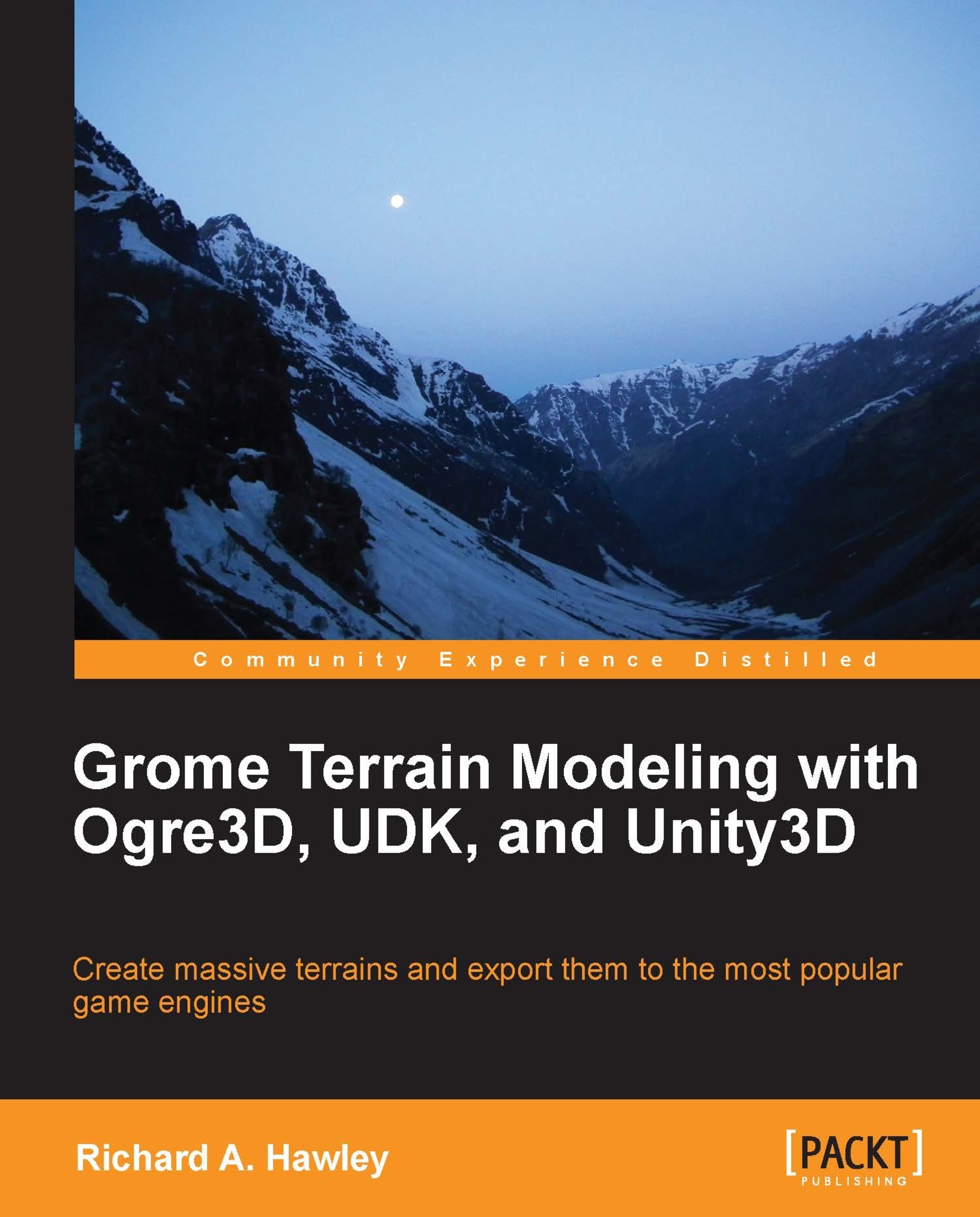The texture toolset
The fourth tab on the tools panel brings up the texturing features. The drop-down control allows us to select between the brush, procedural, and decal tools.

ColorGen tool
This tool requires an active color texture and paints areas that match specified terrain parameters (altitude range, slope, orientation) with a color.
It does this using a component you'll see in several of the texture tools, called a Distribution Mask (DM), these are found in the rollup of the ColorGen and MaskGen tools. They tell the editor how we want to apply a color or texture to a terrain based on a set of parameters. The tools can use one or more DMs and process them in a single operation although they can be fiddly to work with and often it's easier to use one at a time on different layers. Let's look at a single Distribution Mask component, refer back to this section if you need a reminder.

Distribution Mask component
The plus and minus icons at the top will add and remove Distribution Masks....