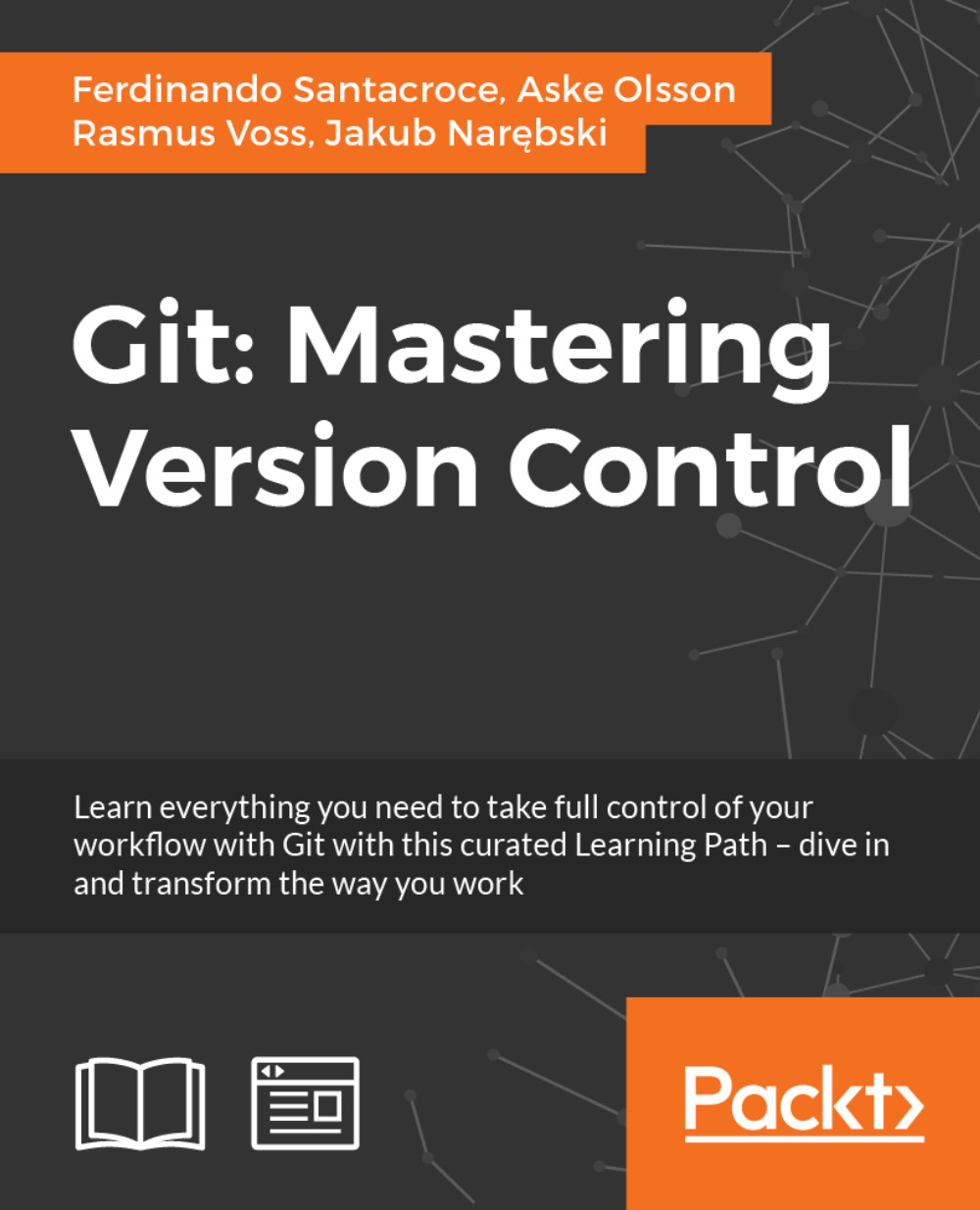Auto-squashing commits
When I work with Git, I often create a lot of commits for a single bug fix, but when making the delivery to the remote repository, I prefer and recommend to deliver the bug fix as one commit. This can be achieved with an interactive rebase, but since this should be a common workflow, Git has a built-in feature called autosquash that will help you squash the commits together.
Getting ready
Before we begin with this exercise, we will create a branch from origin/master so we are ready to add commits to our fix.
Let's start with something like this:
$ git checkout -b readme_update_developer --track origin/master Branch readme_update_developer set up to track remote branch master from origin. Switched to a new branch 'readme_update_developer'
How to do it...
After checking the branch, we will create the first commit that we want to squash other commits to. We need to use the abbreviated commit hash from this commit to automatically create other commits that will squash to...