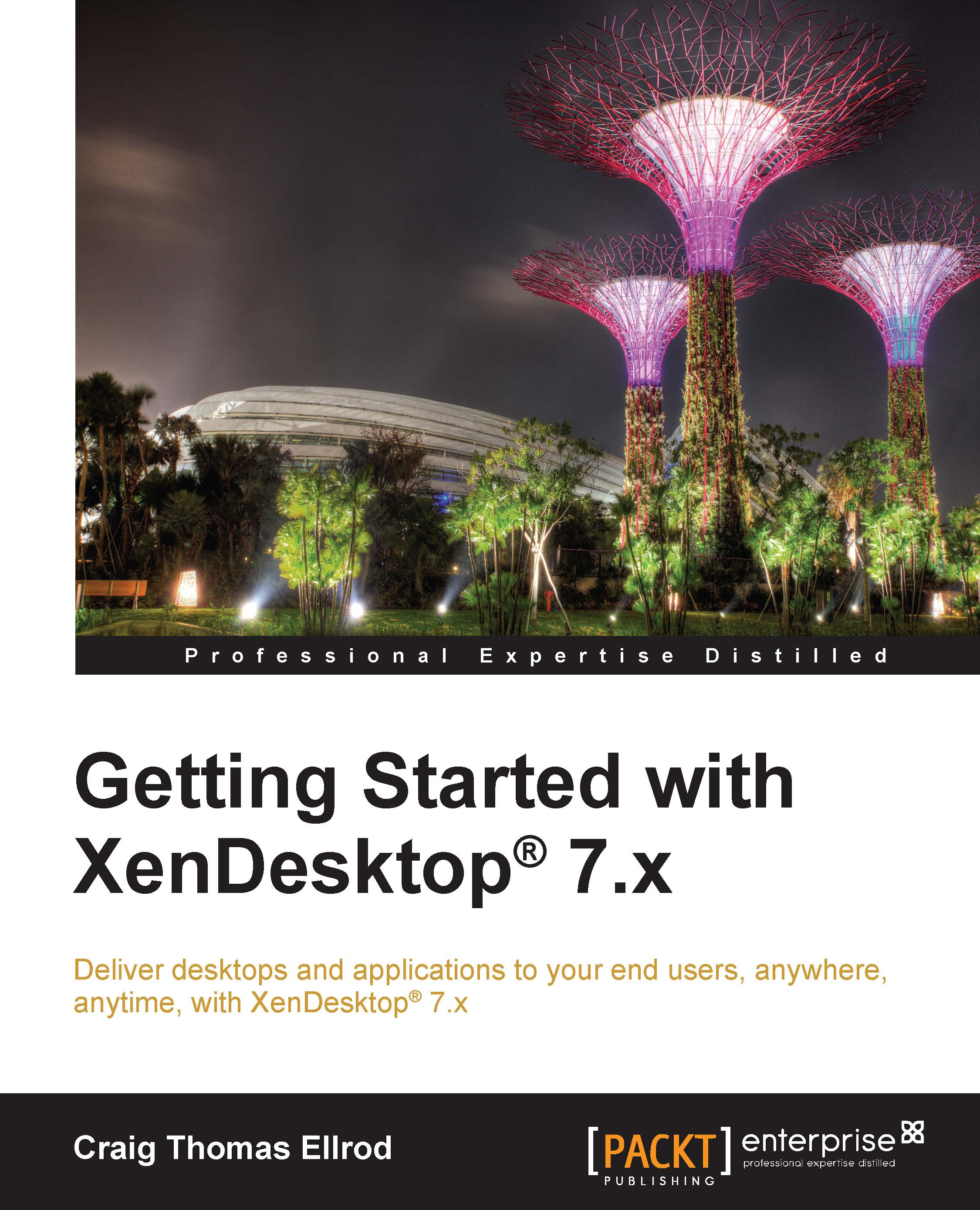Step 3 – installing Director (XD3)
In this step, we will install the XenDesktop Director. Referring back to the network diagram, this is server xd3.xenpipe.com or XD3.
Installing the components on XD3
We will create and use the XD3 server to host the XenDesktop Director using the following steps:
Mount the XenDesktop installation media on the XD3 server in the same way as you did for XD2 in the previous example.
Log in to the third XenDesktop server, or XD3 in our example, using a domain administrator account.
Launch the XenDesktop installation CD. Click on Start, and under the installation options, select Delivery Controller.
Accept the license agreement; only select Director and click on Next.
Enter the FQDN of server 1 or XD1, where the Delivery Controller is located. In our example,
xd1.xenpipe.com. Then, test the connection.Automatically enable the remote assistance and firewall rules. Click on Next, Install, and then Finish.