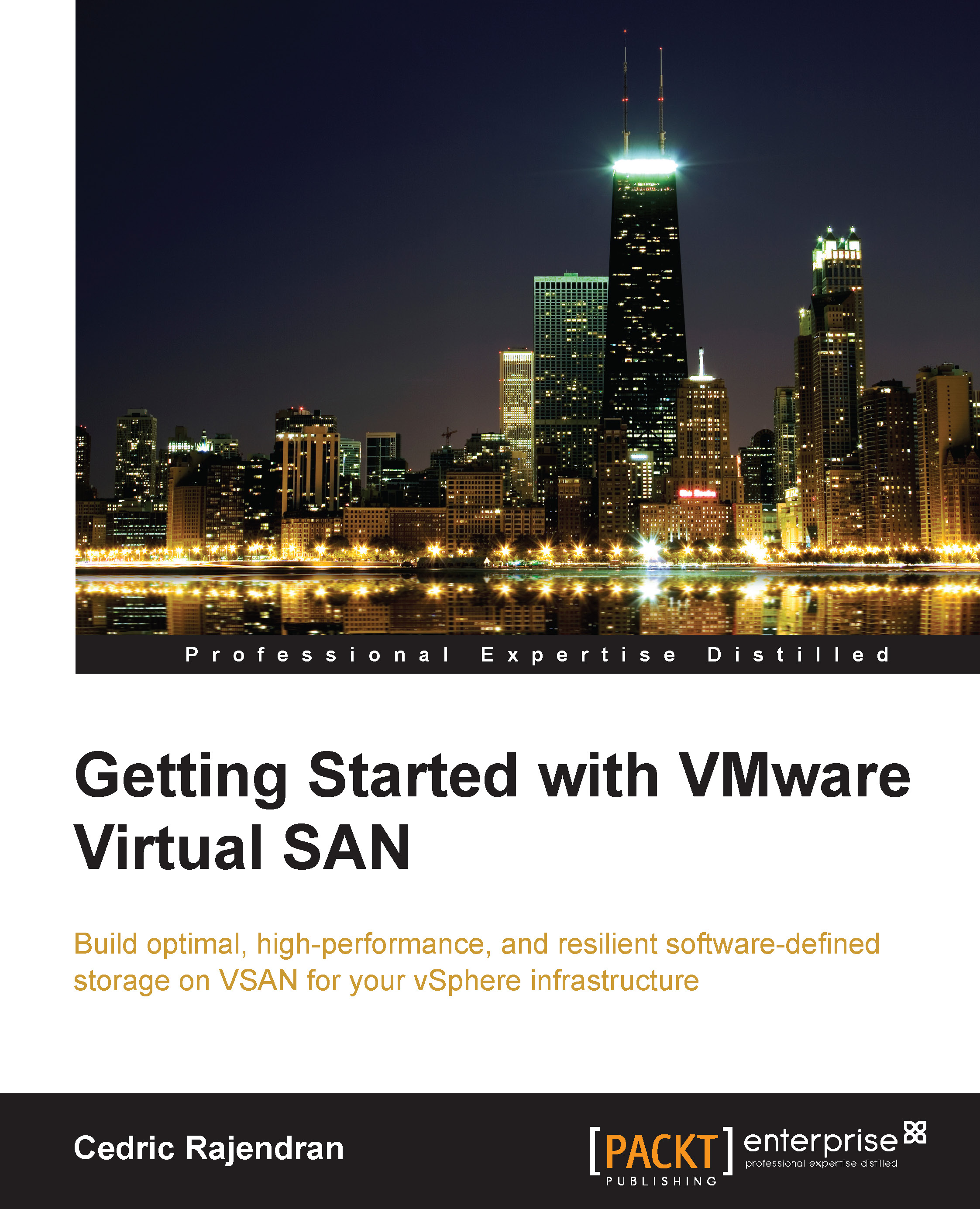Backing up your VSAN workloads
By setting FTT, there is a natural failure tolerance that VSAN offers and a copy of the object suffices for the virtual machine data to be available and accessible. However, it is not a replacement for having a backup. There are a several ways to design backup solutions for VSAN-backed VMs. While it is not in the scope of this book to go into configuration details of the backup utilities, we will discuss some common mechanisms that are natively available with VMware products:
Create a local backup to VSAN through vSphere Data Protection (VDP)
Create a local backup to VMFS/NFS through VDP
Create a remote backup through VDP
vSphere replication
Note that, with effect from March 1, 2015, VMware vSphere Data Protection Advanced will be consolidated into VMware vSphere Data Protection. All functionalities have been merged in VMware vSphere Data Protection. Earlier, this product was delivered as standalone and required a separate license.