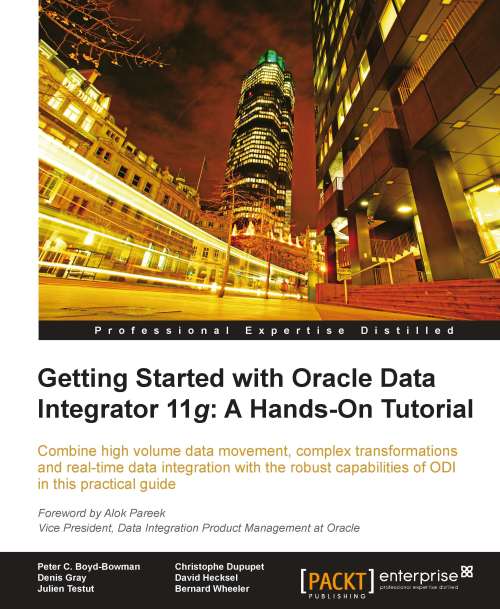Index
A
- additional_path.txt file / Adding the MySQL JDBC driver
- Agent
- about / Agent
- starting / Starting and stopping
- stopping / Starting and stopping
- performance summary / Performance summary
- aggregation
- about / Aggregation
- anatomy, interface flow
- examining / Examining the anatomy of the interface flow
- database and file to database / Example 1: Database and file to database
- file and database to second file / Example 2: File and database to second file
- file to enterprise application / Example 3: File to Enterprise Application
- anticipated errors, execution errors management
- handling / Handling anticipated errors
- deliberate benign error, causing with OdiBeep / Causing a deliberate benign error with OdiBeep
B
- BCP / Agent
C
- CDC tools
- about / Changed Data Capture
- checkbox type option
- about / Configuring behavior with KM options
- Check Knowledge Modules (CKMs)
- about / Choosing Knowledge Modules
- column mappings, product data
- about / Product data target, sources, and mappings
- Console
- about / Console
- Contexts
- defining / Defining Logical Schemas and Contexts
- Control Knowledge Modules (CKM)
- about / Knowledge Modules
- controls, interfaces
- about / Interface controls
- custom reverse engineering
- about / Custom reverse-engineering
D
- data, Load_Customer interface
- moving, ODI interface used / Moving the data using an ODI interface
- data errors
- managing / Managing data errors
- detecting / Detecting and diverting data errors
- diverting / Detecting and diverting data errors
- quality rules violation, detecting / Detecting and diverting data errors
- correcting / Correcting and recycling data errors
- recycling / Correcting and recycling data errors
- data errors management
- about / Managing data errors
- data quality, with ODI constraints / Data quality with ODI constraints
- ODI error table prefix / ODI error table prefix
- ODI error table contents / Contents of an error table
- flow control, using / Using flow control and static control
- static control, using / Using flow control and static control
- error thresholds, using / Using error thresholds
- errors, recycling / Recycling errors and ODI update keys
- ODI update keys, recycling / Recycling errors and ODI update keys
- data flow logistics
- about / Data flow logistics
- Data Lineage
- about / Data Lineage
- accessing / Data Lineage
- data topology, Load_Customer interface
- building / Building the topology
- setting up / Setting up the topology
- declarative design
- about / Interface mappings
- declare variable / Adding steps into a package
- Definition finger-tab / Defining physical data servers
- descriptions, interfaces
- about / Interface descriptions
- designer navigator, ODI Studio
- about / Studio
E
- evaluate variable / Adding steps into a package
- event detection
- about / Event Detection
- exception handling, Load Plans
- about / Exception handling
- execution
- using, in MySQL / Using simulation and execution
- execution, checking with Operator Navigator
- Load Sales Person interface, executing / Execute the Load Sales Person interface
- Load Sales Person results, verifying / Verify and examine the Load Sales Person results
- Load Sales Person results, examining / Verify and examine the Load Sales Person results
- Load Sales Region results, examining / Verify and examine Load Sales Region results
- Load Sales Region results, verifying / Verify and examine Load Sales Region results
- execution contexts
- about / Execution Contexts
- reviewing / Execution Contexts
- execution errors
- managing / Managing execution errors
- execution errors management
- about / Managing execution errors
- anticipated errors, handling / Handling anticipated errors
- unexpected design-time errors, handling / Handling unexpected design-time errors
- unexpected runtime errors, handling / Handling unexpected runtime errors
- execution orders, ODI agent
- execution from Studio / Agent
- execution from console / Agent
- execution from command line / Agent
- execution from web service / Agent
- execution repository
- about / Execution repository
- Expression Editor / Load Sales Person mapping
F
- file operations
- about / Files
- file reverse engineering
- about / File reverse-engineering
- FILE_GENERIC
- about / Flat Files
- flat-file data integration
- partner data target / Partner data target, source, and mappings
- source / Partner data target, source, and mappings
- mapping / Partner data target, source, and mappings
- partner interface flow logistics / Partner interface flow logistics
- step-by-step example / Step-by-step example
- flat files
- working with / Working with flat files
- scope / Scope
- prerequisites / Prerequisites for flat files
- task overview / Prerequisites for flat files
- file data, integrating into Oracle table / Integrate the file data into an Oracle table
- Flow Map
- about / Flow Map
- flows, interfaces
- about / Interface flow tab
- Flow tab, ODI interfaces
- about / Flow tab
- FMCC
- about / Fusion Middleware Console Control
- features / Fusion Middleware Console Control
- launching / Launching and accessing the FMCC
- accessing / Launching and accessing the FMCC
- Domain page / Domain
- Agent / Agent
- log file visibility / Log file visibility and aggregation
- repository visibility / Repository visibility
H
- Hypersonic SQL / Repository location
I
- IBM/DB2 (UWL and iSeries) / Repository location
- IKM Teradata to File (TTU)
- about / Knowledge Modules
- installation modes, ODI 11g
- Oracle Repository Creation Utility (RCU) installation / Two installation modes
- creation from the ODI Studio / Two installation modes
- Integration Knowledge Module (IKM)
- about / Interface flow tab, Example 1: Database and file to database
- Integration Knowledge Modules (IKM)
- about / Knowledge Modules
- integration mappings
- about / Integration mappings
- integrations data
- about / Integrations
- integration source
- about / Integration source
- integration target
- about / Integration target
- Interface
- about / Importing and choosing Knowledge Modules
- interfaces
- about / Interfaces
- descriptions / Interface descriptions
- mappings / Interface mappings
- flows / Interface flow tab
- controls / Interface controls
- internet
- about / Internet
- inventory data
- about / Integrating inventory data
- integrating / Integrating inventory data
- inventory target / Inventory target, sources, and mappings
- inventory sources / Inventory target, sources, and mappings
- inventory mappings / Inventory target, sources, and mappings
- moving / Moving the inventory data
- inventory interface flow logistics
- about / Inventory interface flow logistics
- inventory mappings, inventory data / Inventory target, sources, and mappings
J
- JDBC finger-tab / Defining physical data servers
- JEE agent
- about / Agent
- benefits / Agent
- JEE Agent web application / Log file visibility and aggregation
- Journalization Knowledge Module (JKM)
- about / Knowledge Modules
- Journalizing Knowledge Modules (JKMs)
- about / Choosing Knowledge Modules
- JRockit JDK 1.6.0_24 / Starting the ODI Studio for the first time
K
- KM options
- checkbox type / Configuring behavior with KM options
- value typed option / Configuring behavior with KM options
- text typed option / Configuring behavior with KM options
- Knowledge Module (KM)
- about / Knowledge Modules
- objectives / Knowledge Modules
- types / Knowledge Modules
- Knowledge Modules
- Integration Knowledge Module (IKM) / Example 1: Database and file to database
- Loading Knowledge Modules (LKMs) / Example 1: Database and file to database
- about / Example 1: Database and file to database
- importing / Importing and choosing Knowledge Modules, Importing a Knowledge Module
- selecting / Choosing Knowledge Modules
- single technology IKM / Choosing Knowledge Modules
- multi-technology IKM / Choosing Knowledge Modules
- Check Knowledge Modules (CKMs) / Choosing Knowledge Modules
- Journalizing Knowledge Modules (JKMs) / Choosing Knowledge Modules
- Service Knowledge Modules (SKMs) / Choosing Knowledge Modules
- Definition finger-tab / KMs—A quick look under the hood
- overview / KMs—A quick look under the hood
- Description text / KMs—A quick look under the hood
- Details finger-tab / KMs—A quick look under the hood
- behavior, configuring with KM options / Configuring behavior with KM options
- Knowledge Module types
- LKM / Knowledge Modules
- IKM / Knowledge Modules
- CKM / Knowledge Modules
- RKM / Knowledge Modules
- JKM / Knowledge Modules
- SKM / Knowledge Modules
L
- lifecycle management, ODI repository
- about / Lifecycle management and repositories
- LKM File to Oracle
- about / Knowledge Modules
- Loading Knowledge Modules (LKM)
- about / Knowledge Modules, Interface flow tab
- Loading Knowledge Modules (LKMs)
- about / Example 1: Database and file to database
- Load Plan / Overview
- Load Plans
- about / Load Plans, Load Plans
- serial steps / Serial and parallel steps
- parallel steps / Serial and parallel steps
- objects, used / Objects that can be used in a Load Plan
- exception handling / Exception handling
- using / Using Packages and Load Plans
- Load Sales Person interface
- creating / Load Sales Person interface
- executing / Execute the Load Sales Person interface
- Load Sales Person mapping
- creating / Load Sales Person mapping
- Load Sales Person results
- verifying / Verify and examine the Load Sales Person results
- examining / Verify and examine the Load Sales Person results
- Load Sales Region Interface
- creating / Load Sales Region interface
- Load Sales Region results
- examining / Verify and examine Load Sales Region results
- verifying / Verify and examine Load Sales Region results
- Load_Customer interface
- building / Exercise 1: Building the Load_Customer interface
- execution, checking with Operator Navigator / Checking the execution with the Operator Navigator
- Load_Customer interface, building
- data topology, building / Building the topology
- model metadata, Reverse-engineering / Reverse-engineering the model metadata
- data, moving using ODI interface / Moving the data using an ODI interface
- Local_as_prodsystem node / Expanding the topology
- log file visibility
- about / Log file visibility and aggregation
- Logical Schemas
- defining / Defining Logical Schemas and Contexts
M
- mappings, interfaces
- about / Interface mappings
- mapping tab, ODI interfaces
- about / Mapping tab
- field mappings / Mapping tab
- Source Column / Mapping tab
- Fixed Value or Constant / Mapping tab
- DBMS Function / Mapping tab
- DBMS Aggregate / Mapping tab
- master repository
- about / Master repository
- metadata
- about / Reverse-engineering metadata into ODI models, Metadata
- metadata tools
- about / Metadata
- Microsoft SQL Server / Repository location
- model metadata, Load_Customer interface
- reverse-engineering / Reverse-engineering the model metadata
- models, ODI
- about / Models
- metadata, importing / Models
- submodels, creating / Models
- diagrams / Models
- diagrams, benefits / Models
- Multiload / Agent
- MySQL
- advantages / What you can and can't do with MySQL
- about / What you can and can't do with MySQL
- disadvantages / What you can and can't do with MySQL
- working with / Working with MySQL
- installing / Obtaining and installing the software
- downloading / Obtaining and installing the software
- product data, integrating / Integrating the product data, Product data target, sources, and mappings
- product interface flow logistics / Product interface flow logistics
- using, with ODI / Using MySql with ODI
- MySQL, using with ODI
- MySQL JDBC driver, adding / Using MySql with ODI, Adding the MySQL JDBC driver
- topology, expanding / Using MySql with ODI, Expanding the topology
- reverse engineering revisited / Using MySql with ODI, Reverse-engineering revisited
- product data, moving / Using MySql with ODI, Preparing to move the product data
- simulation, using / Using MySql with ODI, Using simulation and execution
- execution, using / Using MySql with ODI, Using simulation and execution
- inventory data, moving / Using MySql with ODI, Moving the inventory data
- MySQL JDBC driver
- adding / Adding the MySQL JDBC driver
N
- navigators, ODI Studio
- security navigator / Studio
- topology navigator / Studio
- designer navigator / Studio
- operator navigator / Studio
- non-database technologies
- about / Non-database technologies
- FILE_GENERIC / Flat Files
- XML files, handling / XML files
- NZload / Agent
O
- objectives, Knowledge Module (KM)
- productivity, improving / Knowledge Modules
- integration best practices, encapsulating / Knowledge Modules
- customizations, allowing / Knowledge Modules
- ODI
- variables, defining / Defining variables
- variables, using for dynamic information / Using variables for dynamic information
- variables, using for altering workflows / Using variables to alter workflows
- physical data servers, defining / Defining physical data servers
- Topology Navigator / Defining physical data servers
- Physical Schemas, defining / Defining Physical Schemas
- Logical Schemas, defining / Defining Logical Schemas and Contexts
- Contexts, defining / Defining Logical Schemas and Contexts
- non-database technologies / Non-database technologies
- reverse-engineering metadata / Reverse-engineering metadata into ODI models
- MySQL, using with / Using MySql with ODI
- SQL Server 2008, working with / Example: Working with SQL Server
- XML files, working with / Example: Working with XML files
- packages / Packages
- Load Plans / Load Plans
- scheduling with / Scheduling with Oracle Data Integrator
- overview / Overview
- third-party schedulers, using / Using third-party schedulers
- ODI 11g
- installing / Installing ODI 11g
- post installation / Post installation—parameter files review
- configuring, for using MySQL / Overview of the task
- ODI 11g installation
- about / Installing ODI 11g
- installation modes / Two installation modes
- repository, creating with RCU / Creating the repository with RCU
- ODI Studio, installing / Installing the ODI Studio and the ODI Agent
- ODI Agent, installing / Installing the ODI Studio and the ODI Agent
- ODI Studio, starting / Starting the ODI Studio for the first time
- ODI addresses management / Fusion Middleware Console Control
- ODI agent
- about / Agent
- types / Agent
- standalone agent / Agent
- JEE agent / Agent
- execution orders / Agent
- ODIC
- about / Oracle Data Integrator Console
- launching / Launching and accessing ODI Console
- accessing / Launching and accessing ODI Console
- Data Lineage / Data Lineage
- Flow Map / Flow Map
- ODI components
- about / ODI product architecture
- repository / ODI product architecture
- Studio / ODI product architecture
- Agents / ODI product architecture
- Console / ODI product architecture
- ODI Console web application / Log file visibility and aggregation
- ODI constraints
- keys / Data quality with ODI constraints
- references / Data quality with ODI constraints
- conditions / Data quality with ODI constraints
- ODI error table contents
- about / Contents of an error table
- ODI error table prefix
- about / ODI error table prefix
- OdiGenerateAllScen / Overview
- ODI Interfaces
- examining / Examining ODI Interfaces
- Overview tab / Overview tab
- Mapping tab / Mapping tab
- Flow tab / Flow tab
- Quick-Edit tab / Quick-Edit tab
- ODI JDBC driver, for XML
- about / Introducing the ODI JDBC driver for XML
- basic concepts / ODI and its XML driver—basic concepts
- ODI JEE agent deployment / Domain
- ODI key concepts
- about / ODI key concepts
- execution contexts / Execution Contexts
- Knowledge Module / Knowledge Modules
- models / Models
- interfaces / Interfaces
- packages / Packages and Scenarios
- scenarios / Packages and Scenarios
- ODI Objects
- about / ODI Objects
- ODI product architecture
- about / ODI product architecture
- components / ODI product architecture
- diagrammatic representation / ODI product architecture
- ODI repository
- about / ODI repository
- overview / Repository overview
- location / Repository location
- master repository / Master repository
- work repository / Work repository
- execution repository / Execution repository
- lifecycle management / Lifecycle management and repositories
- types / Lifecycle management and repositories
- creating, with RCU / Creating the repository with RCU
- ODI Scenario / Overview
- ODI Scheduler / Scheduling with Oracle Data Integrator
- ODI Scheduler architecture
- diagrammatic representation / Overview
- ODI Scheduler user interface / Overview
- ODI Schedules
- about / Agent
- ODI Studio
- about / Studio
- navigators / Studio
- prerequisites / Prerequisites for the Studio
- starting / Starting the ODI Studio for the first time
- ODI tools
- about / Adding tools in a package
- categories / Adding tools in a package
- Change Data Capture (CDC) / Adding tools in a package
- internet / Adding tools in a package
- metadata / Adding tools in a package
- ODI Objects / Adding tools in a package
- plugins / Adding tools in a package
- adding, to package / Adding tools to a package
- using / Using ODI Tools
- ODI tools, categories
- event detection / Adding tools in a package
- SAP / Adding tools in a package
- ODI topology
- expanding / Expanding the ODI topology
- setting up / Setting up the topology
- operational errors
- handling / Handling operational errors
- Operator Navigator
- used, for checking Load_Customer interface execution / Checking the execution with the Operator Navigator
- about / Checking the execution with the Operator Navigator
- used, for checking execution / Checking the execution with the Operator Navigator
- operator navigator, ODI Studio
- about / Studio
- Oracle / Repository location
- oraclediagent / Agent
- Oracle Enterprise Manager
- about / Oracle Enterprise Manager
- Oracle Enterprise Manager Plugin
- about / ODI product architecture
- Oracle Universal Installer
- prerequisites / Prerequisites for the Oracle Universal Installer
- out-of-the-box KMs / Knowledge Modules
- overview tab, ODI interfaces
- about / Overview tab
P
- packages
- about / Packages and Scenarios, Packages
- creating / Creating a package
- steps, adding / Adding steps into a package
- tools, adding / Adding tools in a package
- retry versus fail / Retry versus fail
- no infinite loop / Best practice: No infinite loop
- scenario, generating from / Generating a scenario from a package
- using / Using Packages and Load Plans
- Partner data integration, flat-file data integration example
- about / Integrating the Partner data
- project, creating / Creating and preparing the project
- project, preparing / Creating and preparing the project
- interface, creating / Creating the interface to integrate the Partner data
- interface, running / Running the interface
- partner interface flow logistics
- about / Partner interface flow logistics
- Physical Architecture, MySQL
- defining / Expanding the topology
- physical data servers
- defining / Defining physical data servers
- Physical Schema editor / Data schemas and work schemas
- Physical Schemas
- defining / Defining Physical Schemas
- data schemas / Data schemas and work schemas
- work schemas / Data schemas and work schemas
- plugins
- about / Plugins
- PO processing example solution
- ODI topology, expanding / Expanding the ODI topology
- topology, setting up / Setting up the topology
- Model metadata, reverse-engineering / Reverse-engineering the Model metadata
- interfaces, creating / Creating interfaces and mappings
- mappings, creating / Creating interfaces and mappings
- Load Sales Person interface / Load Sales Person interface
- Load Sales Person mapping / Load Sales Person mapping
- automatic Temporary Index Management / Automatic Temporary Index Management
- Load Sales Region Interface / Load Sales Region interface
- execution, checking with Operator Navigator / Checking the execution with the Operator Navigator
- post installation, ODI 11g installation
- parameters files review / Post installation—parameter files review
- prerequisites, product installation
- about / Prerequisites
- prerequisites for repository / Prerequisites for the repository
- prerequisites for Oracle Universal Installer / Prerequisites for the Oracle Universal Installer
- prerequisites for Studio / Prerequisites for the Studio
- prerequisites for Standalone Agent / Prerequisites for the Standalone Agent
- prodsystem schema / Expanding the topology
- product data
- integrating / Integrating the product data
- product data target / Product data target, sources, and mappings
- PO Processing DATAMART schema / Product data target, sources, and mappings
- prodsystem MySQL schema / Product data target, sources, and mappings
- moving / Preparing to move the product data
- product installation, ODI
- prerequisites / Prerequisites
- product interface flow logistics
- about / Product interface flow logistics
- product_base / Product data target, sources, and mappings
- product_category / Product data target, sources, and mappings
- Property Inspector toolbar / Load Sales Person interface
Q
- Quick-Edit tab, ODI interfaces
- about / Quick-Edit tab
R
- RCU
- downloading / Creating the repository with RCU
- used, for creating repository / Creating the repository with RCU
- security parameters / Creating the repository with RCU
- refresh variable / Adding steps into a package
- repository
- installing / Prerequisites for the repository
- prerequisites / Prerequisites for the repository
- Repository Creation Utility (RCU) / Prerequisites
- repository visibility
- about / Repository visibility
- session statistics / Session statistics
- reverse-engineering metadata
- about / Reverse-engineering metadata into ODI models
- standard reverse engineering / Standard reverse-engineering
- custom reverse engineering / Custom reverse-engineering
- file reverse engineering / File reverse-engineering
- XML reverse engineering / XML reverse-engineering
- reverse engineering
- metadata, from MySQL / Reverse-engineering revisited
- reverse engineering revisited
- about / Reverse-engineering revisited
- Reverse Knowledge Modules (RKM)
- about / Knowledge Modules
S
- sales data, SQL Server 2008
- source data / Source
- target data / Target
- integrations data / Integrations
- sample scenario description, databases
- about / Sample scenario description
- integration target / Integration target
- integration source / Integration source
- integration mappings / Integration mappings
- data flow logistics / Data flow logistics
- SAP
- about / SAP
- scenario
- generating, from package / Generating a scenario from a package
- scenarios
- about / Packages and Scenarios
- schedule management user interface
- illustrating / Illustrating the schedule management user interface
- scheduled execution, creating / Creating a scheduled execution that will execute exactly once
- Schema / Data schemas and work schemas
- security navigator, ODI Studio
- about / Studio
- security parameters, RCU
- Master Repository ID / Creating the repository with RCU
- Supervisor Password / Creating the repository with RCU
- Work Repository Type / Creating the repository with RCU
- Work Repository ID / Creating the repository with RCU
- Work Repository name / Creating the repository with RCU
- Work Repository Password / Creating the repository with RCU
- Service Knowledge Modules (SKMs)
- about / Choosing Knowledge Modules
- Services Knowledge Modules (SKM)
- about / Knowledge Modules
- set variable / Adding steps into a package
- simple Purchase Order file integration, with XML file
- about / Sample scenario: Integrating a simple Purchase Order file
- topology, expanding / Expanding the Topology
- metadata, reverse-engineering / Reverse-engineering the metadata
- interface, creating / Creating the Interface
- procedures, creating / Creating procedures
- simulation
- using, in MySQL / Using simulation and execution
- source data
- about / Source
- SQL Loader / Agent
- SQL Server 2008
- working with / Example: Working with SQL Server
- task, overview / Overview of the task
- sales data, integrating / Integrating the Sales data
- standalone agent
- about / Agent
- benefits / Agent
- prerequisites / Prerequisites for the Standalone Agent
- standard reverse engineering
- about / Standard reverse-engineering
- step-by-step example, flat-file data integration
- about / Step-by-step example
- topology, expanding / Expanding the topology for file handling
- Partner data, integrating / Integrating the Partner data
- Sybase ASE / Repository location
T
- target data
- about / Target
- Temporary Index Management
- illustrating / Automatic Temporary Index Management
- text typed option
- about / Configuring behavior with KM options
- third-party schedulers
- using / Using third-party schedulers
- topology
- expanding / Expanding the topology
- topology navigator, ODI Studio
- about / Studio
- Transform (ELT) architecture / Single order interface flow logistics
U
- unexpected design-time errors, execution errors management
- handling / Handling unexpected design-time errors
- error investigation, in Operator Navigator / More detailed error investigation in Operator Navigator
- unexpected runtime errors, execution errors management
- handling / Handling unexpected runtime errors
- utilities
- about / Utilities
V
- value typed option
- about / Configuring behavior with KM options
- variables
- defining / Defining variables
- location and scope / Variable location and scope
- definitions / Variable definitions
- refreshing / Refreshing variables
- history / Variable history
- variables, for dynamic information
- value, assigning to variable / Assigning a value to a variable
- hardcoded value, setting / Setting a hardcoded value
- Refresh Variable / Refresh Variable
- Declare Variable / Passed as a parameter (Declare Variable)
- variables, referencing / Referencing variables
- variables, in interfaces / Variables in interfaces
- variables, in models / Variables in models
- variables, in topology / Variables in topology
- variables, to alter workflows
- packages / Packages
- Load Plans / Load Plans
- visibility
- about / Visibility
W
- WebLogic Domain menubar button / Domain
- WebLogic Server / Log file visibility and aggregation
- work repository
- about / Work repository
X
- XML
- introducing / Introduction to XML
- XML files
- handling / XML files
- XML files, with ODI
- requisites / Requirements and background
- background / Requirements and background
- scope / Scope
- overview / Scope
- Purchase Order, integrating from XML file / Integrating a Purchase Order from an XML file
- models, creating from XML file / Creating models from XML files
- data, integrating from single Purchase Order / Integrating the data from a single Purchase Order
- single order interface flow logistics / Single order interface flow logistics
- simple Purchase Order file, integrating / Sample scenario: Integrating a simple Purchase Order file
- XML reverse engineering
- about / XML reverse-engineering