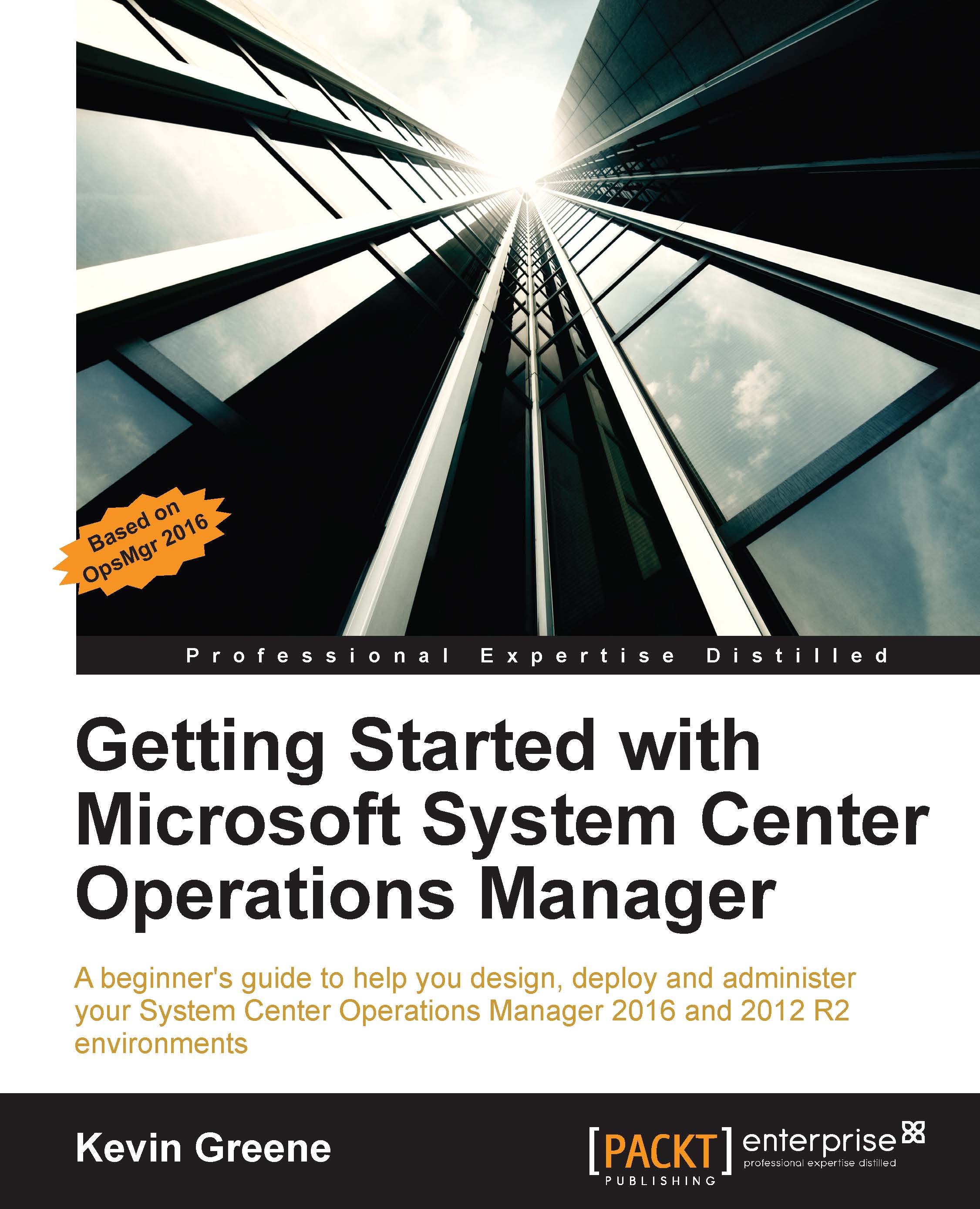Alert resolution states
With alert resolution states, you have the option to classify alerts with a specific state, depending on their status and your business requirements. You can manage alert resolution states from the Settings view of the Administration workspace and in Figure 8.1; you can see the seven different states that are configured by default.

Figure 8.1: Default alert resolution states
From the figure, you'll notice there's an ID value alongside the resolution state name. You cannot edit or delete any of these default resolution states but you can however, create new resolution states to suit your needs.
Creating a custom resolution state
A total of 255 alert resolution states can be used in OpsMgr and excluding the default states that cannot be modified; you can create up to a maximum of 247 more. Follow these steps to create a new custom alert resolution state:
From the Administration workspace in the OpsMgr console, select Settings and then double-click on Alerts from the central...