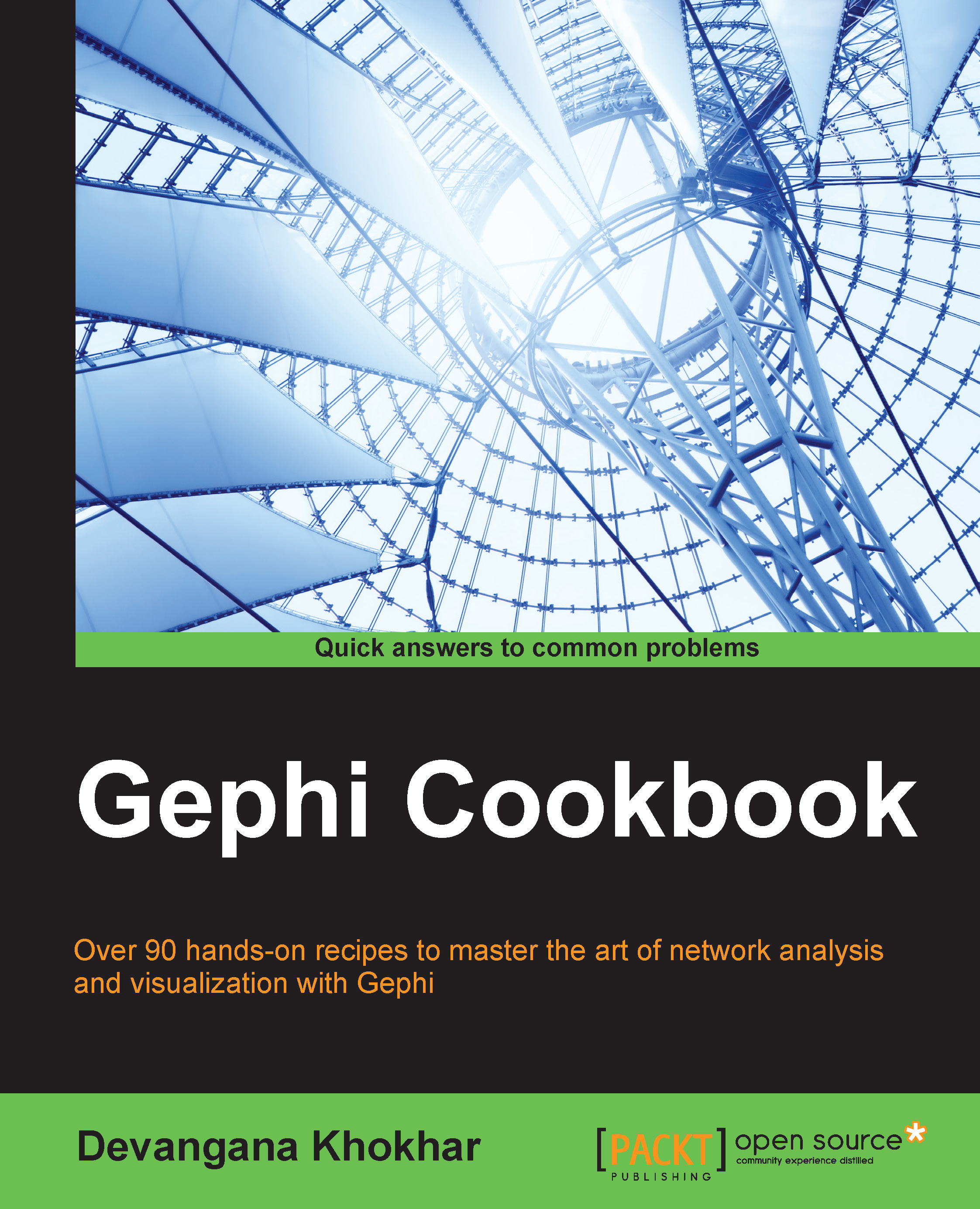Filtering, searching, and modifying data based on particular attributes
In Chapter 5, Running Metrics, Filters, and Timelines, we learned how to filter the nodes and edges in a graph, based on certain criteria. Those filters were based on the nodes/edges attributes and properties. The same filtering on node/edge attributes can also be accomplished in the Data Laboratory mode. In this recipe, you will learn how to filter the nodes and edges by employing filters on their various attributes.
Getting ready
Download and open the Hero Social Network Data in Gephi using the steps described in the first recipe of this chapter, Importing a spreadsheet.
How to do it…
The following steps illustrate the process of filtering out the edges based on their weight:
Click on the Edges node, located in the top panel.
From the drop-down menu next to the Filter textbox in the top panel, select Weight:

In the Filter textbox, enter
^5$,which is the regular expression for selecting weights that are equal to five. This...