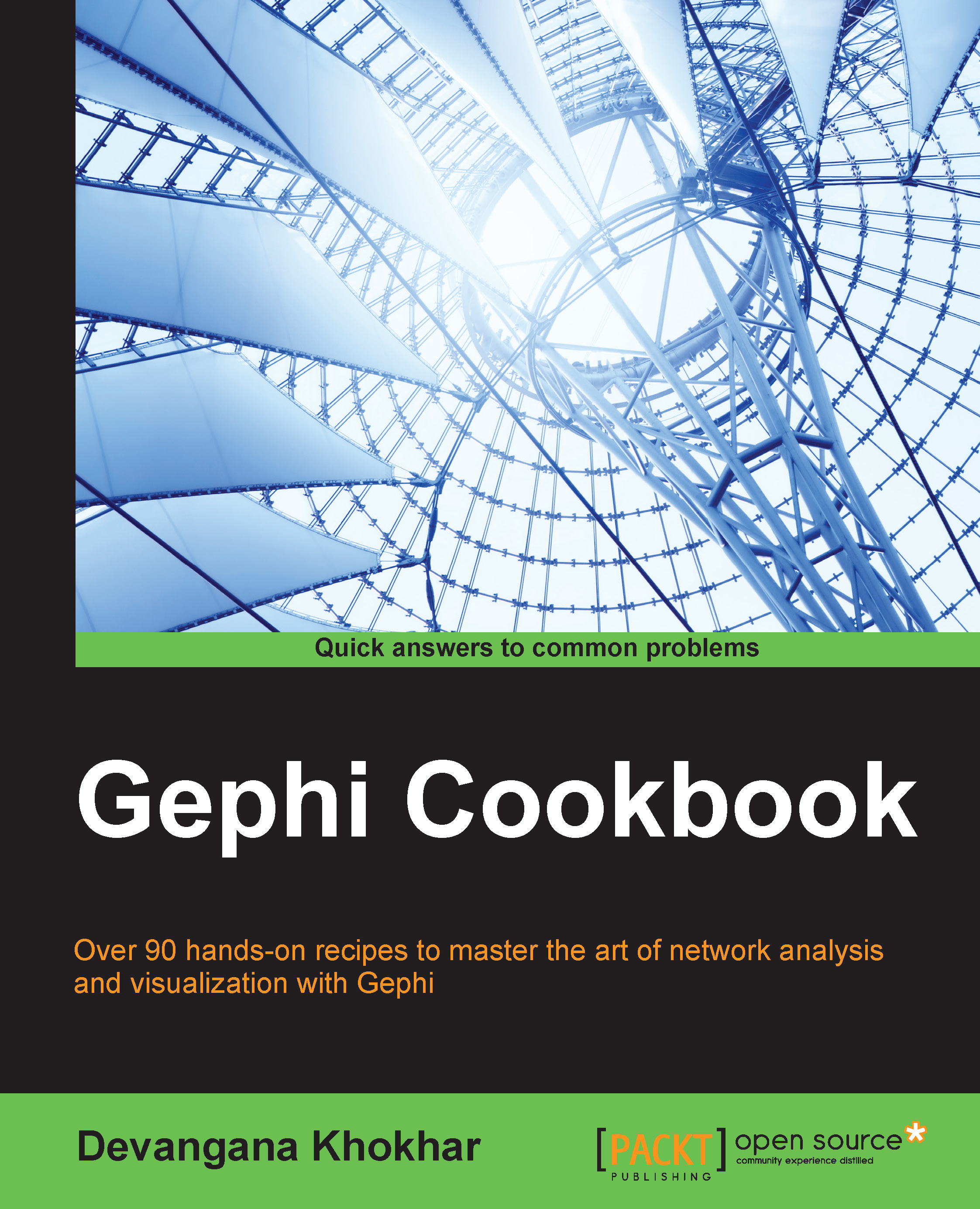Setting the edge and label properties
Gephi offers functionality to set up edge and label properties such as edge weight, edge color, label weight, label color, and so on. These functionalities will be discussed in this recipe.
How to do it…
To set edge and label properties explicitly, follow these steps:
Load the Les Misérables graph in Gephi.
Click on the upward-pointing arrow located at the bottom-right corner of the Graph panel to expand a new panel.
In that panel, click on the Labels tab.
Check the checkbox located next to Nodes. This will display all the node labels.
The first button we will discuss defines how the edges will be colored. This is the button with a line segment and a mini-rainbow-like structure as its icon placed at the fourth position in the horizontal toolbar located towards the bottom of the Graph panel. Hovering the mouse pointer on top of it should show a descriptor textbox that reads Edges have source node color.
When toggled on, this will result in the edges taking the...