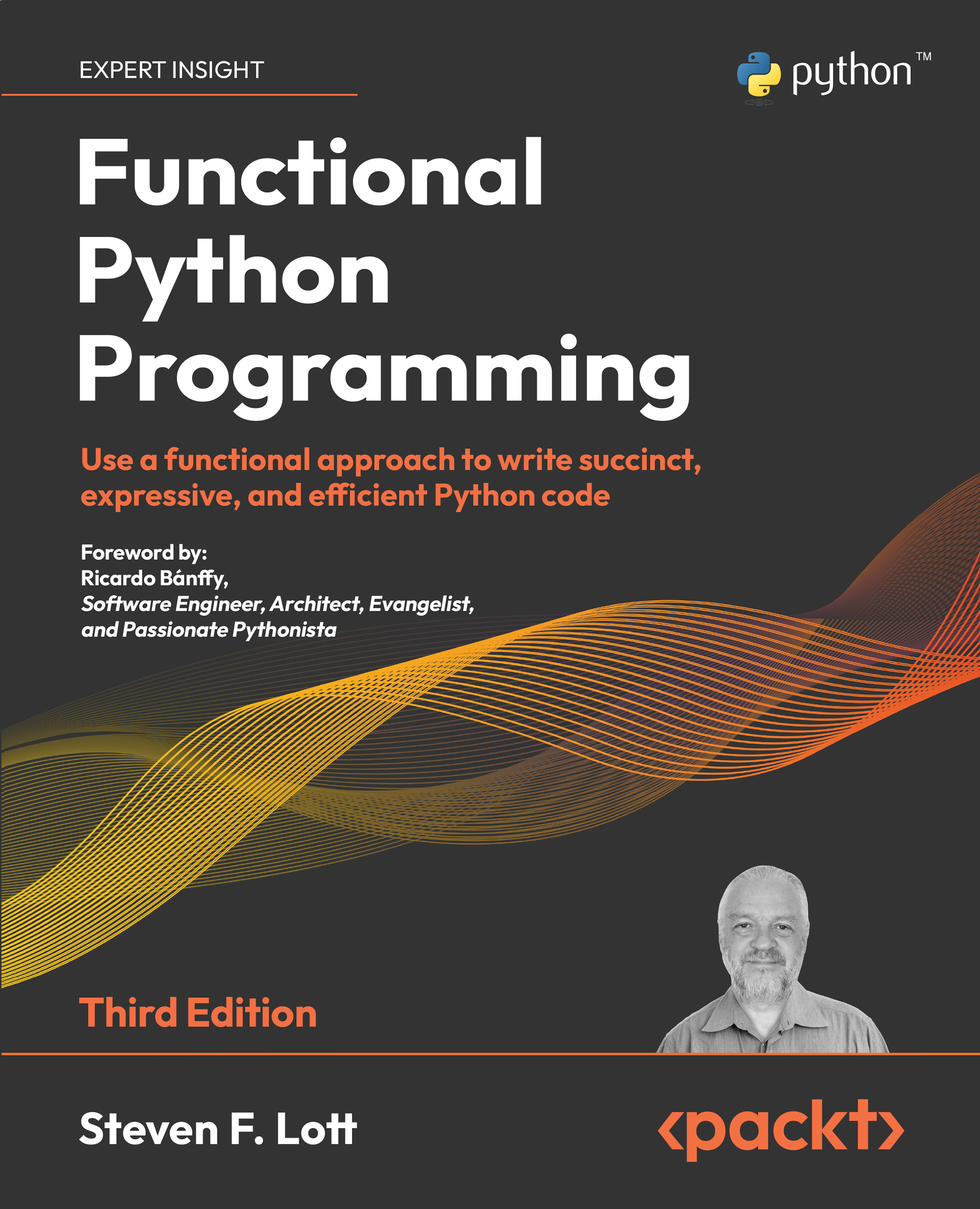13.1 Downloading and installing
The PyMonad package is available on the Python Package Index (PyPI). In order to add PyMonad to your environment, you’ll need to use the python -m pip pymonad command to install it.
This book used version 2.4.0 to test all of the examples. Visit https://pypi.python.org/pypi/PyMonad for more information.
Once the PyMonad package is installed, you can confirm it using the following commands:
>>> import pymonad
>>> help(pymonad)This will display the module’s docstring and confirm that things really are properly installed.
The overall project name, PyMonad, uses mixed case. The installed Python package name that we import, pymonad, is all lower case.