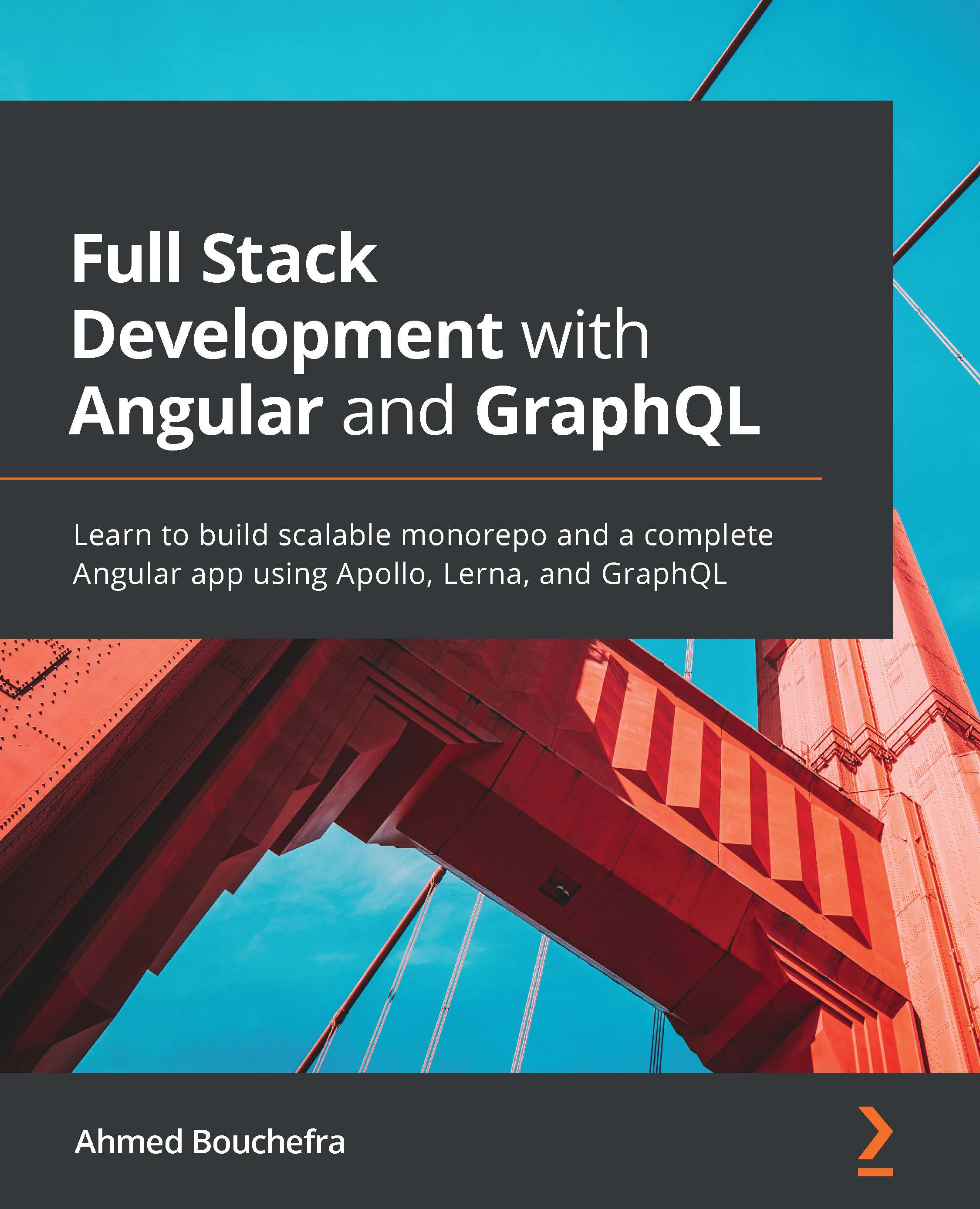Debugging Angular applications
Angular by default runs in development mode, which has debugging enabled and provides developers with the enableProdMode() method to enable the production mode. This also disables debugging and removes any debugging information from the final production bundles.
With the new Ivy renderer, we also have a set of APIs on the global ng object that you can use to invoke methods, update state, and access components right from your browser's console when your Angular application is running. Check out https://angular.io/api/core/global for more information.
After running your Angular application, open your browser's console; you should be able to see the Angular is running in development mode. Call enableProdMode() to enable production mode message:
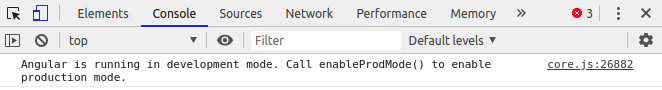
Figure 6.2 – Angular is running in development mode message in the console
This simply tells you that your application is in development mode and has debugging...