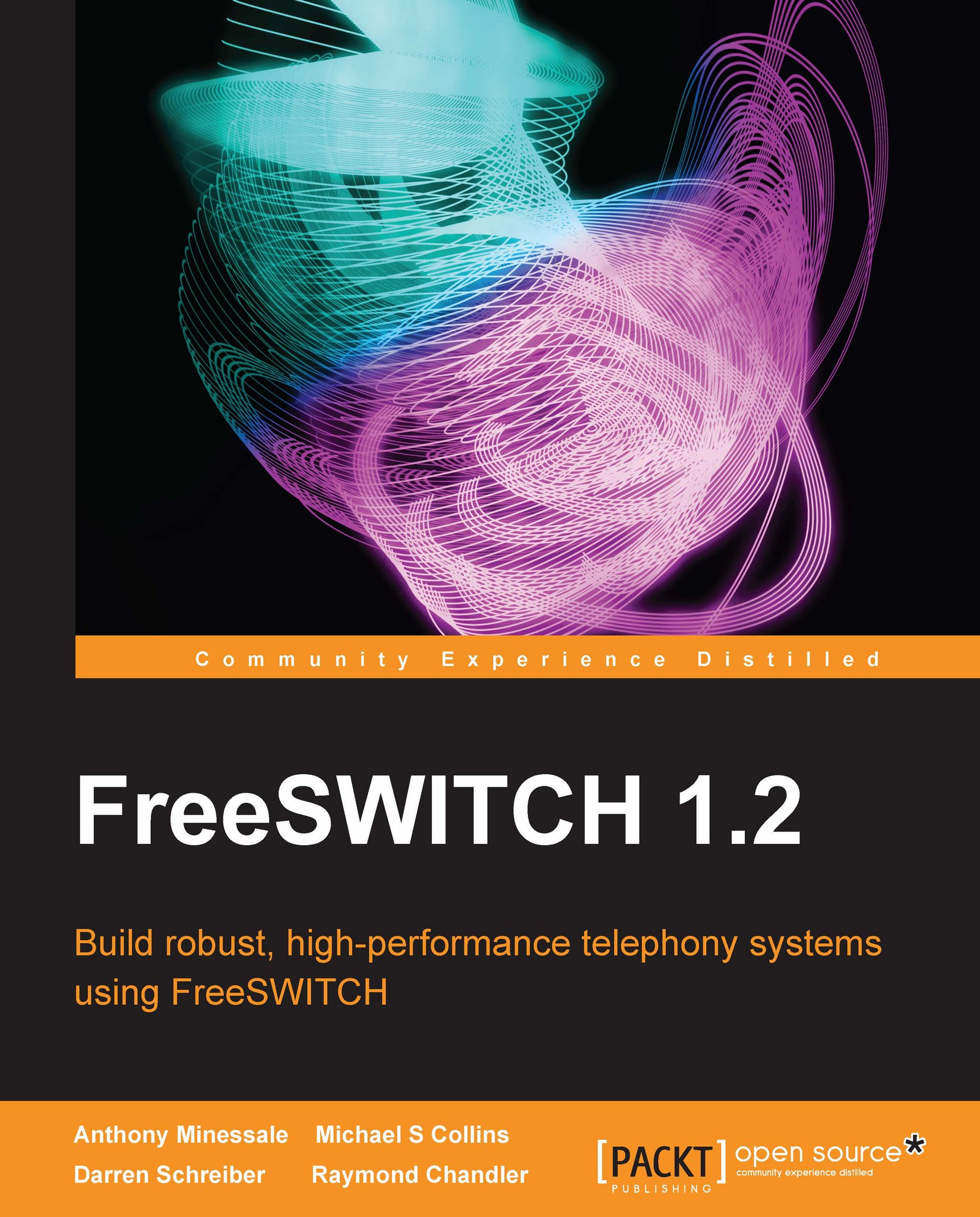Getting started
For this documentation we run an Asterisk and a FreeSWITCH on a Debian Linux system that has the IP address 10.0.0.10. We could run both services simultaneously, but for the sake of easier configuration examples we manually stop Asterisk or FreeSWITCH before starting the other. We use the latest versions of both software but actually the version number of either is not that important to understand the difference in architecture. The SIP phones use the IP addresses 10.0.0.20 and 10.0.0.21. See Chapter 4, SIP and the User Directory for tips on configuring different SIP phones.
Tip
You can have Asterisk and FreeSWITCH installed on the same server. However, you cannot run them simultaneously unless they each bind to a different IP and/or port number. For example, in /etc/asterisk/sip.conf you can change the SIP port for Asterisk. As long as they both don't try to use port 5060 on the same interface then you will be able to run them simultaneously if you so choose.
Starting and stopping Asterisk or FreeSWITCH
On a default installation of Asterisk you can start Asterisk with the command asterisk. That will start Asterisk and
backgrounds the process. To stop Asterisk you can use the command-line interface with asterisk -r and type core stop now. A typical session might look like this:
debian*CLI> core stop now debian*CLI> Disconnected from Asterisk server Executing last minute cleanups Asterisk cleanly ending (0). root@debian:#
On a typical FreeSWITCH installation you can start FreeSWITCH in the background with the following command:
/usr/local/freeswitch/bin/freeswitch –nc
To stop FreeSWITCH execute the same command but with the –stop argument:
/usr/local/freeswitch/bin/freeswitch –stop
Basic debugging
During the following examples you might want to see what is going on. Preferences vary but in general you will want to see more verbose debugging. We recommend that you try different verbosity levels to find one that suits your needs.
Asterisk
If you have an already running Asterisk
you can use asterisk -r to open a command-line interface to it. With the command core set verbose 3 you set the log level to 3. Do not use core set debug 3 because that will overwhelm you with debugging information for Asterisk programmers (those guys who program Asterisk itself). Type core set debug 0 to reset the level to 0. A typical session might look like this:
debian*CLI> core set verbose 3 Set remote console verbosity to 3 debian*CLI>
FreeSWITCH
If you have an already running
FreeSWITCH, you can use the aforementioned fs_cli command to open the command-line interface. With the command /log info you can set the log level to 6. You can do the same with /log info as seen in this example session:
freeswitch@internal> /log info +OK log level info [6]
Now that we have debugging available let's take a brief look at the example configurations that come with Asterisk and FreeSWITCH.