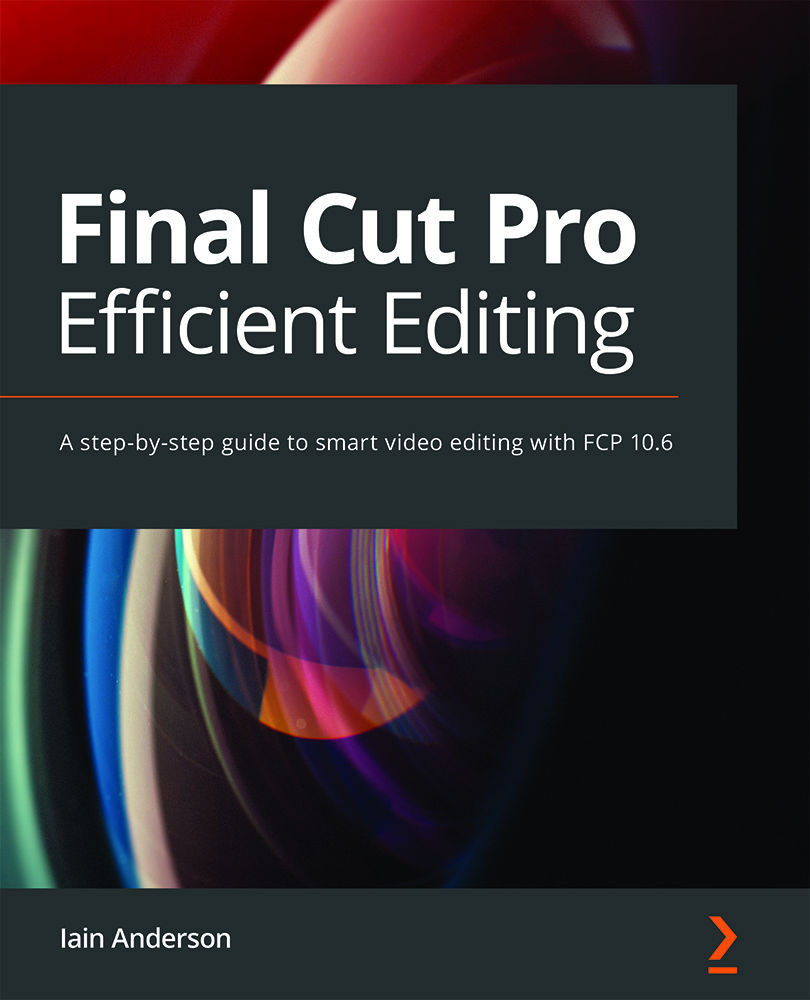Using Roles with audio
Roles make audio processing simpler by allowing adjustments and effects to be applied to an entire class of audio, such as Dialogue or Music. In addition, Roles can make it easy to hand over isolated audio stems to another application for more specialized processing, and all without tracks. In this section, you'll learn about how the audio signal flow works, and how to use Compound Clips to control audio at the Role level. By the end, you'll know how to maintain the Roles you defined for your media (way back at import time) all the way through the production process.
Understanding signal flow
The path that an audio clip follows from camera to export doesn't have to be complex, but you'll need to know what's happening to avoid a few issues. Applying an effect at the wrong point in the chain, or to a certain kind of container clip, can cause Audio Roles to be combined, and potentially cause some confusion.
Important note
This...