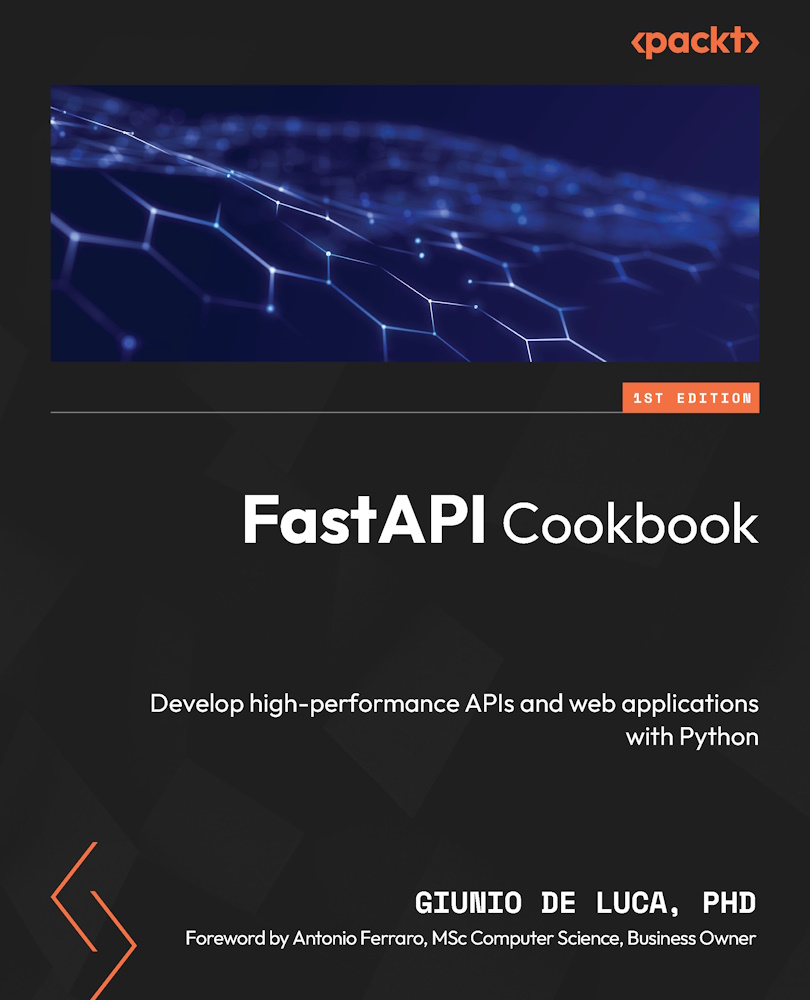Using third-party authentication
Incorporating third-party authentication into your FastAPI application allows users to log in using their existing social media accounts, such as Google or Facebook. This recipe guides you through the process of integrating GitHub third-party login, enhancing user experience by simplifying the sign-in process.
Getting ready
We’ll focus on integrating GitHub OAuth2 for authentication. GitHub provides comprehensive documentation and a well-supported client library that simplifies the integration process.
You will need the httpx package in your environment, so if you haven’t installed it with the requirements.txt, you can do it by running the following:
$ pip install httpx
You will need also a GitHub account set up. If you don’t have one, create one; you can find a comprehensive guide on the official documentation at https://docs.github.com/en/get-started/start-your-journey/creating-an-account-on-github.
Then, you...