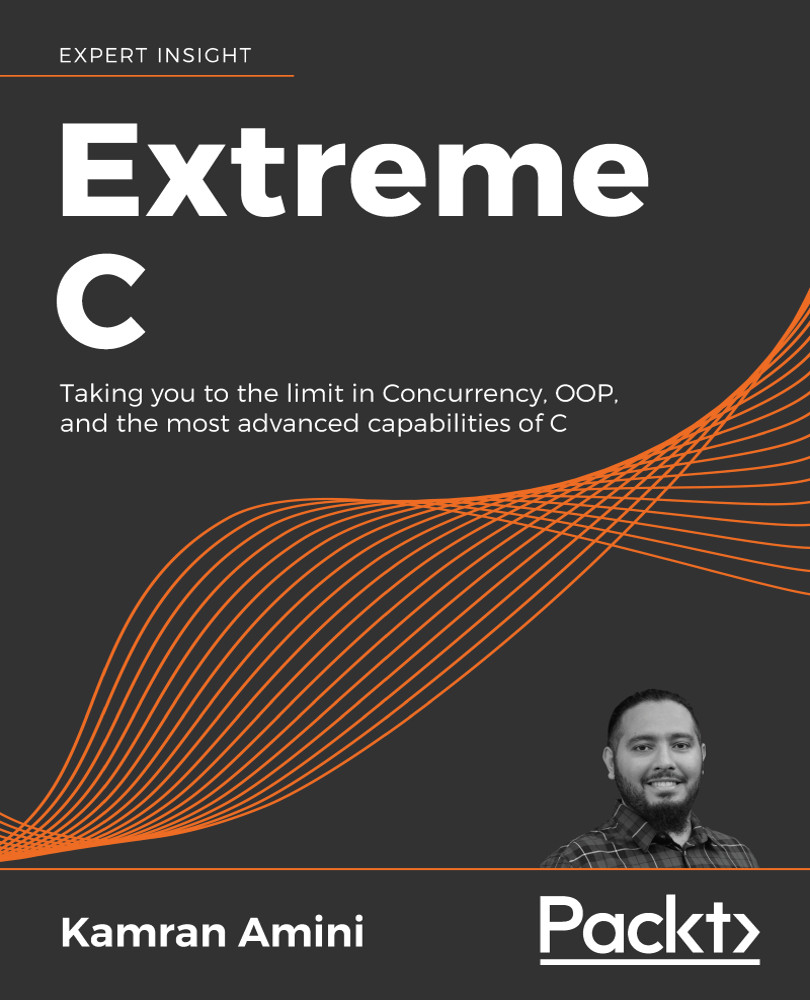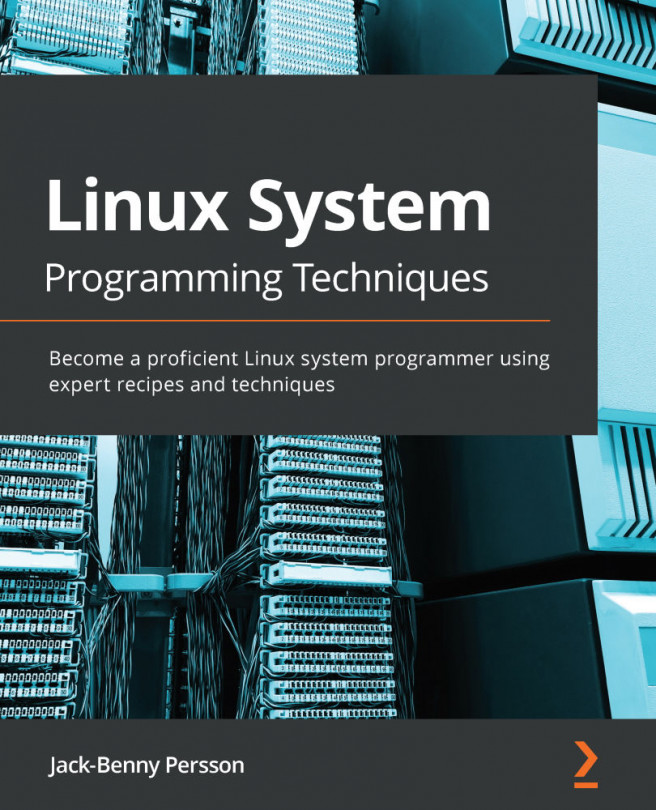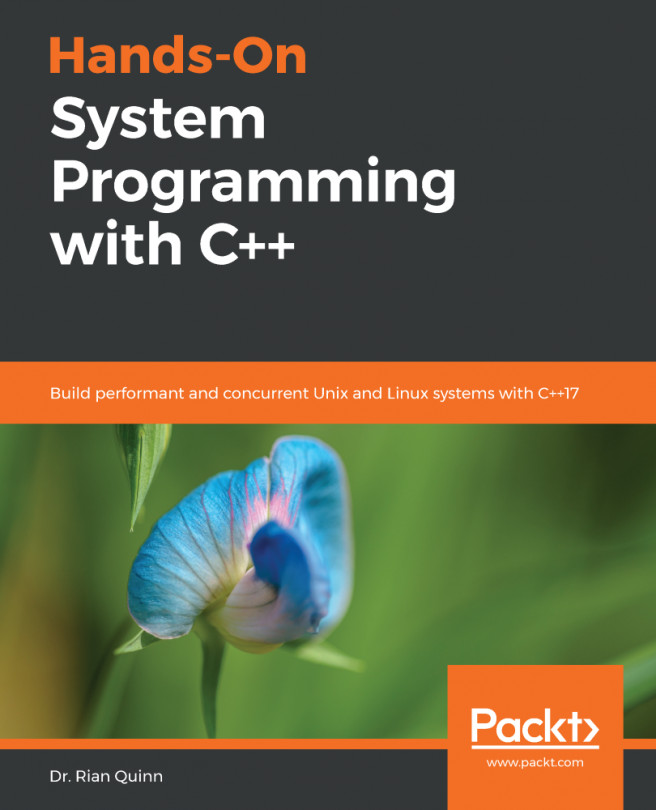Stack
A process can continue working without the Heap segment but not without the Stack segment. This says a lot. The Stack is the main part of the process metabolism, and it cannot continue execution without it. The reason is hiding behind the mechanism driving the function calls. As briefly explained in the previous chapter, calling a function can only be done by using the Stack segment. Without a Stack segment, no function call can be made, and this means no execution at all.
With that said, the Stack segment and its contents are engineered carefully to result in the healthy execution of the process. Therefore, messing with the Stack content can disrupt the execution and halt the process. Allocation from the Stack segment is fast, and it doesn't need any special function call. More than that, the deallocation and all memory management tasks happen automatically. All these facts are all very tempting and encourage you to overuse the Stack.
You should be careful about...