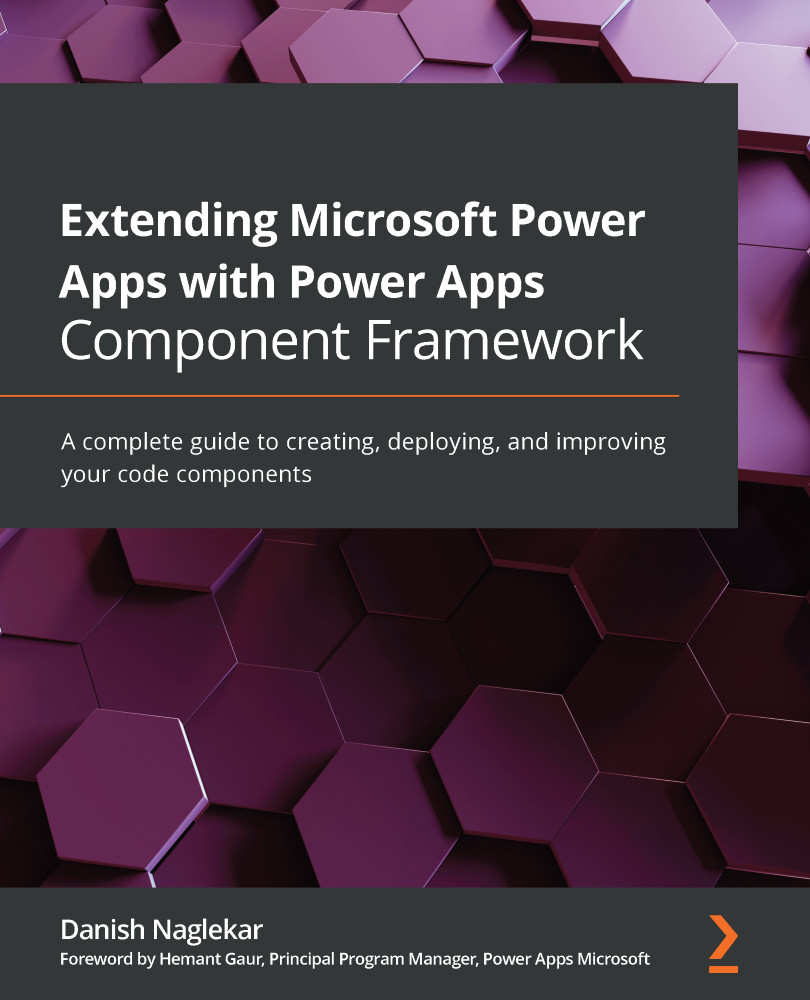Debugging in canvas apps
Similar to the previous section, this section assumes that you have deployed and configured code components using canvas apps as described in Chapter 8, Introduction to the Dataverse Project, and Chapter 9, Configuring Code Components in Power Apps. Once you have configured the code component on an individual screen, we will focus on understanding the process of debugging a code component that's added to a canvas. In this example, we are going to work with the character counter code component, assuming it is already added on a screen in a canvas app. There are two ways you can debug a code component from a canvas app: using DevTools and using AutoResponder. We will be looking into each of these options.
Debugging using DevTools
Let's start DevTools by pressing Ctrl + Shift + I to perform debugging. First, you need to make sure you open the canvas app for editing in the maker portal. Once the app is open for editing, navigate to the screen that...