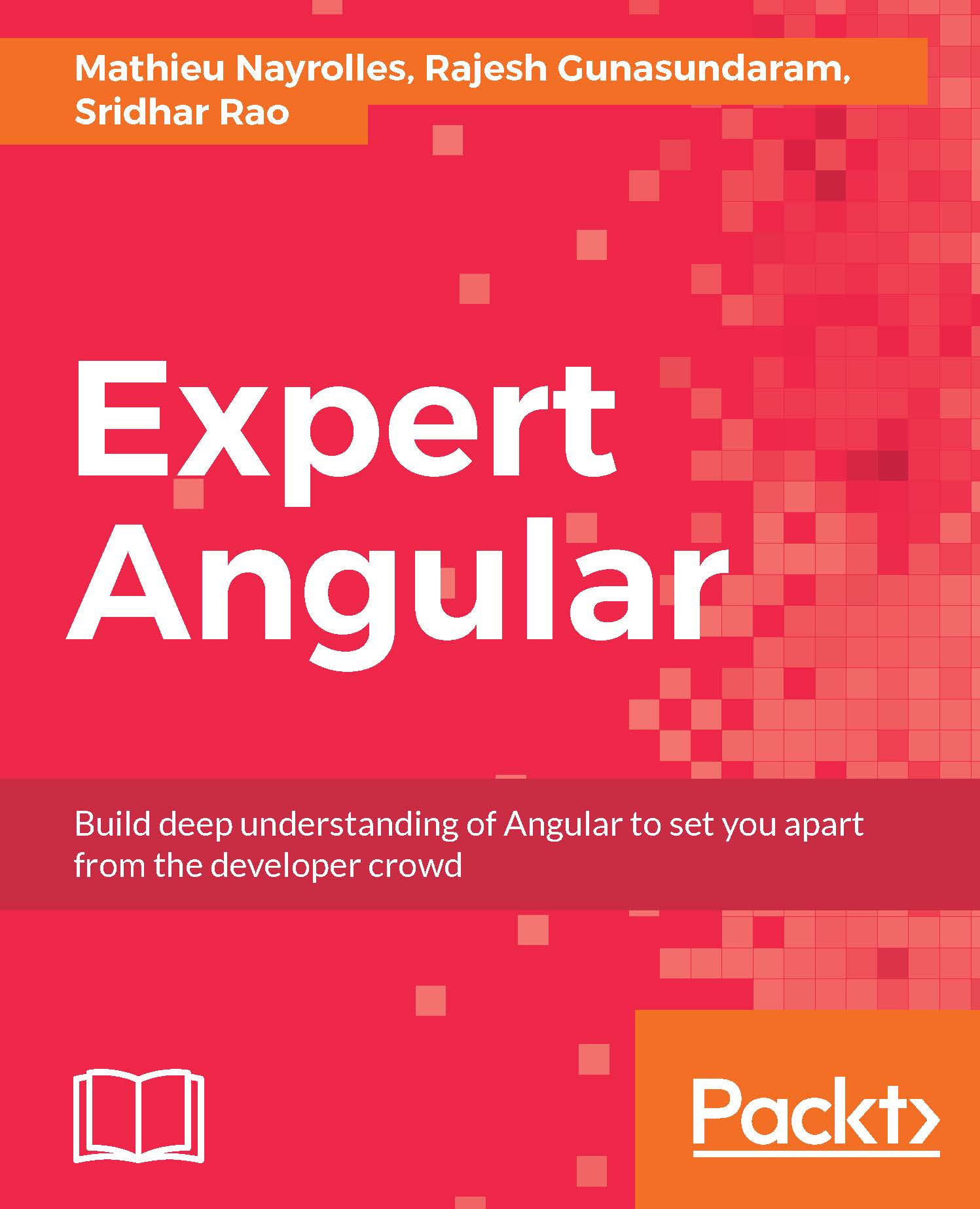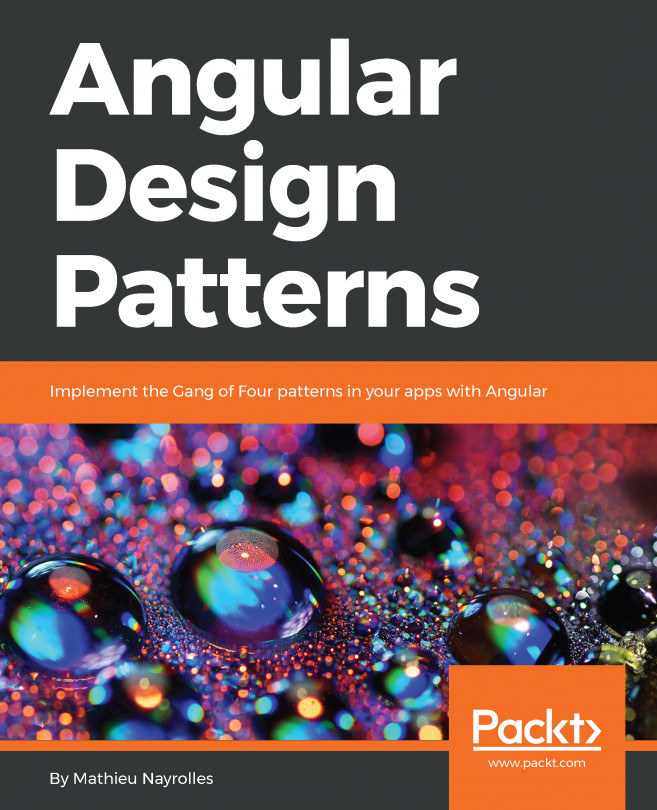Before we discuss architecture, let's see what's new in Angular. The primary focus of Angular is mobiles, as it is important to consider the performance and loading time of the application on a mobile phone. Many modules are decoupled from the Angular core, leaving only the modules that are definitely core; removing unwanted modules from Angular core leads to better performance.
Angular targets ES6 and leverages TypeScript as a development script language that enables compile time checks for types, rather than at runtime. TypeScript provides additional information about classes when instantiating them by annotating metadata to the classes. You can also use ES5 and Dart as the development language. There is an improved version of Dependency Injection that supports child injectors and instance scope. Router was rewritten completely and the component router was introduced. The Component Directive, the Decorator Directive, and the Template Directive are supported in Angular. The $scope has been completely removed from Angular.
The architecture of Angular comprises Modules, Components, Templates, Metadata, Directives, and Services: