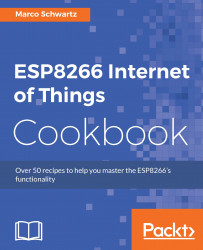Automated M2M with IFTTT
In this recipe, we will look at how to use IFTTT for your M2M projects. To do so, we will use IFTTT to send data from one ESP8266 board to another. This is going to be facilitated by the IFTTT maker channel and an MQTT broker. We will use the Adafruit IO MQTT broker in this recipe.
Getting ready
You will need the following hardware components for this project:
Two ESP8266 boards
Two USB cables
220 Ω resistor
LED
Momentary Push button
10 kΩ resistor
The setup will resemble the one in Basic local machine to machine interaction of this chapter. We will have one ESP8266 board setup with a Push button input and the other with an LED output.
Install the Adafruit MQTT library. To do that, search for adafruit mqtt in the libraries manager and select the first result:

You will also need an IFTTT account at https://ifttt.com and an Adafruit IO account at https://io.adafruit.com/. You can refer back to Chapter 6, Interacting with Web Services for details on how to use IFTTT.