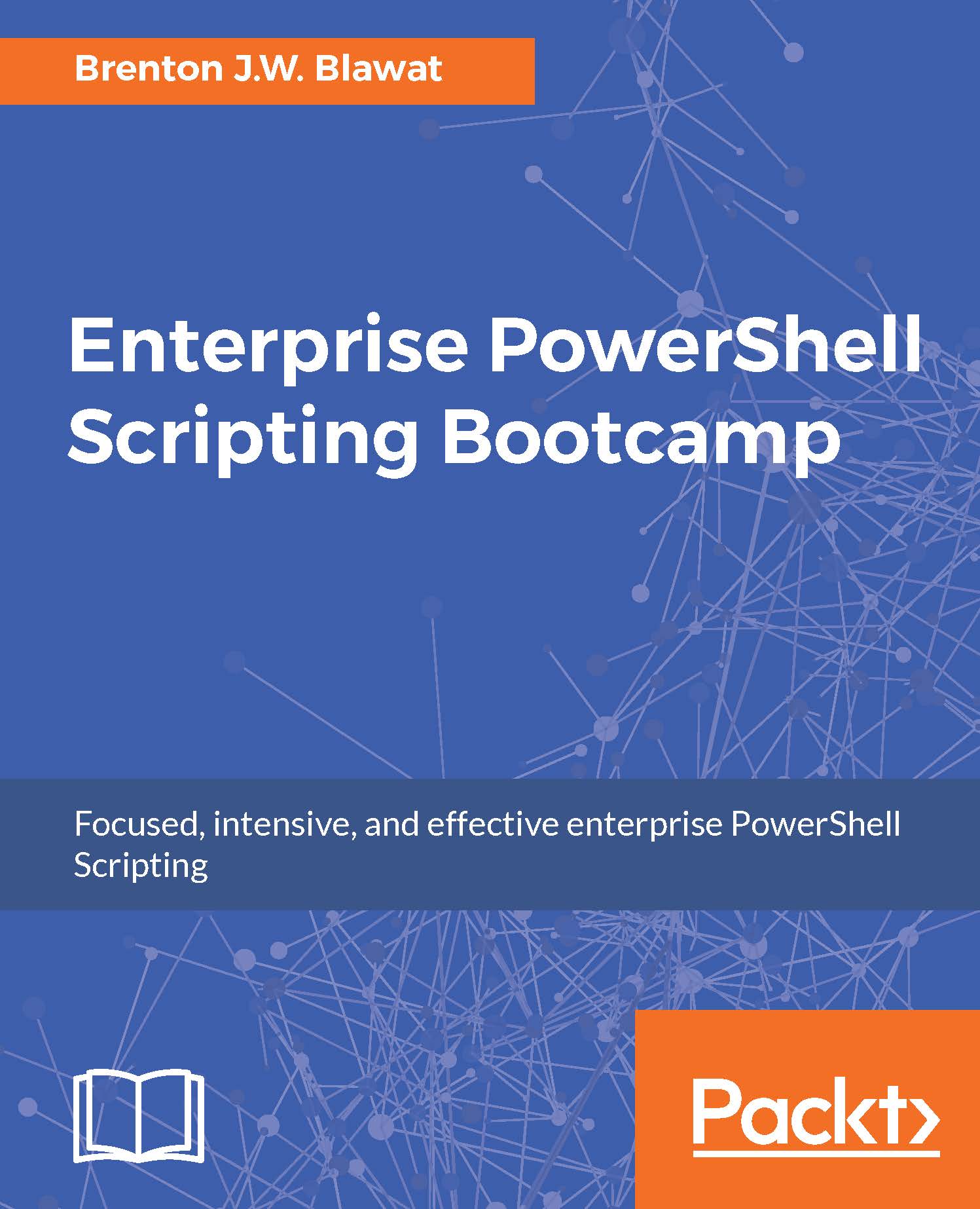Excluding long paths
With enterprise file servers, you may run into situations where the folder structures and file character count are over 248 characters. Windows, by default, restricts the use of long file paths to 248 characters in length. It is not uncommon to have Linux-based file servers, or mapped network drives with long file paths that go over the 248-character limit.
PowerShell has the same file path limitations as the Windows operating systems. All of the PowerShell cmdlets will have issues querying file systems that have folder paths longer than 248 characters. There are several programs such as robocopy.exe that can be leveraged to display the full paths of files and folders longer than 248 characters. While you have the ability to return long paths, you still would not be able to interact with any of the files in that directory using PowerShell cmdlets. Additionally, robocopy.exe is very slow in comparison to the Get-ChildItem cmdlet, and requires administrative backup privileges...