Modules allow more flexibility in organizing code. This allows for a shorter, more contextual name. For example, in the previous recipe, we named a function launch instead of something more verbose such as launchRocket. This helps keep our code more readable, but it also means that different modules can export members that use the same name.
In this recipe, we'll rename imports in order to avoid these namespace collisions.






















































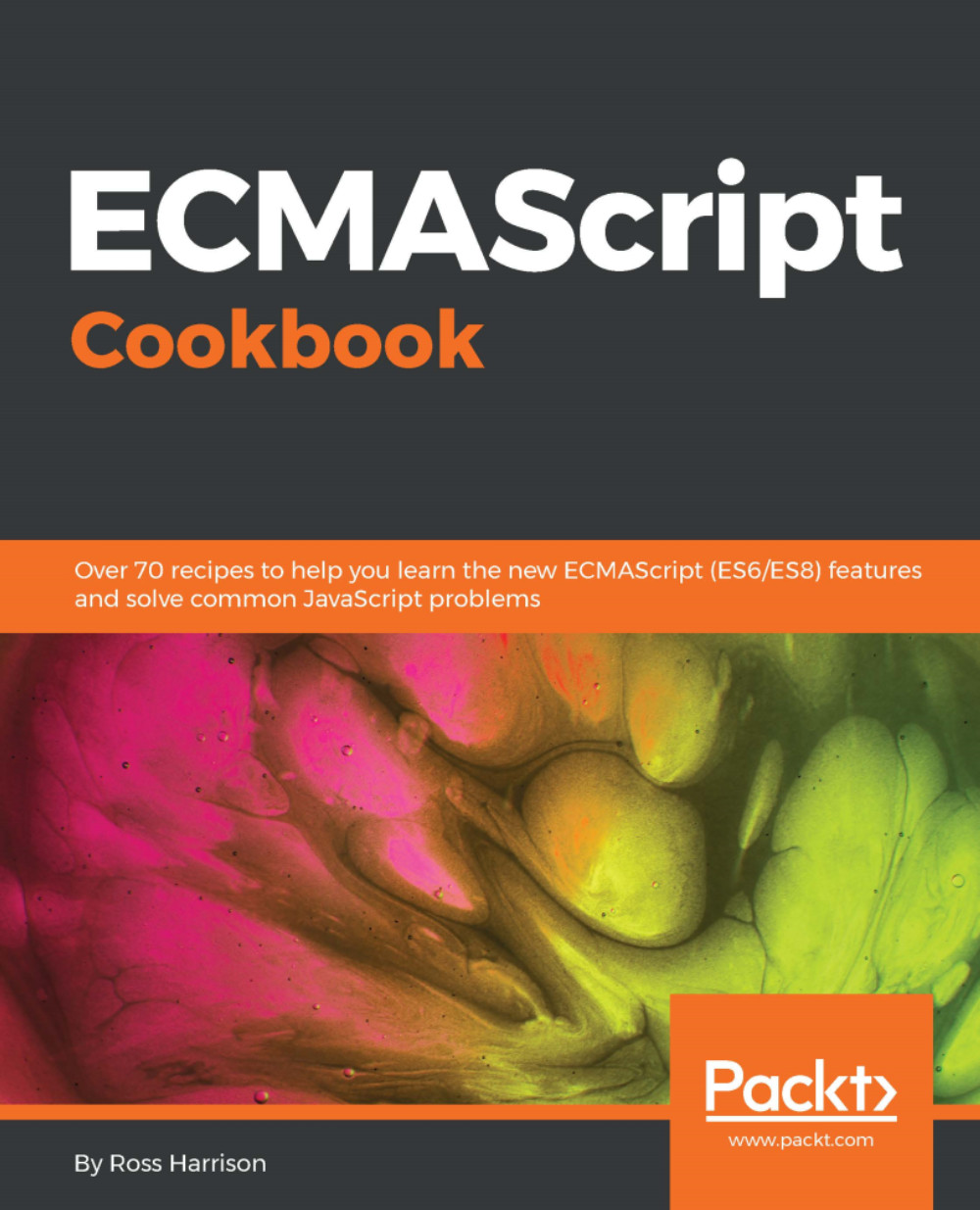
 ', name); // . . . }
', name); // . . . }











