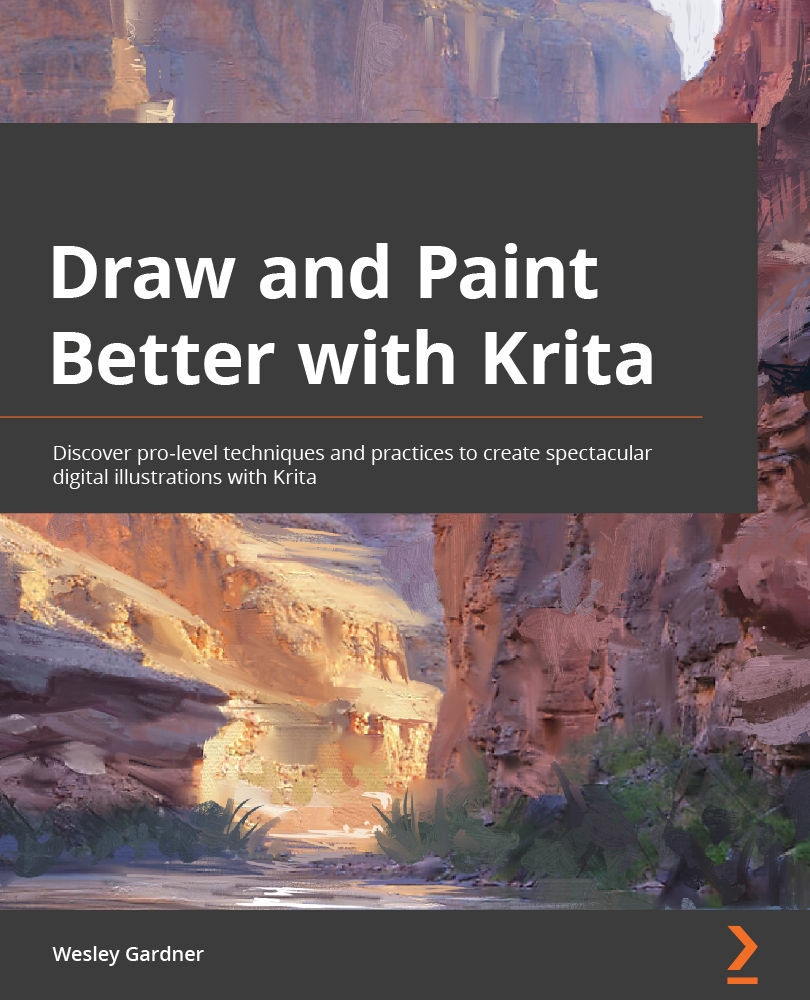What this book covers
Chapter 1, Getting Started with Krita, covers the installation and general settings of Krita to get you off to a strong start!
Chapter 2, Reviewing Canvas Properties and Color, reviews aspects such as color modes, resolutions, canvas sizes, and the definition of a color, and we also simplify the color wheel.
Chapter 3, Utilizing Layers and Layer Groups, discusses the use of layers in your work and setting yourself up for success by grouping layers in a logical way.
Chapter 4, Utilizing Brushes and Tools, breaks down Krita's brush engine, including making custom categories, using brush features, and customizing Krita's UI for an optimum workflow.
Chapter 5, Implementing Layer Blending Modes, showcases some often-used layer blending tricks, bringing new clarity to your work in a non-destructive way.
Chapter 6, Composing Using Krita's Toolbox, goes over topics such as layer masks, selection tools, a quick introduction to perspective tools, and refining brushwork in interesting ways.
Chapter 7, Changing the Feel with Painting, Values, and Sliders, shows you the power of Krita's filter options, allowing you to change things such as the tone, mood, and contrast of your work with just a few simple clicks.
Chapter 8, Controlling Chaos – Organizing Your Workflow, walks you through industry-standard organizational skills, allowing you to revisit your own personal work in the future more clearly, and even work alongside colleagues in a professional art studio environment.
Chapter 9, Setting Up a Still-Life Study, covers preparing your work area, finding good references for studies, prepping your canvas, and controlling your mindset for a time-tested art exercise.
Chapter 10, Enforcing Fundamentals, showcases best practices for doing various types of art studies, using repeatable and effective steps that will get you great results no matter your artistic goals.
Chapter 11, Working with Concept Art, introduces you to the more "imaginative realism" side of painting and illustration with definitions of concept art, learning good compositional tricks, the power of keeping your ideas open-ended, and embracing the digital tools Krita provides to create thumbnails of those ideas.
Chapter 12, Refining and Creating Cinematic Concept Art, shows how to take your ideas to a final "polish," painting over photographic textures, mixing and matching your best ideas between thumbnails to make a stronger piece, the process of rendering, and preparing your final piece with various postprocessing effects for maximum visual impact.
Chapter 13, Going beyond These Pages, brings the book to a close, allowing you to reflect on the progress you have made throughout the book, view your overall progress, and understand where Krita and your imagination can take you.