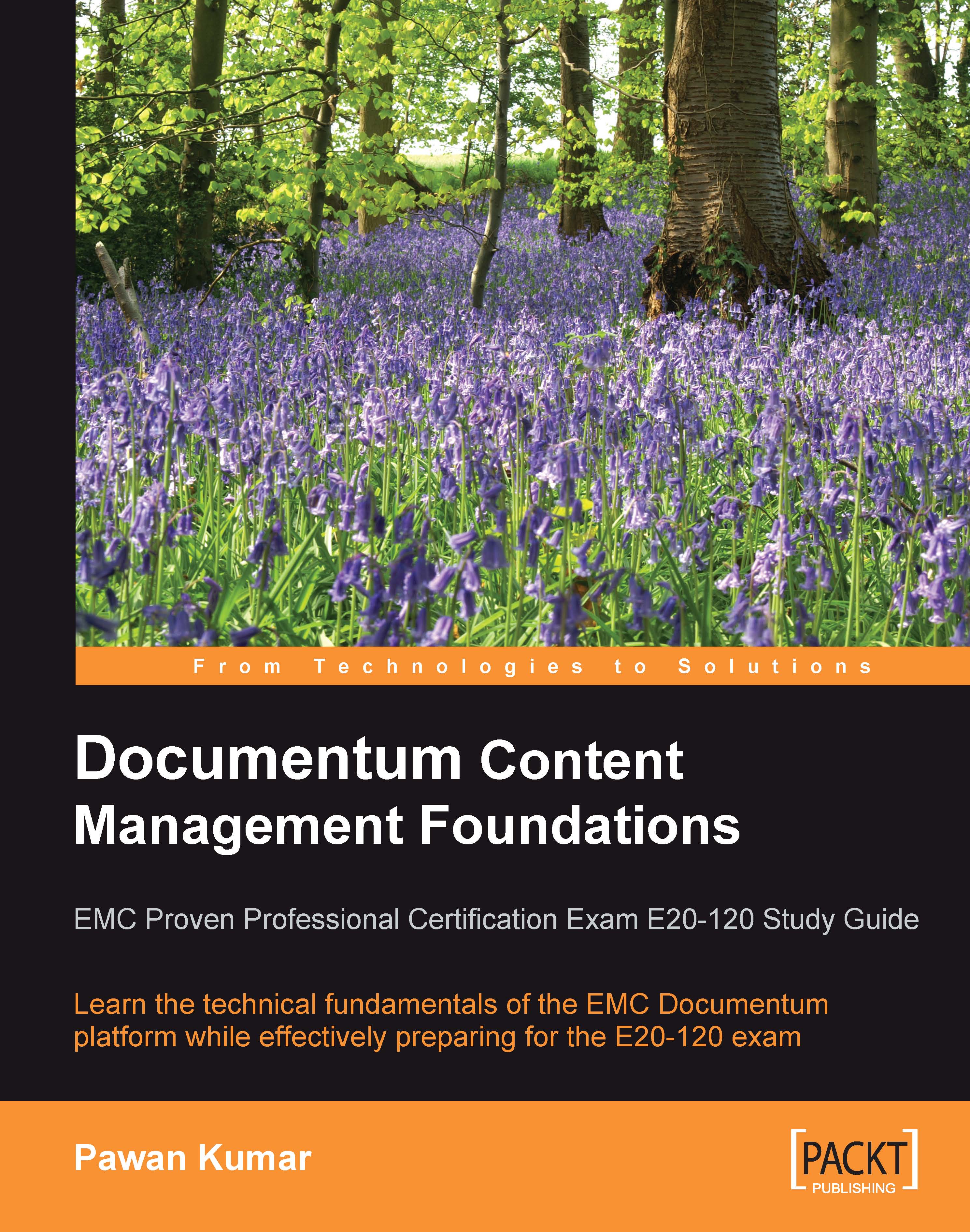Interacting with Results
The results from a search request, simple or advanced, are shown in the content pane. The content pane is the area in Webtop other than the header, footer, and left navigation. For practical purposes, the content pane can be considered the main area of the screen.
The result objects are shown as a list in the content pane and pagination is available if the result list size is more than the number of items displayed on one page. When page navigation (shown in the next screenshot) is enabled, users can go from one page to an adjacent page, jump to a specific page, or jump to the first or the last page.

If the size of the result list is very large, Webtop may start showing results before the processing is complete. In this case a message — "Processing…", appears in the header indicating that more results may be arriving.
This message is a hyperlink to a Search Status page. The search status page shows the status of the search request in terms of each source — a repository...