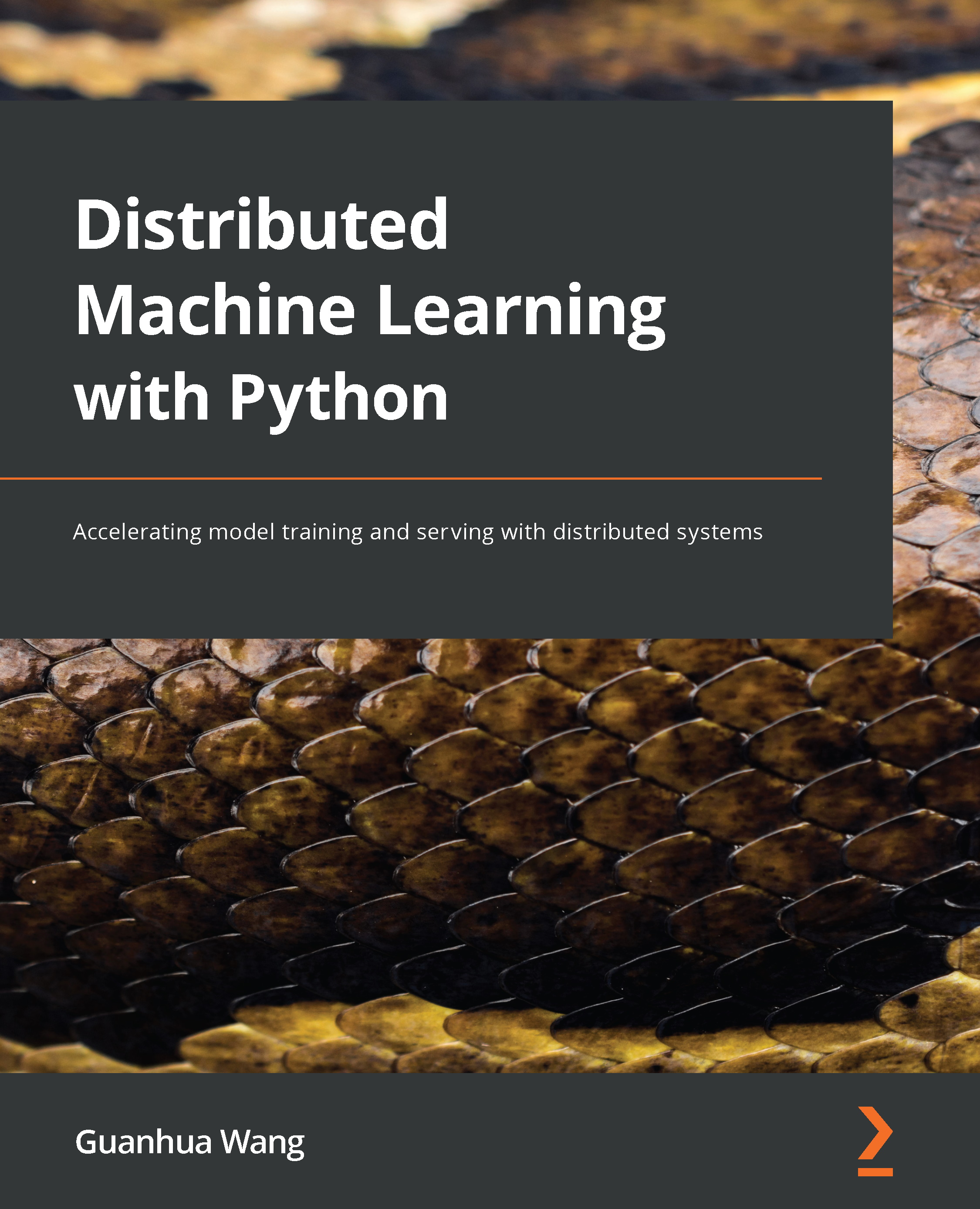Debugging and performance analytics
In this section, we will discuss the NVIDIA Nsight performance debugging tool. You will learn how to use this tool for GPU performance debugging.
Before using the tool, you should first download and install it. The web page for downloading is here: https://developer.nvidia.com/nsight-systems.
After downloading and successfully installing the tool, we will learn how to use it. The following is the command line for collecting NVIDIA profiling information using Nsight Systems:
# Profiling nsys [global-option] # or nsys [command-switch][application]
After collecting the profiling information, the system will log all the activities on the GPUs for performance analysis later on.
If your system only has one GPU, you will get the performance information as shown in the following figure:
Figure 12.1 – Single GPU profiling details using the NVIDIA Nsight profiler
As shown in the preceding figure, we can see two...