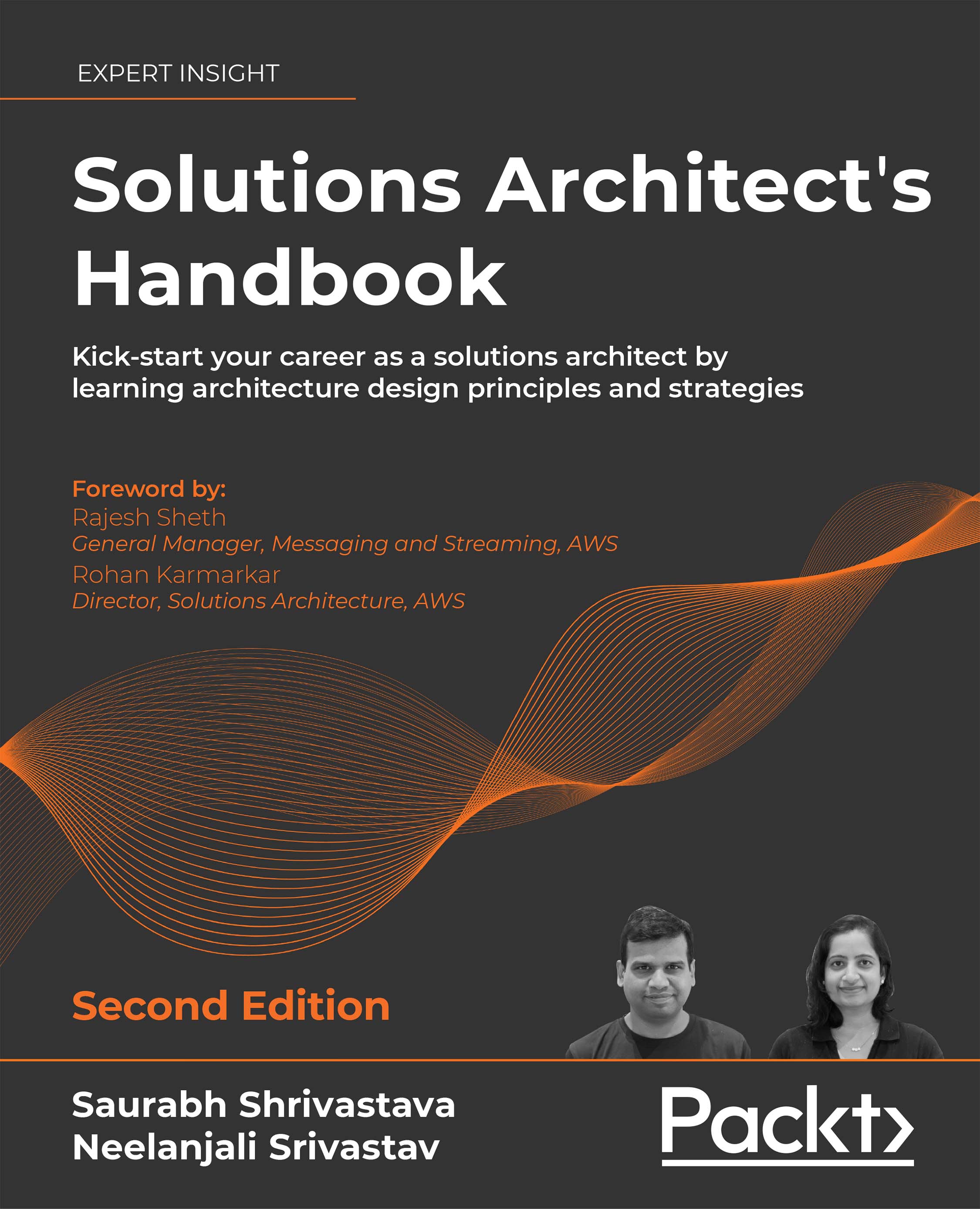-
Master Git, GitHub, and AWS for efficient version control and cloud integration
-
Automate CI/CD pipelines using Jenkins, Maven, and Ansible for smooth deployments
-
Leverage Docker and Kubernetes to build, deploy, and scale containerized apps
This DevOps course provides a step-by-step journey through the essential tools and practices of modern software development and deployment. You’ll start by mastering the fundamentals of version control with Git and GitHub, creating and managing repositories, and collaborating with teams. As you progress, you’ll dive into cloud infrastructure setup using AWS and explore core DevOps tools like Maven and Jenkins to automate builds, tests, and deployments in real-world environments.
The course then shifts to advanced concepts, introducing containerization with Docker and orchestration with Kubernetes. Through practical labs, you'll learn how to build, deploy, and manage scalable applications using containers, making it easy to deploy applications across multiple environments. You’ll also integrate powerful automation tools like Ansible for seamless infrastructure management.
Finally, you’ll explore monitoring and performance management with Prometheus and Grafana. These tools will help you ensure the reliability and scalability of your applications in production environments. By the end of the course, you’ll be ready to implement DevOps practices in any professional setting, equipped with the skills to automate workflows, optimize deployment, and manage complex environments.
This course is ideal for software developers, system administrators, DevOps engineers, and IT professionals looking to automate deployment processes and enhance their knowledge of cloud and container-based environments. Basic knowledge of command-line interfaces and some experience in development or system administration are recommended.
-
Implement version control workflows using Git and GitHub
-
Automate CI/CD pipelines with Jenkins for faster deployments
-
Deploy containerized applications using Docker and Kubernetes
-
Manage infrastructure automation with Ansible in DevOps
-
Monitor and optimize system performance using Prometheus
-
Streamline DevOps workflows with scalable, cloud-based tools
 United States
United States
 Great Britain
Great Britain
 India
India
 Germany
Germany
 France
France
 Canada
Canada
 Russia
Russia
 Spain
Spain
 Brazil
Brazil
 Australia
Australia
 Singapore
Singapore
 Hungary
Hungary
 Ukraine
Ukraine
 Luxembourg
Luxembourg
 Estonia
Estonia
 Lithuania
Lithuania
 South Korea
South Korea
 Turkey
Turkey
 Switzerland
Switzerland
 Colombia
Colombia
 Taiwan
Taiwan
 Chile
Chile
 Norway
Norway
 Ecuador
Ecuador
 Indonesia
Indonesia
 New Zealand
New Zealand
 Cyprus
Cyprus
 Denmark
Denmark
 Finland
Finland
 Poland
Poland
 Malta
Malta
 Czechia
Czechia
 Austria
Austria
 Sweden
Sweden
 Italy
Italy
 Egypt
Egypt
 Belgium
Belgium
 Portugal
Portugal
 Slovenia
Slovenia
 Ireland
Ireland
 Romania
Romania
 Greece
Greece
 Argentina
Argentina
 Netherlands
Netherlands
 Bulgaria
Bulgaria
 Latvia
Latvia
 South Africa
South Africa
 Malaysia
Malaysia
 Japan
Japan
 Slovakia
Slovakia
 Philippines
Philippines
 Mexico
Mexico
 Thailand
Thailand