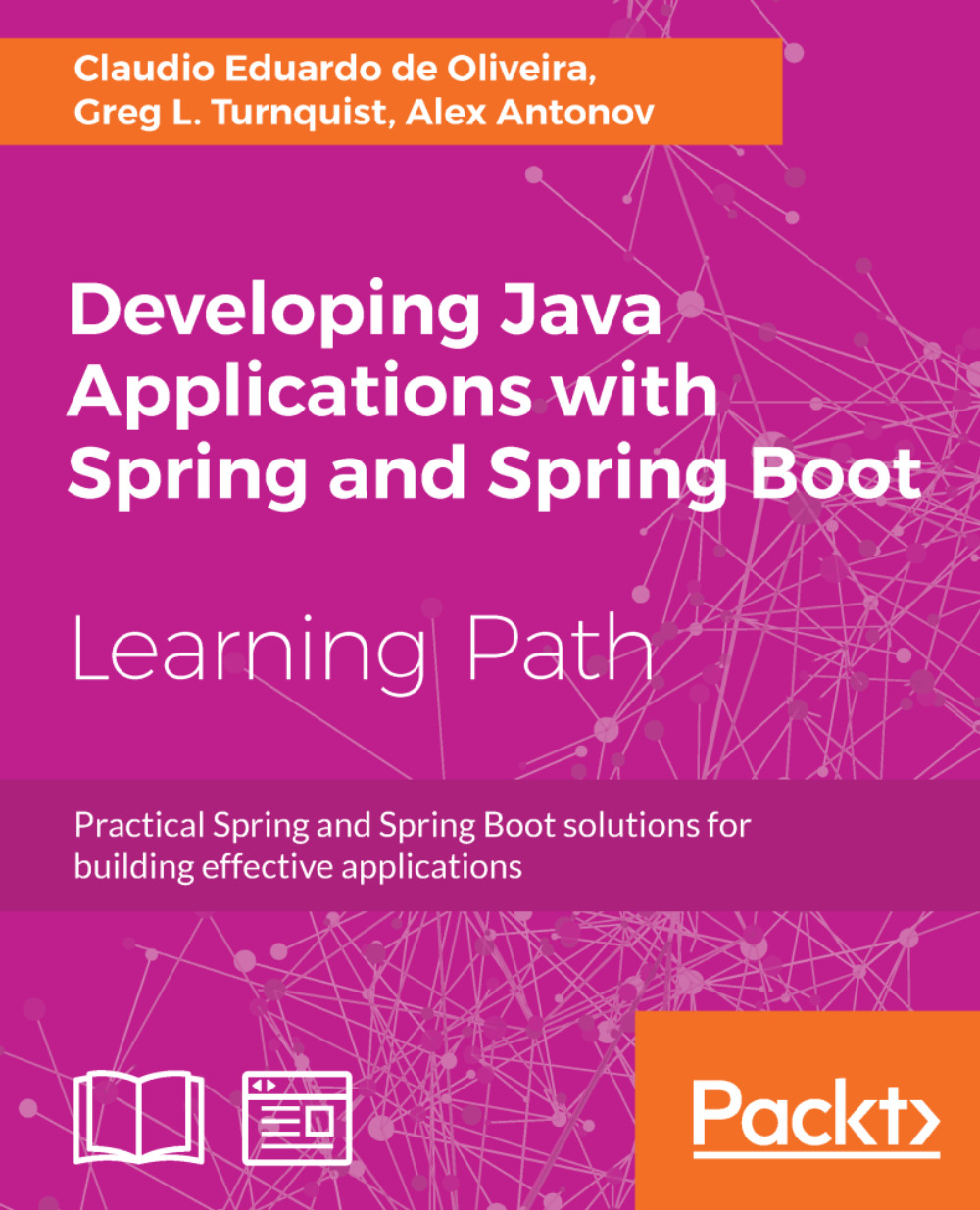Starting the RabbitMQ server with Docker
We can use Docker to spin up the RabbitMQ server. We do not want to install the server on our developer machines as it can create library conflicts and a lot of files. Let's understand how to start RabbitMQ in a Docker container.
Let's do that in the next couple of sections.
Pulling the RabbitMQ image from Docker Hub
We need to pull the RabbitMQ image from Docker Hub. We will use the image from the official repository as it is more safe and reliable.
To get the image, we need to use the following command:
docker pull rabbitmq:3.7.0-management-alpineWait for the download to end and then we can move forward to the next section. In the next section, we will learn how to set up the RabbitMQ server.
Starting the RabbitMQ server
To start the RabbitMQ server, we will run the Docker command. There are some considerations which we need to pay attention to; we will run this container on the Twitter Docker network created previously, but we will expose some ports on...