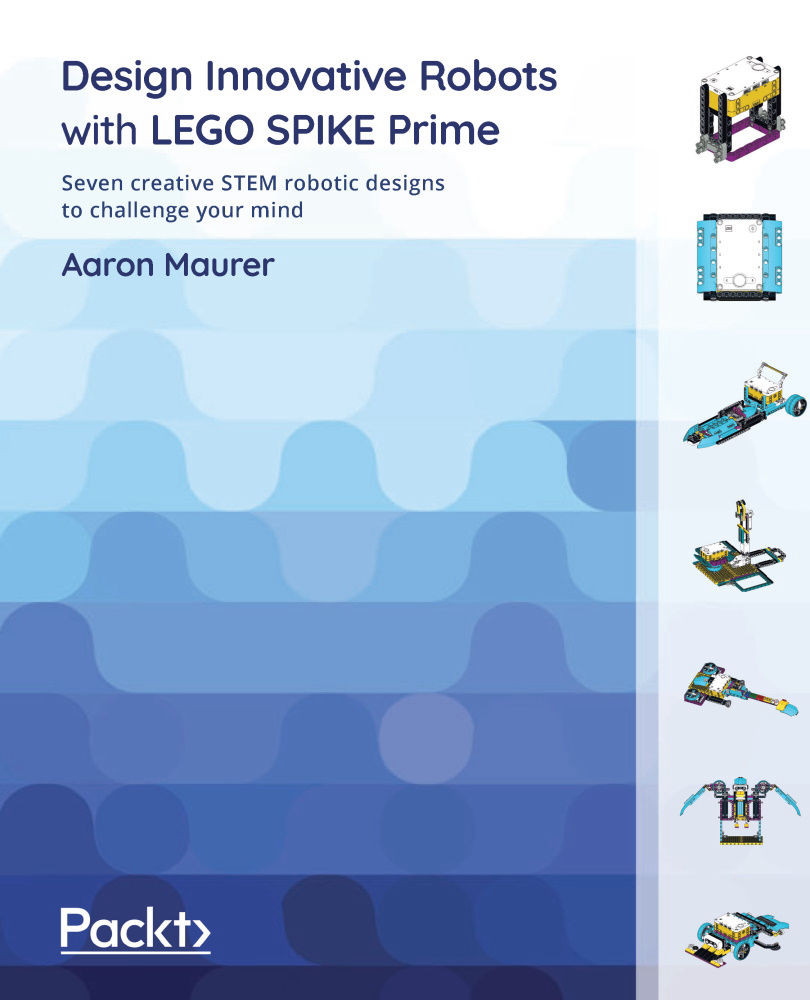Building the Intelligent Hub frame to move multidirectionally
One part of this kit that is different from previous LEGO MINDSTORMS kits is that the wires for all sensors and motors are set to a specific length. In previous kits, we could attach various cable sizes as we built our bigger structures.
Because all wires are a set length that we cannot adjust, we must consider this creative constraint in the build design. With that being said, we need to build a frame to place Intelligent Hub at a certain height to allow the motors to be able to reach it while in motion.
In this case, you will build a base that will provide adequate height along with an opportunity for Intelligent Hub to spin and pivot up and down. Let's look at the following steps:
- To begin this aspect of the build, begin by securing two black biscuit elements to the yellow base plate using the blue connector pins. These are centered towards the back of the build and will be three pin holes from the edge. The following figure illustrates this:

Figure 2.11 – Biscuit elements added to the yellow base plate
- Next, attach the yellow 7L axle to the middle of the two black biscuit elements. Slide the tire through the yellow axle. On top of the tire, insert two blue connector pins in the top and bottom pin holes and secure another purple biscuit, leaving space on top to connect more elements, as shown in Figure 2.12:

Figure 2.12 – Biscuit element on top of the tire
- Once you have ensured everything is secure and connected, add one more tire to the top of the purple biscuit element, as shown in Figure 2.13:

Figure 2.13 – Second tire added to the top
- Just like the previous step, you will add another purple biscuit element to the top tire using two blue connectors pins but using the left-side and right-side pin holes, as shown in Figure 2.14:

Figure 2.14 – Securing another biscuit element
This next sub-model will sit on top of the two tires we just installed. This will serve as the housing unit for Intelligent Hub, allowing it to move forward and backward while using the tire build and spin right and left:
- To begin, locate a purple 7x11 open center frame and install four blue connector pins, as shown in Figure 2.15:

Figure 2.15 – Add four blue connector pins to the purple 7x11 open frame
- Attach another purple 7x11 open frame using the blue connector pins, as shown in Figure 2.16:

Figure 2.16 – Stack another purple 7x11 open frame
Keep in mind that, for this next part, I suggest you build the black open frame piece first. As you look at Figure 2.17, you can see how it fits within the purple 7x11 open frame, but it is not locked in at this point.
- For this step, there is a three-image process to help you see where all the pieces go in Figure 2.17:
- Attach a yellow 3L beam to both sides of the purple biscuit. Connect the yellow 3L beams using two black connector pins on the outside pins.
- Insert this build into the black 5x7 open frame.
- Take this piece and add a gray pin with a bush stop to the middle pin hole on both 5L sides of the black 5x7 open frame. This will allow these pieces to pivot back and forth.

Figure 2.17 – Piecing the elements together
And here is how it fits into the purple 7x11 open frame:

Figure 2.18 – Pivot piece for Intelligent Hub
- This piece will fit into the purple open frame but, as you can see, when building, it does not stay together, but for a point of reference, these will sit atop the wheels, as shown in Figure 2.19:

Figure 2.19 – Location of the piece on tires
- Lock this piece into the purple open frame by using four more gray bush stop pins and connect two on each side, as shown in Figure 2.20:

Figure 2.20 – Pins with bush stops hold it all together
- Add a tan pin connector to each of the gray connectors on the bush stop axle insert, as shown in Figure 2.21:

Figure 2.21 – Add tan connector pins to each bush stop
- We will now add the azure curved plates to each side to act as a joystick mechanism to help steer Intelligent Hub back and forth, as illustrated in Figure 2.22:

Figure 2.22 – Azure curved plates for steering
- Finally, the last step for the controller of our robot arm is to add the most important piece, the Intelligent Hub, as shown in Figure 2.23. The Intelligent Hub connects to the four blue connector pins in place in the purple open frame. Click all into place and spin your Intelligent Hub around to ensure it properly spins on the yellow axle. Additionally, it should also be able to lean forward and backward.

Figure 2.23 – Placement of Intelligent Hub
When you have tested these two movements, it is time to build the robot arm itself.