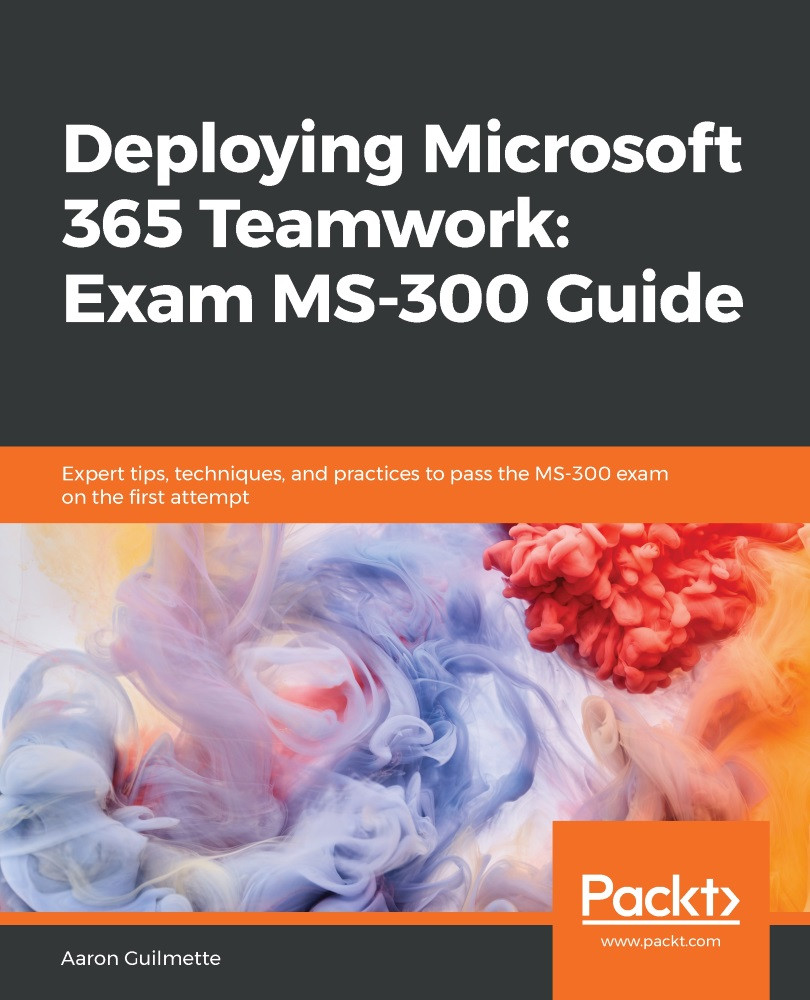External access can be controlled at two levels: organization or tenant-wide and at site collection (classic) or site (modern) levels. By default, external access is enabled tenant-wide, so anyone has the ability to share content externally.
Planning and configuring guest sharing and site access
How external sharing works
When a user sends a sharing request to an external recipient, behind the scenes, SharePoint is triggering the creation of an Azure Business-to-Business (B2B) account in your organization's Azure Active Directory tenant. When the user receives this invitation via email, they can click on the link provided to complete their Azure account provisioning in your tenant. For example, let's say you want...