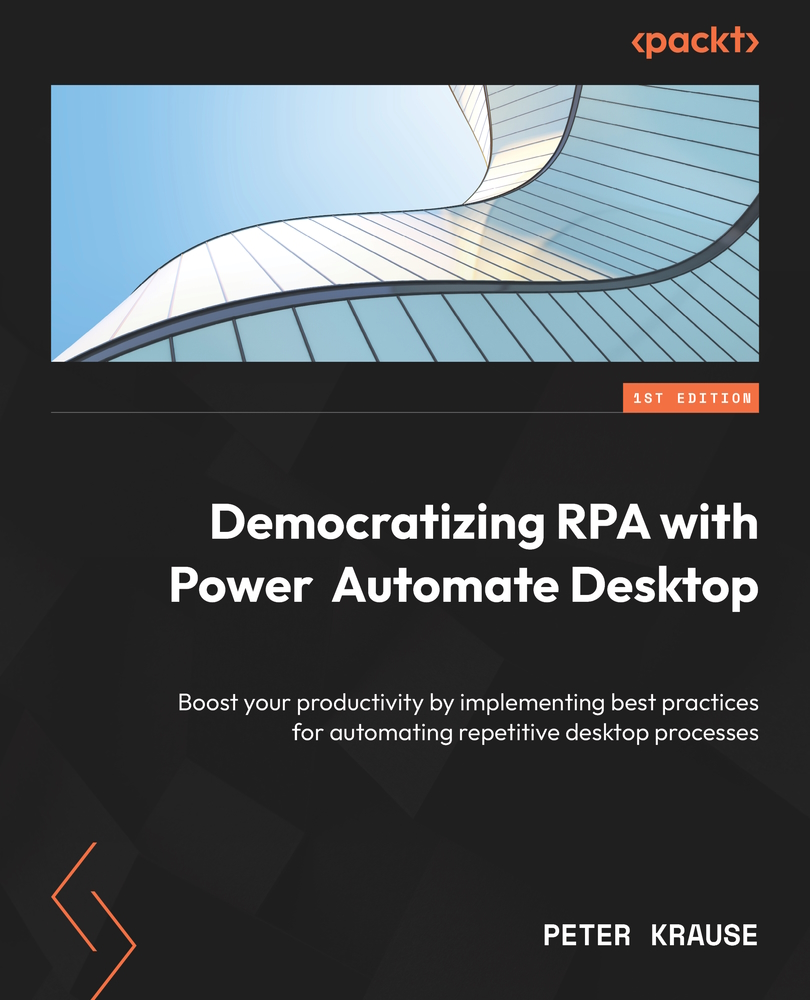Managing lists, files, and folders with SharePoint
Microsoft SharePoint continues to be very popular and is the platform for managing team pages, project workspaces, lists, and document libraries within the Microsoft 365 product suite. Often, this platform is also used as a document management system and serves Microsoft Teams as a substructure for managing documents:

Figure 9.13 – Standard SharePoint example team site
Document libraries contain many useful settings such as versioning, collaborative work on documents, and many more. Therefore, they offer a great advantage if frequently used systems such as SharePoint can also be addressed natively by PAD. Desktop flow creators no longer have to turn to cloud flows to work with SharePoint. All data stored in SharePoint is thus automatically available to a larger team or even an entire company. At the time of writing, the actions for SharePoint are still in the preview stage. Let’s take a look...