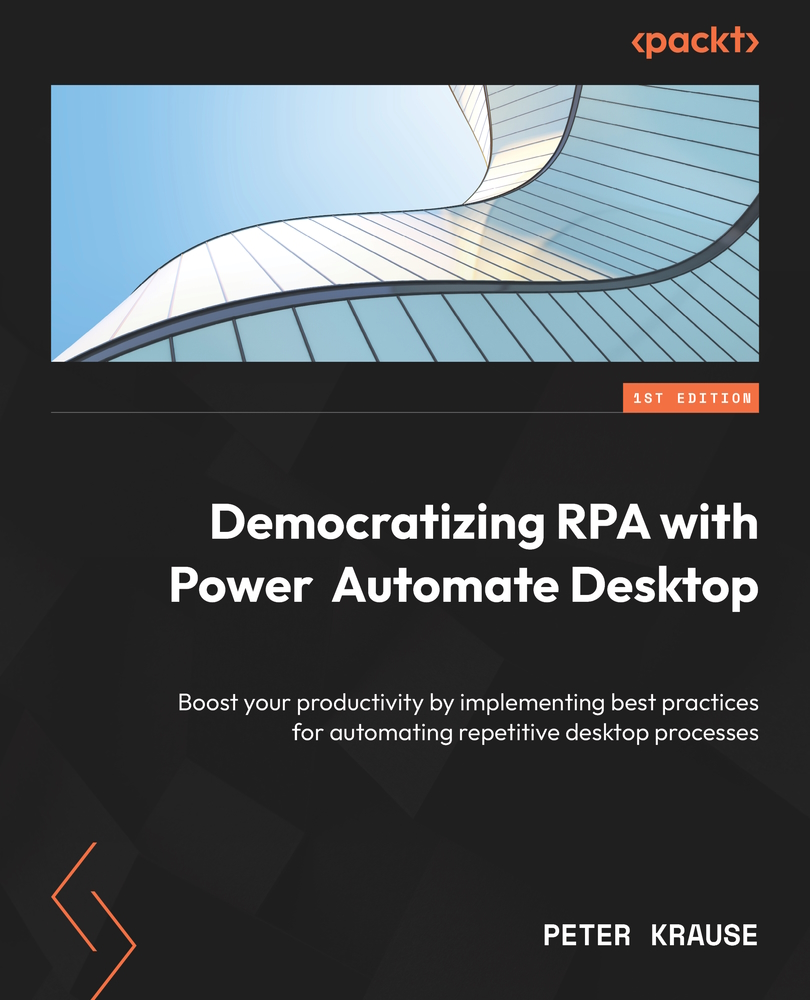Strategies for effective flow creation
We have already covered the flow designer window and the menu options in the last section. In this section, we want to look at how we can make use of these possibilities to incorporate them in the design of a UI flow.
Let’s take our initial example from the very first chapter. The challenge was to automatically extract information from multiple Word documents sent to us via email. We want to save that information into an Excel spreadsheet for further reporting. In the end, this flow had about 22 actions, 13 flow variables, and 2 input/output variables. This flow already has a significant complexity, so let’s explore how we can reduce this complexity and implement the flow.
Start simple
The first suggestion is to encourage you to start simply and work incrementally. Taking our given example, just start by dragging the Launch Outlook, Retrieve email messages in Outlook, and Process email messages in Outlook actions onto the...