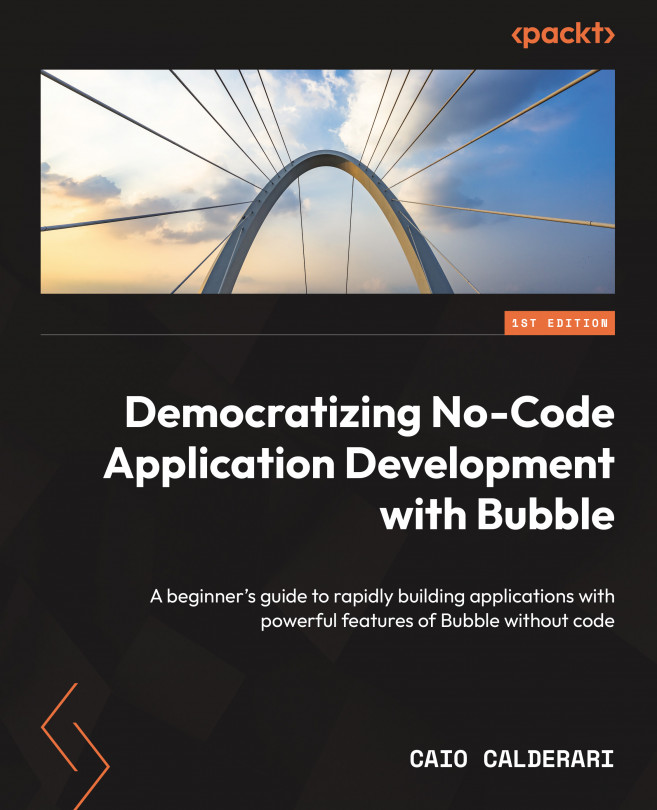How to create a reusable element
A reusable element is a powerful feature in Bubble that allows you to create custom components or templates, which can be used across multiple pages of your app. Once created, these elements act as building blocks that you can easily insert into different parts of your app and can be easily maintainable. They are particularly useful for maintaining design consistency and functionality throughout your app, as any changes made to a reusable element are automatically reflected across all instances where it’s used. This feature streamlines app development, encourages modular design, and saves time by eliminating the need to recreate similar elements on each page.
To create a new Reusable component, follow the outlined steps.
There are two ways of creating reusable components – the first is by clicking on New Reusable, and following these steps:
- Click the New Reusable link.

Figure 3.28: New Reusable...