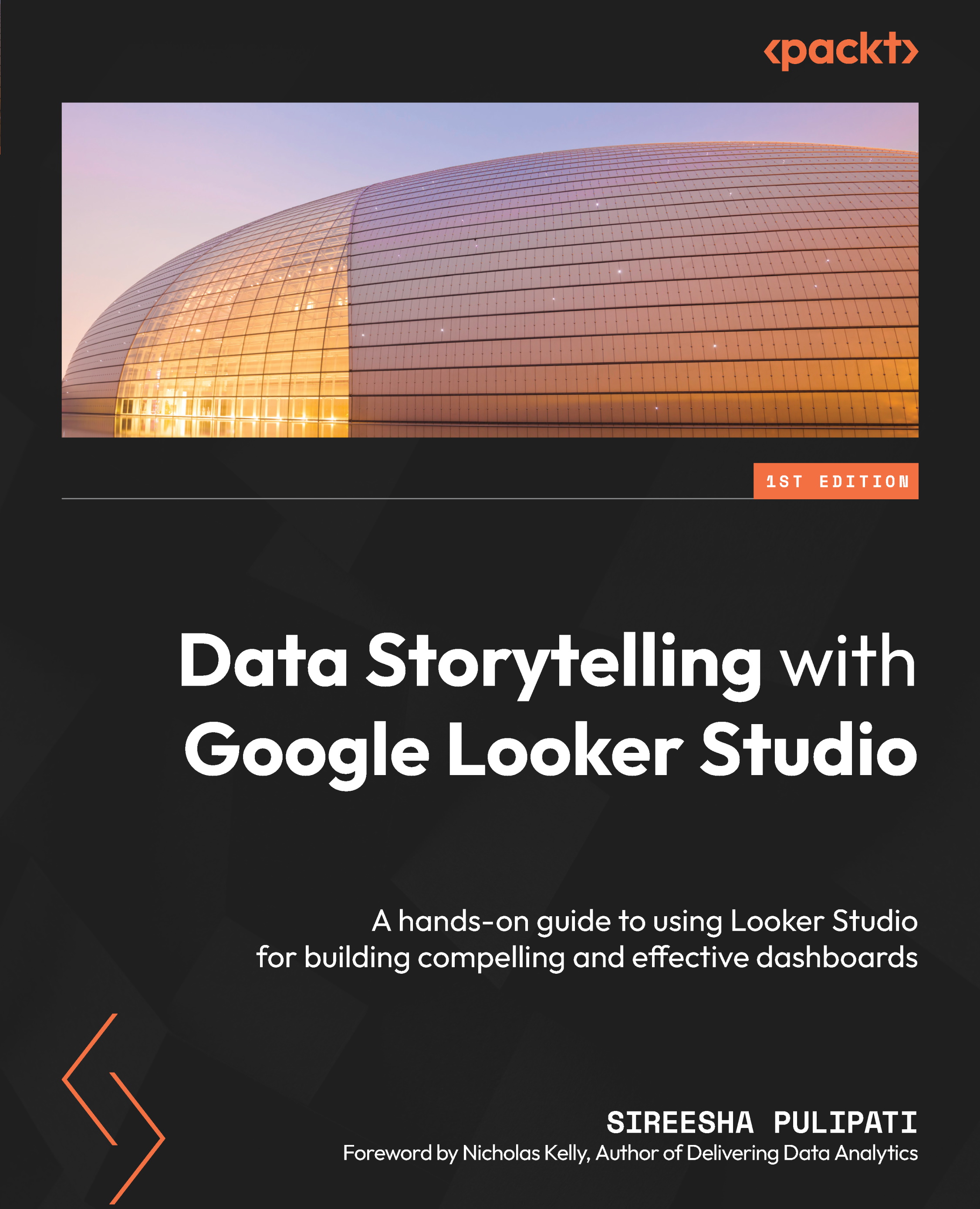Configuring geographical charts
Geographical charts are used to visualize location data. In this section, we will learn how to use and configure the two types of charts that Looker Studio offers to represent geographical data – Geo and Google Maps.
The geographic dimensions allowed by Looker Studio include the following:
- Continent (for example, Europe).
- Subcontinent (for example, Eastern Europe).
- Country.
- Country subdivision (1st level): States, provinces, and so on. Available only for a small number of countries (for example, the US, Canada, France, Spain, and Japan).
- Country subdivision (2nd level): US counties, French departments, Italian provinces, and so on. Available only for some countries.
- Designated Market Area: Represents media markets. Only available for the United States (for example, Seattle-Tacoma).
- City.
- Postal Code.
- Address (need to be complete for accuracy).
- Latitude, Longitude.
Note
The Subcontinent...