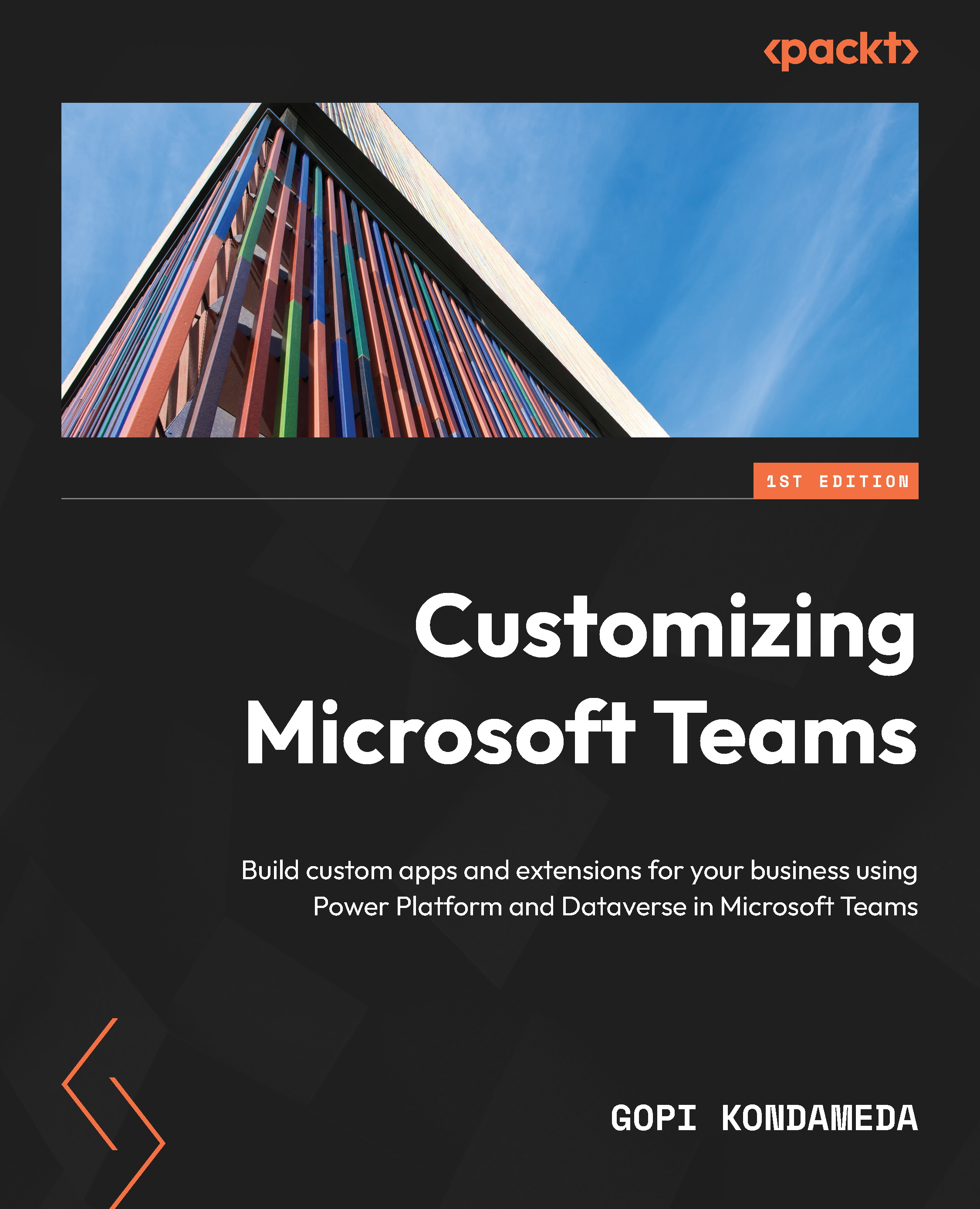Getting started with the Graph API
Now that we have understood the Graph API and its core purpose of providing https://graph.microsoft.com as the single endpoint to access all Microsoft 365 services, we can move ahead and learn how to use it in our applications to access Microsoft 365 data or events to modify them in this section.
If you want to access the Graph API, all calls will follow this pattern:
https://graph.microsoft.com/{version}/{resource}/{id}/{property}?{query-parameters}
The following HTTP methods (or verbs) are used to request the Graph API. With the Graph API, we can do all CRUD operations on Microsoft 365 data. We will use a verb based on the operation we are trying to do:
GET: Read data from a resourcePOST: Create a new resourcePATCH: Update a resourcePUT: Replace a resource with a new oneDELETE: Remove a resource
Version – v1.0 or Beta
Currently, there are two versions of Microsoft Graph REST APIs – they...