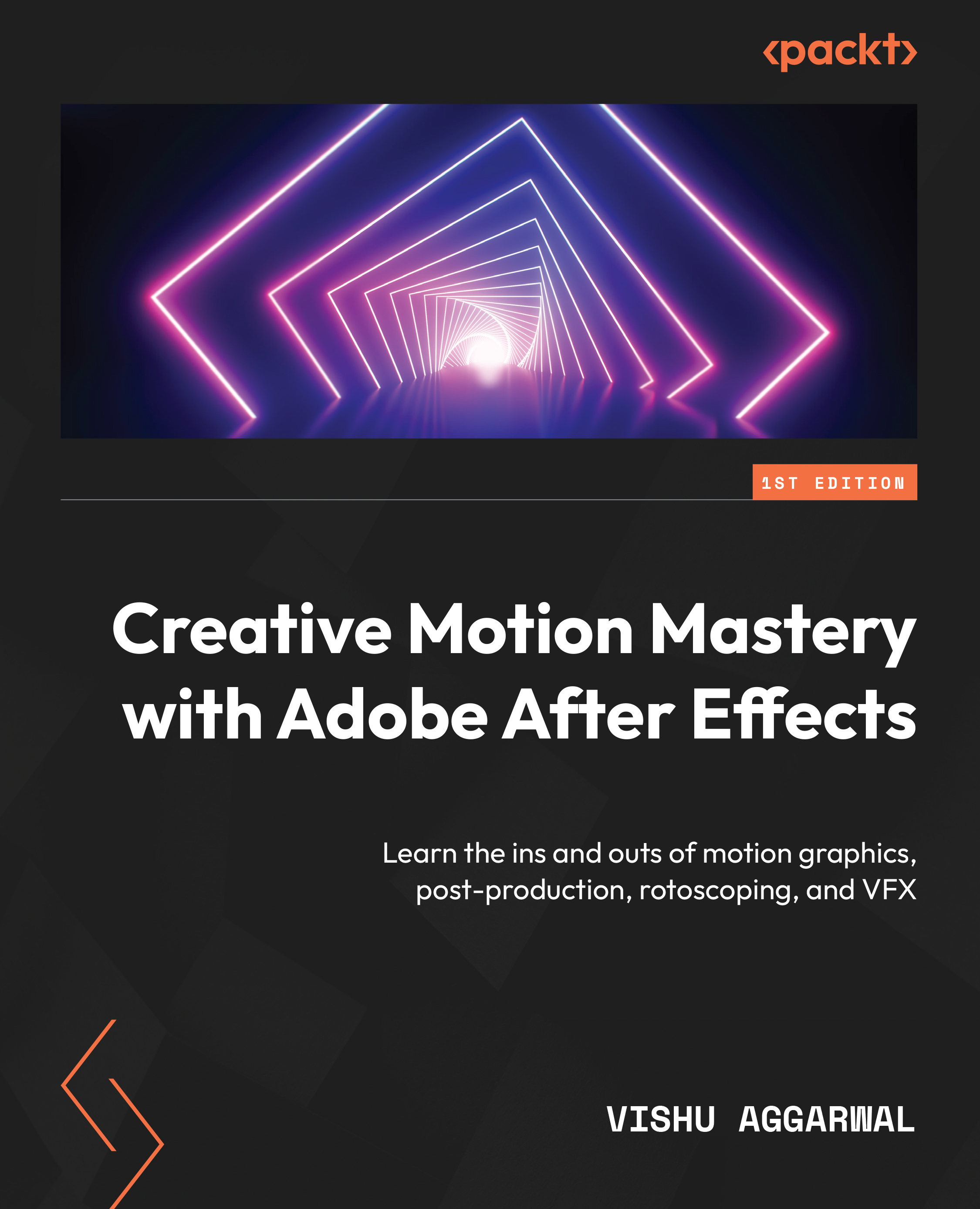Changing the background
Now, we will improve the composition using the CC Light Rays and 4-Color Gradient effects.
Improving the composite by using CC Light Rays
CC Light Rays is an After Effects plugin that creates stunning light ray effects, simulating the natural interplay of light in a scene. It will enhance visual impact by adding dynamic and realistic light beams and cinematic visuals to our composite.
Follow these steps to improve the composite by using the CC Light Rays effect:
- Duplicate the
Background.mp4layer in the Chroma Keying composition using the shortcut Ctrl + D or Cmd + D. - Rename the duplicated
Background.mp4layer toBackground_Light.mp4by right-clicking on the layer and selecting Rename. - Move
Background_Light.mp4to the layer above theWomen_Working.mp4layer.

Figure 9.8: The Background_Light.mp4 layer moved above the Women_Working.mp4 layer
- Select the
Background_Light.mp4layer. - Go to the Effect...