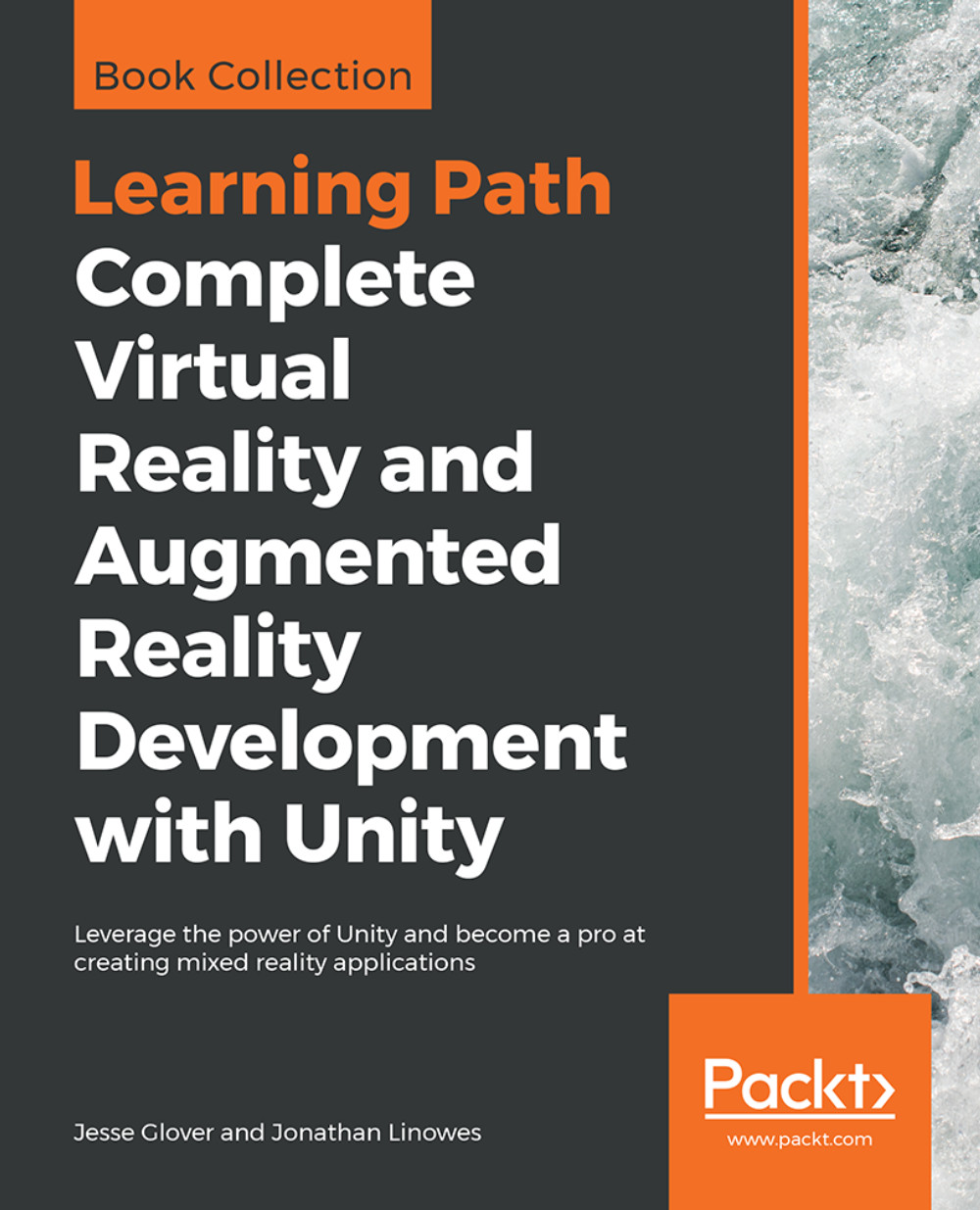Teleportation toolkits
We have explored several different locomotion and teleportation mechanics. All of them use your gaze direction for selection. This is sometimes the best choice. Sometimes it's not. It certainly is the lowest common denominator between various VR devices, from high-end HTC VIVE and Oculus Rift to the low-end Google Cardboard, gaze-based selection with a simple click will always be available.
It is likely you will prefer to use the hand controller for selection. High-end systems include two positionally tracked controllers, one for each hand. Lower-end devices, such as Google Daydream, include a single 3DOF "laser pointer" controller. Another reason we avoided implementing with controllers so far is the coding varies greatly from one device to the next. Also, the device-specific toolkits often come with components and prefabs that implement this mechanic, optimized for their particular platform, including high-performance shaders for rendering arced laser beams and teleportation...