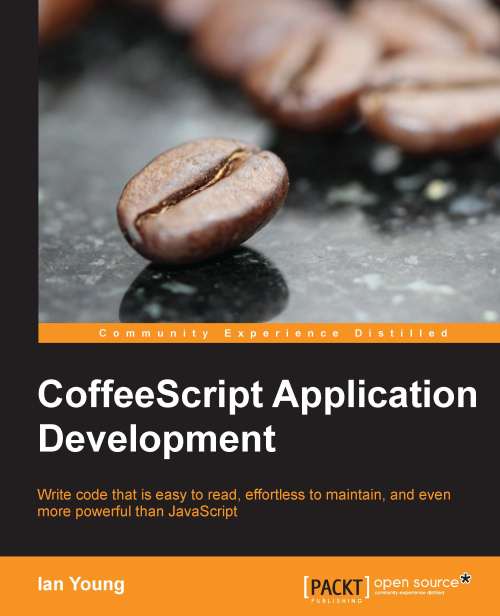Chapter 9. Debugging
With any sufficiently large application, bugs are an inevitability. Our project has gone well so far, but sooner or later we are bound to run into some unexpected failures. In this chapter, we'll learn how to deal with errors using some powerful new tools that allow us to debug in a browser directly against our CoffeeScript source. We will:
Add some data to our application
Uncover a bug that we haven't noticed before now
Debug the error using tools that let us work natively with CoffeeScript in the browser
Fix the source of the error
If you haven't worked with a debugger before, there will be a lot of new concepts to cover in this chapter. It's okay, though—we'll work through a full debugging workflow that you can re-use, practice, and refine as you deal with bugs in your own work.