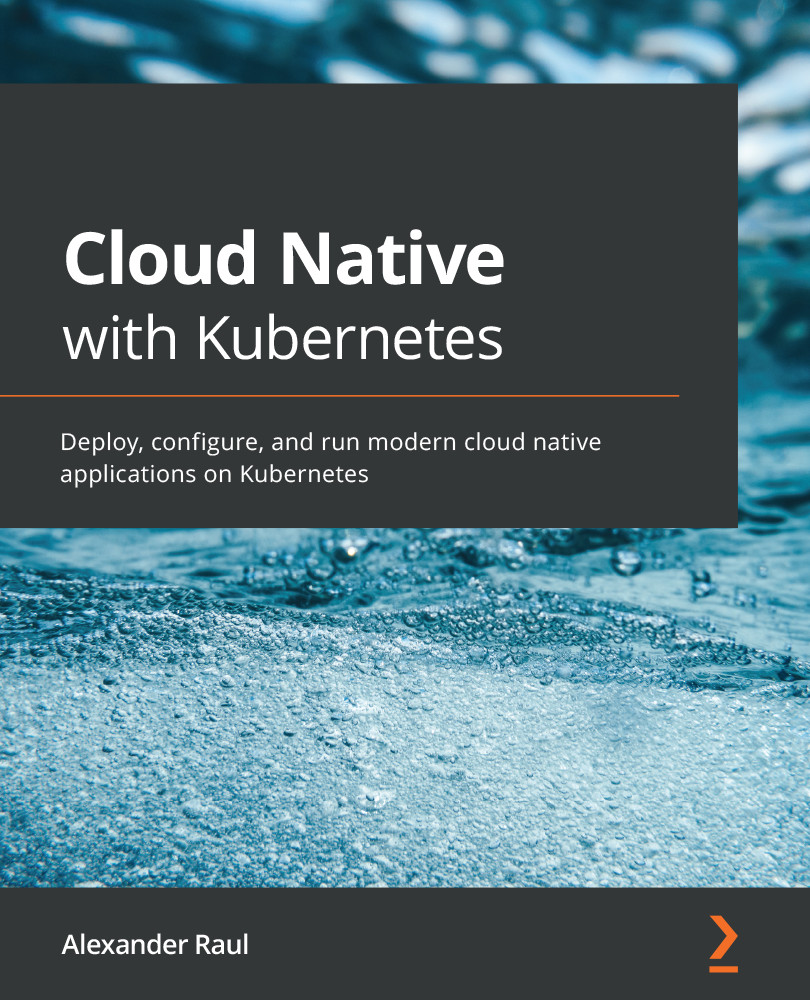AWS – Elastic Kubernetes Service
AWS' managed Kubernetes service is called EKS, or Elastic Kubernetes Service. There are a few different ways to get started with EKS, but we'll cover the simplest way.
Getting started
In order to create an EKS cluster, you must provision the proper Virtual Private Cloud (VPC) and Identity and Access Management (IAM) role settings – at which point you can create a cluster through the console. These settings can be created manually through the console, or through infrastructure provisioning tools such as CloudFormation and Terraform. Full instructions for creating a cluster through the console can be found at https://docs.aws.amazon.com/en_pv/eks/latest/userguide/getting-started-console.html.
Assuming you're creating a cluster and VPC from scratch, however, you can instead use a tool called eksctl to provision your cluster.
To install eksctl, you can find installation instructions for macOS, Linux, and Windows...