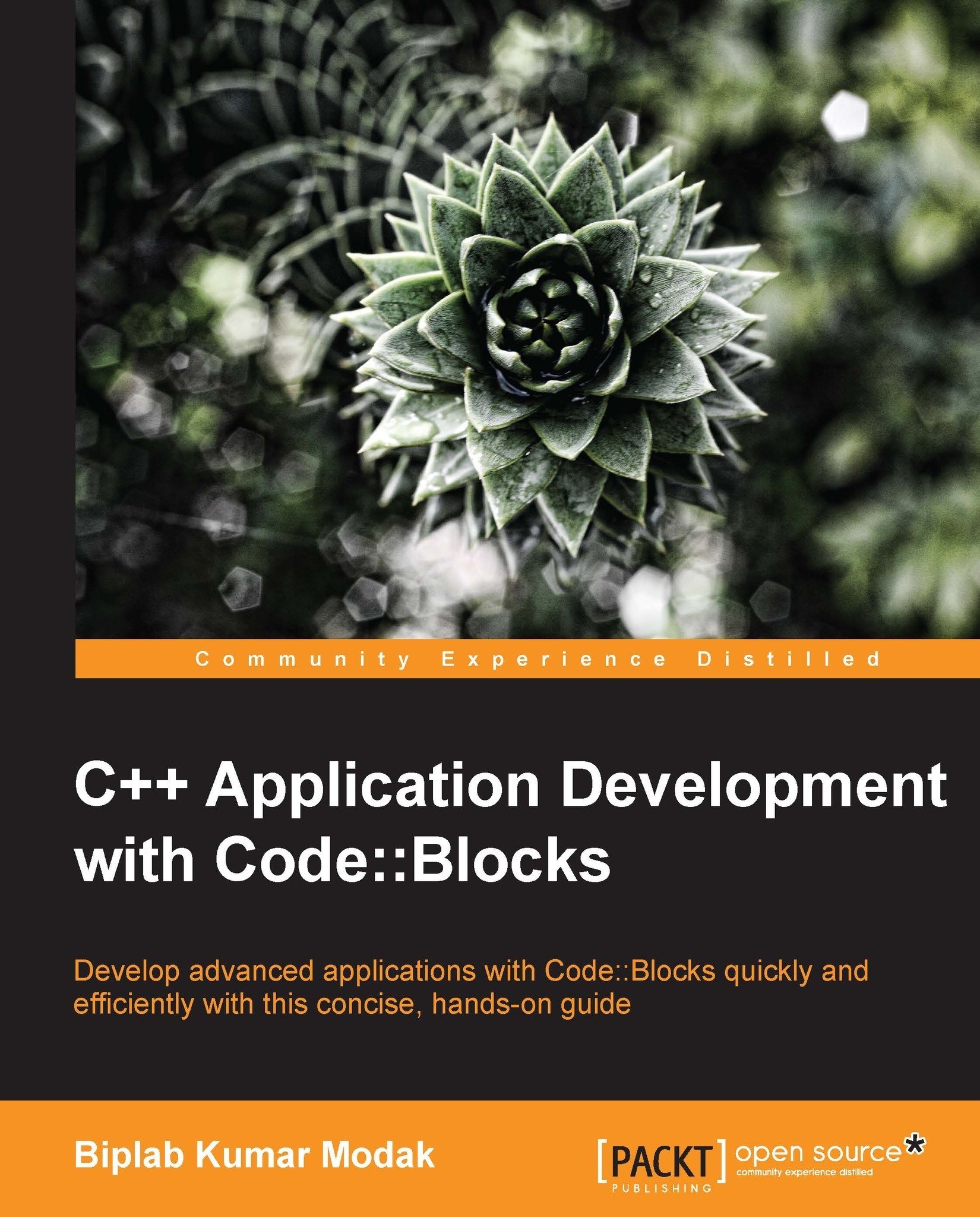Use of external tools for a project
Code::Blocks allows user to use external tools for any project. Imagine we want to use doxygen tool to generate documentation without using the DoxyBlocks plugin. We can add doxygen as an external tool and then use it on demand.
Go to Tools | Configure tools… menu option to add a new tool. The following window will be opened:

Click on the Add button to add a new tool. The following window will be opened:

Enter following details:
Set Name property to
doxygen. This value will be used to create a new menu item under Tools menuSet Executable property to
C:\Program Files\doxygen\bin\doxygen.exeSet Parameters property to
${PROJECT_DIR}doxygen\doxyfileSet Working directory property to
${PROJECT_DIR}doxygen\
Click on the OK button to close this window and then click on the OK button to close User-defined tools window. A menu item will be created under Tools menu option.
Navigate to Tools | doxygen menu option and the doxygen tool will be launched inside a console window. Press any key to close this console window when it has completed.
We can use any other tool in a similar manner.