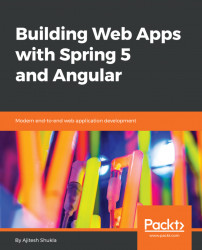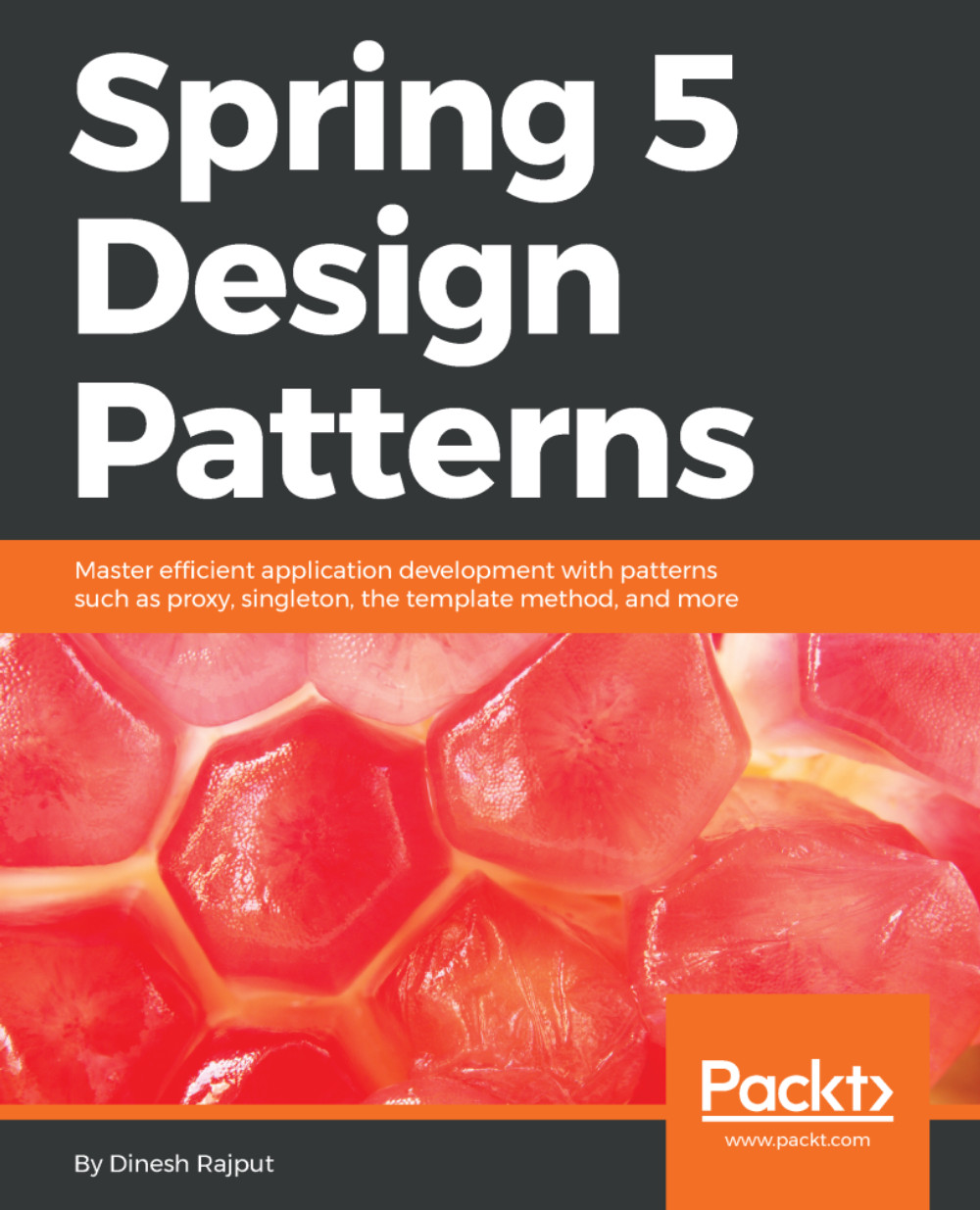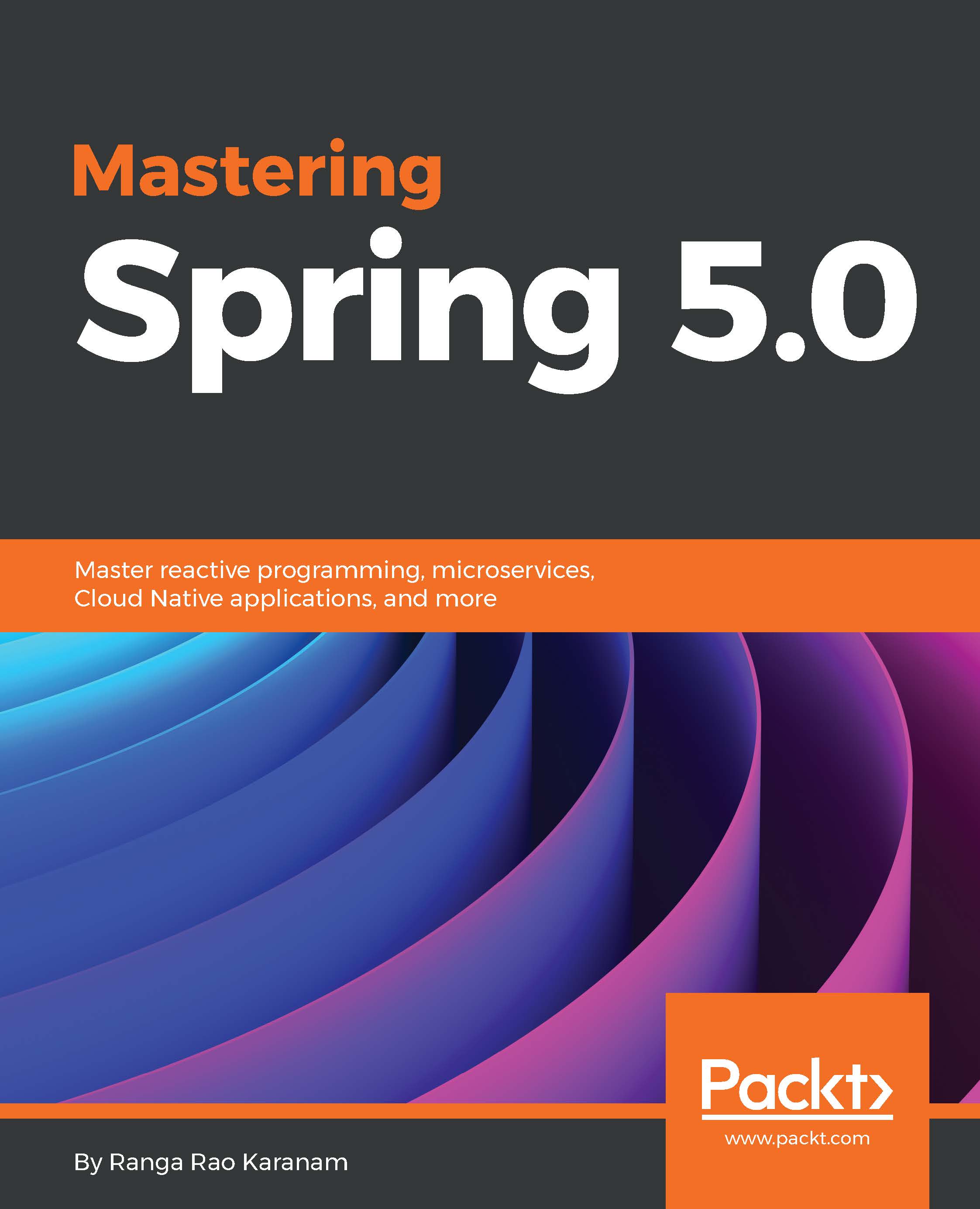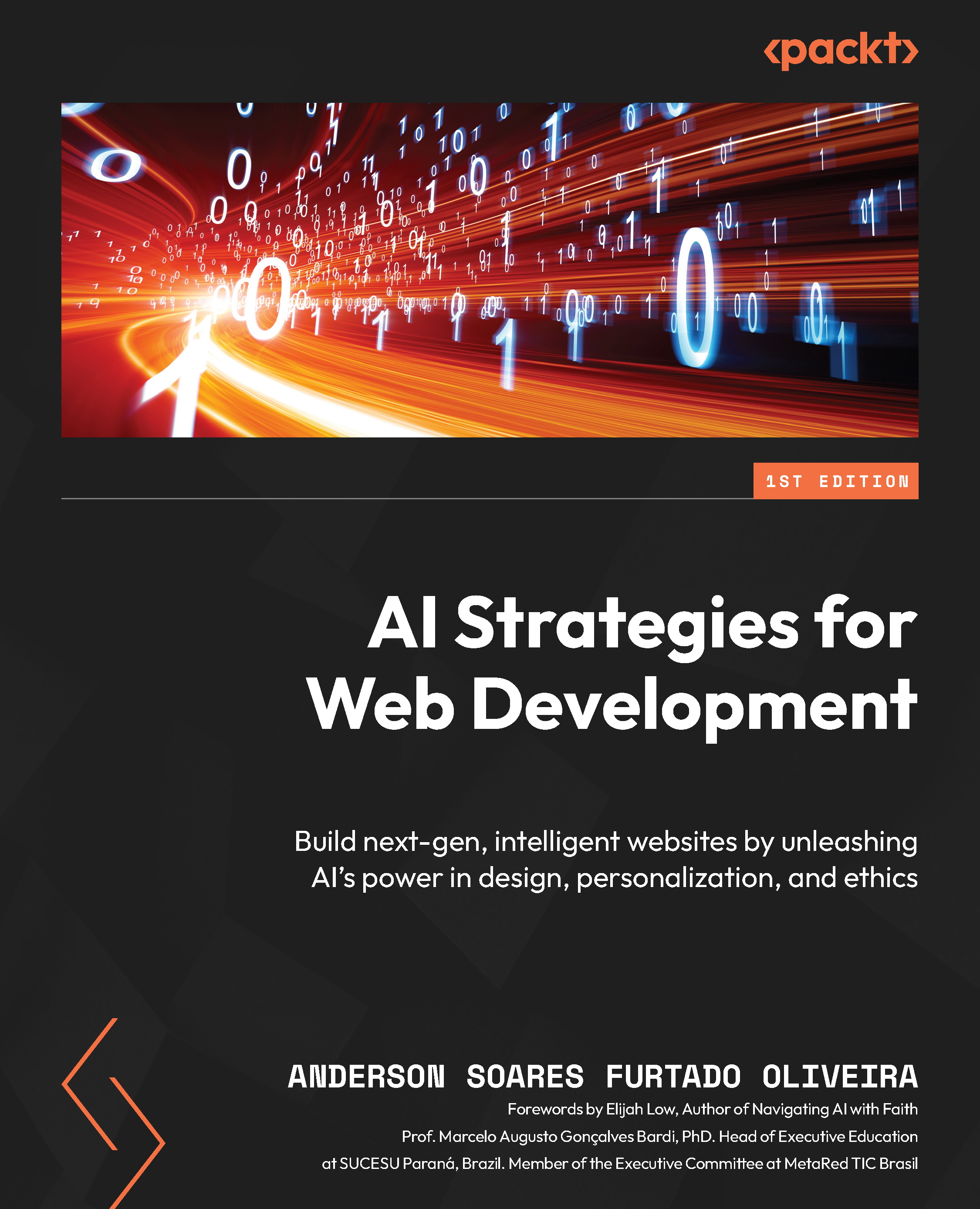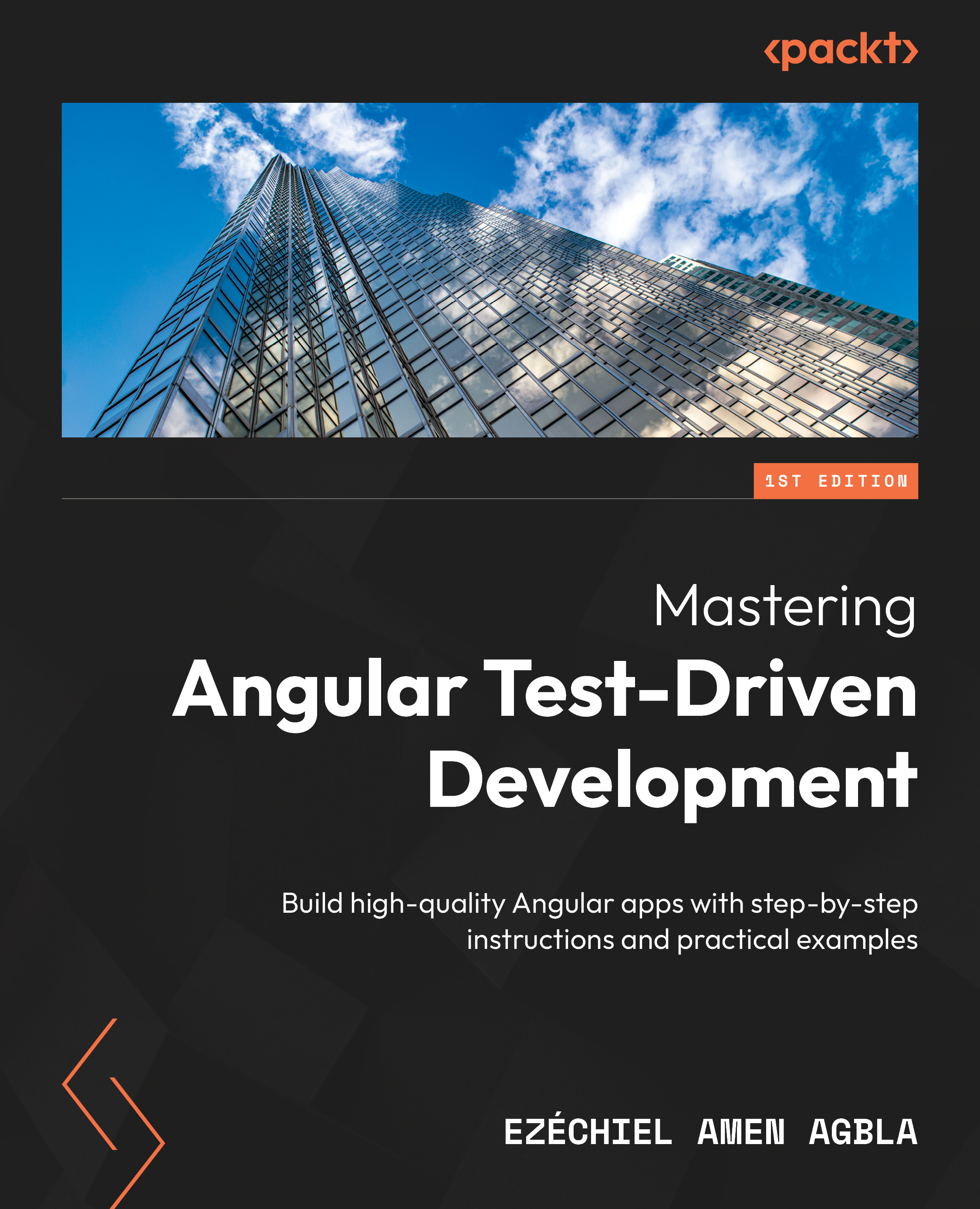Vishal Shukla is the CEO of Brevitaz Systems (http://brevitaz.com) and a technology evangelist at heart. He is a passionate software scientist and a big data expert. Vishal has extensive experience in designing modular enterprise systems. Since his college days (more than 11 years), Vishal has enjoyed coding in JVM-based languages. He also embraces design thinking and sustainable software development. He has vast experience in architecting enterprise systems in various domains. Vishal is deeply interested in technologies related to big data engineering, analytics, and machine learning. He set up Brevitaz Systems. This company delivers massively scalable and sustainable big data and analytics-based enterprise applications to their global clientele. With varied expertise in big data technologies and architectural acumen, the Brevitaz team successfully developed and re-engineered a number of legacy systems to state-of-the-art scalable systems. Brevitaz has imbibed in its culture agile practices, such as scrum, test-driven development, continuous integration, and continuous delivery, to deliver high-quality products to its clients. Vishal is a music and art lover. He loves to sing, play musical instruments, draw portraits, and play sports, such as cricket, table tennis, and pool, in his free time. You can contact Vishal at vishal.shukla@brevitaz.com and on LinkedIn at https://in.linkedin.com/in/vishalshu. You can also follow Vishal on Twitter at @vishal1shukla2.
Read more
 United States
United States
 United Kingdom
United Kingdom
 India
India
 Germany
Germany
 France
France
 Canada
Canada
 Russia
Russia
 Spain
Spain
 Brazil
Brazil
 Australia
Australia
 Argentina
Argentina
 Austria
Austria
 Belgium
Belgium
 Bulgaria
Bulgaria
 Chile
Chile
 Colombia
Colombia
 Cyprus
Cyprus
 Czechia
Czechia
 Denmark
Denmark
 Ecuador
Ecuador
 Egypt
Egypt
 Estonia
Estonia
 Finland
Finland
 Greece
Greece
 Hungary
Hungary
 Indonesia
Indonesia
 Ireland
Ireland
 Italy
Italy
 Japan
Japan
 Latvia
Latvia
 Lithuania
Lithuania
 Luxembourg
Luxembourg
 Malaysia
Malaysia
 Malta
Malta
 Mexico
Mexico
 Netherlands
Netherlands
 New Zealand
New Zealand
 Norway
Norway
 Philippines
Philippines
 Poland
Poland
 Portugal
Portugal
 Romania
Romania
 Singapore
Singapore
 Slovakia
Slovakia
 Slovenia
Slovenia
 South Africa
South Africa
 South Korea
South Korea
 Sweden
Sweden
 Switzerland
Switzerland
 Taiwan
Taiwan
 Thailand
Thailand
 Turkey
Turkey
 Ukraine
Ukraine