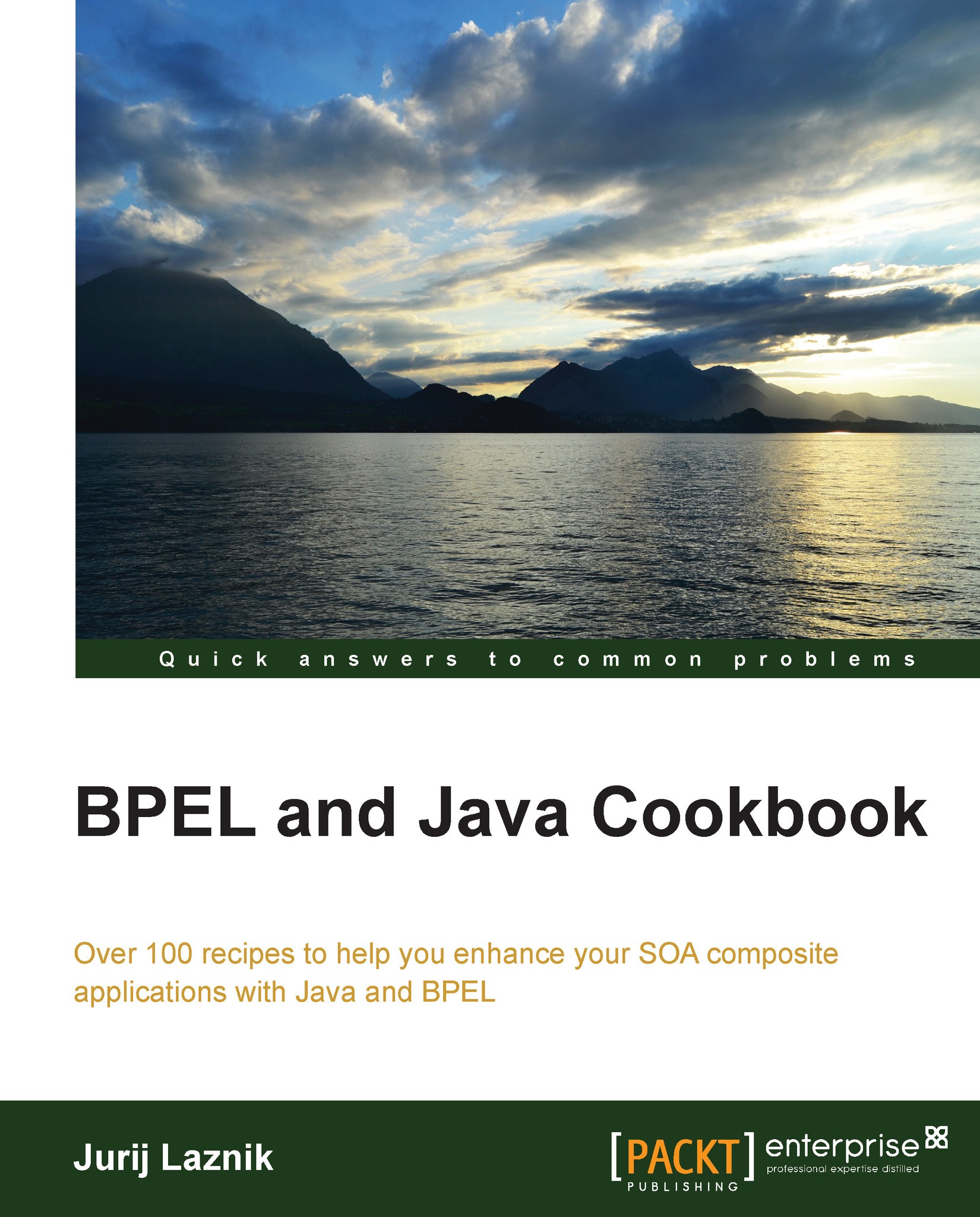Adding third-party libraries to the SOA Suite server
In this recipe, we will explore how to add third-party libraries to the SOA Suite server. Usually, our intension is to bring some functionality into the BPEL processes. For the practical reason the extensions come packed as the JAR archive, especially in cases where one package contains many classes.
How to do it…
We will add the Apache Common Codec library in this recipe. However, this same recipe can also be used for the addition of other third-party libraries. The Apache Common Codec library consists of the various encoders for different tasks, such as Base64 encoding/decoding, Digest calculation utilities (MD5 and SHA), and language and network encoders. Follow the given steps to add the library:
If the server is running, we need to stop it first. Open the command prompt and issue the following command to stop the server:
To stop the server on a Windows OS, issue the following command:
C:\>cd %SOA_Home%\bin C:\Programs\Oracle\Middleware...