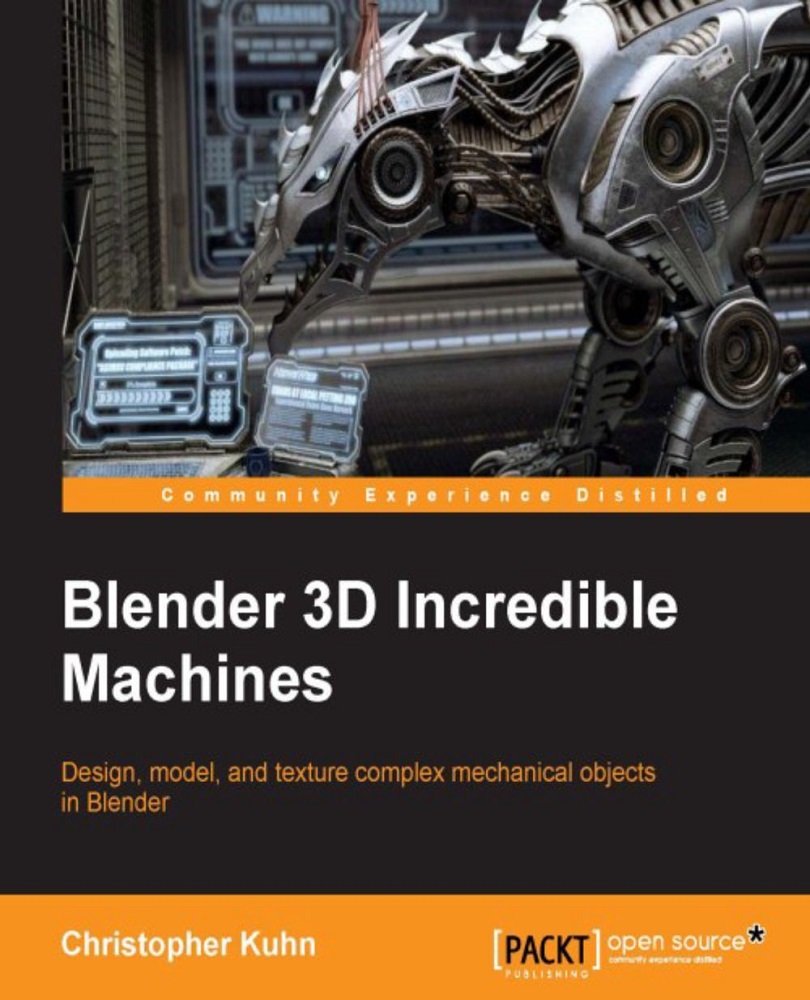Unwrapping and baking
Once you have your basic materials created, we'll need to UV unwrap (or just unwrap) the truck. We briefly touched on this earlier in the book, but it's more important now.
If you're not familiar with the idea of UV unwrapping, it's really pretty simple. Our model exists in 3D space, but it will be using a 2D image texture (eventually). We need to tell Blender how to apply that 2D image to our 3D object. When we talk about unwrapping, you can think of it as a paper model. We need to cut and unfold the model so that it lies flat:

Note
UV unwrapping is a non-destructive process. You don't change or damage your 3D model at all. The traditional coordinates (X, Y, and Z) still define the location of your vertices in 3D space. A second set of coordinates (U and V) will define how those vertices are mapped to a 2D image. This is why it's called a UV Map.
A simple way to unwrap any model is to select everything and then press...