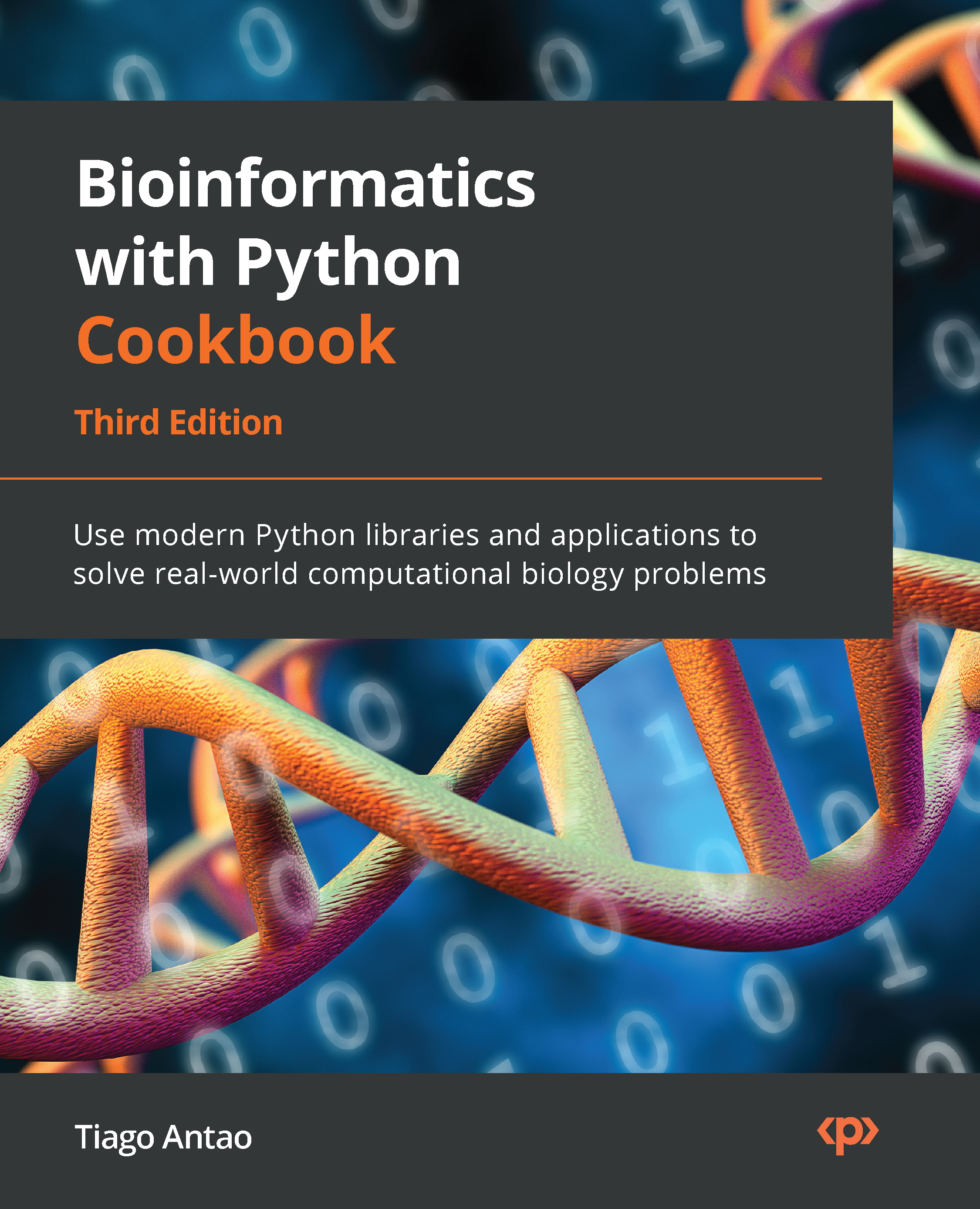Animating with PyMOL
Here, we will create a video of the p53 1TUP model. For that, we will use the PyMOL visualization library. We will start our animation by moving around the p53 1TUP model and then zooming in; as we zoom in, we change the rendering strategy so that you can see deeper into the model. You can find a version of the video that you will generate at https://odysee.com/@Python:8/protein_video:8.
Getting ready
This recipe will be presented as a Python script, not as a Notebook. This is mostly because the output is not interactive, but a set of image files that will need further post-processing.
You will need to install PyMOL (http://www.pymol.org). On Debian, Ubuntu, or Linux, you can use the apt-get install pymol command. If you are on Conda, I suggest not using it, as the dependencies will be easy to resolve – furthermore, you will be installing a 30-day-trial-only version requiring a license, whereas the version above is fully open source. If you are...