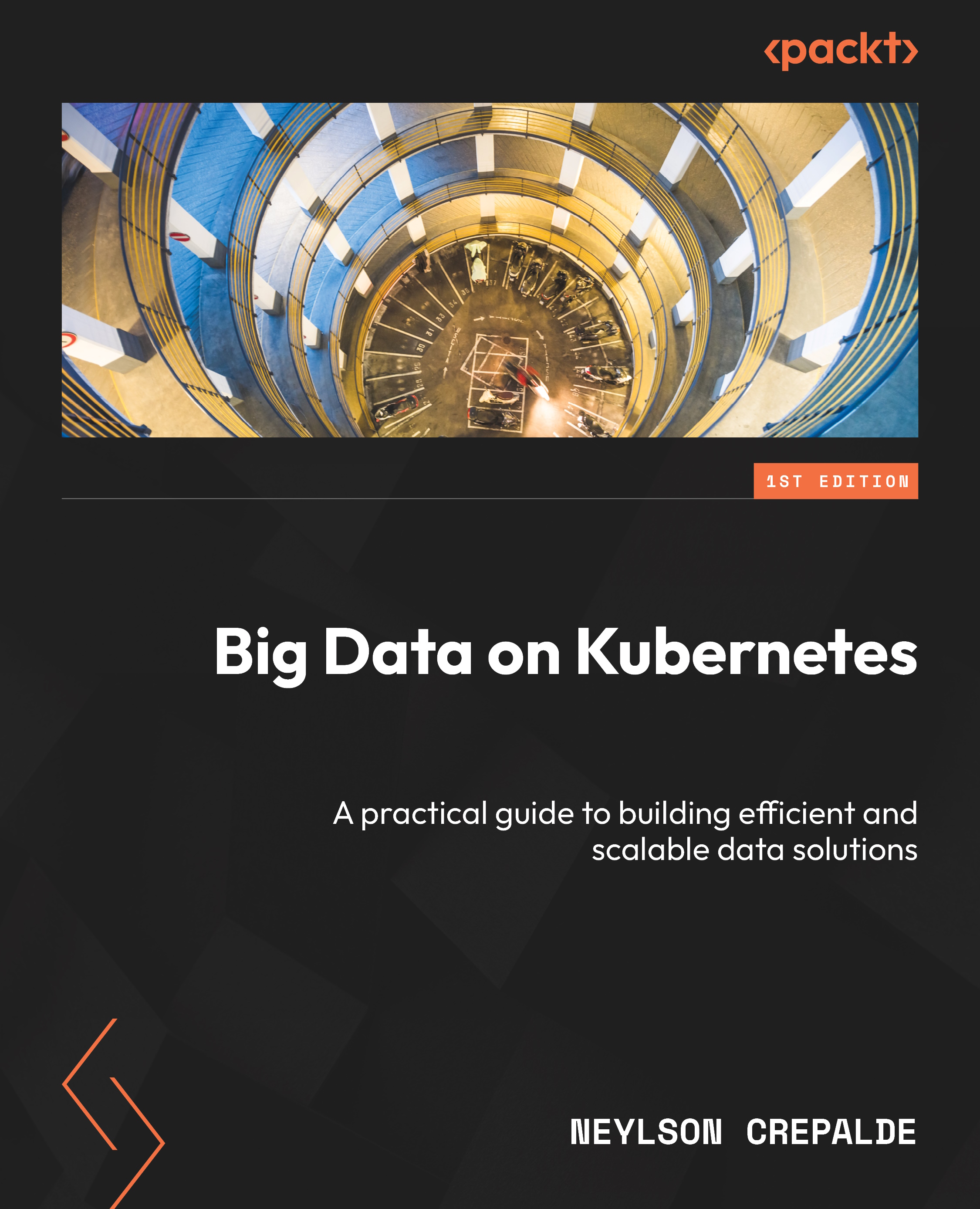Installing Docker
To get started with Docker, you can install it by using the package manager for your Linux distribution or install Docker Desktop for Mac/Windows machines.
Windows
To use Docker Desktop on Windows, you must turn on the WSL 2 feature. Refer to this link for detailed instructions: https://docs.microsoft.com/en-us/windows/wsl/install-win10.
After that, you can install Docker Desktop as follows:
- Go to https://www.docker.com/products/docker-desktop and download the installer.
- When the download is ready, double-click the installer and follow the prompts.
You should ensure that the Use WSL 2 instead of Hyper-V option is selected on the Configuration page. This is the recommended usage. (If your system does not support WSL 2, this option will not be available. You can still run Docker with Hyper-V, though.)
- After the installation is finished, close to complete and start Docker Desktop.
If you have any doubts, refer to the official documentation...