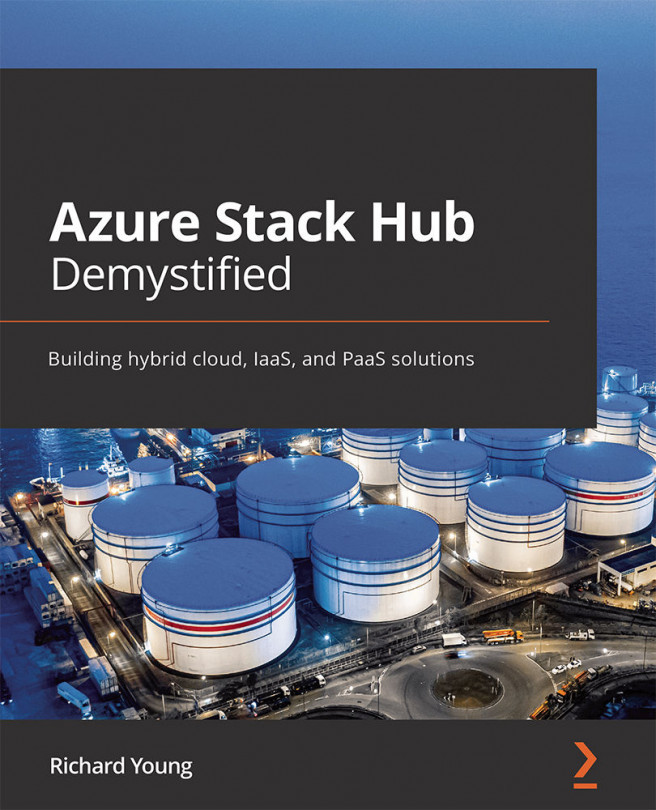Creating an offer
Offers are groups of one or more plans that operators define and present to users, which those users can buy or subscribe to. Following on from the previous section on plans, we will now walk through creating an offer that makes use of the plan we worked through:
- As with plans, the starting point is the Azure Stack Hub administrator portal, which is available at the following URL:
https://adminportal.local.azurestack.external. - Select the + Create a resource button in the top-left corner of the screen. Select Offers + Plans and then Offer, as shown in the following screenshot:
Figure 8.12 – Azure Stack Hub administrator portal new offer
- This will then bring up a tabbed user window that allows you to define the offer name. It is also possible to add existing plans or create new base plans and add-on plans. The first tab that is shown is the Basics tab, where you can enter the display name and resource name. This tab is also used to select an existing...