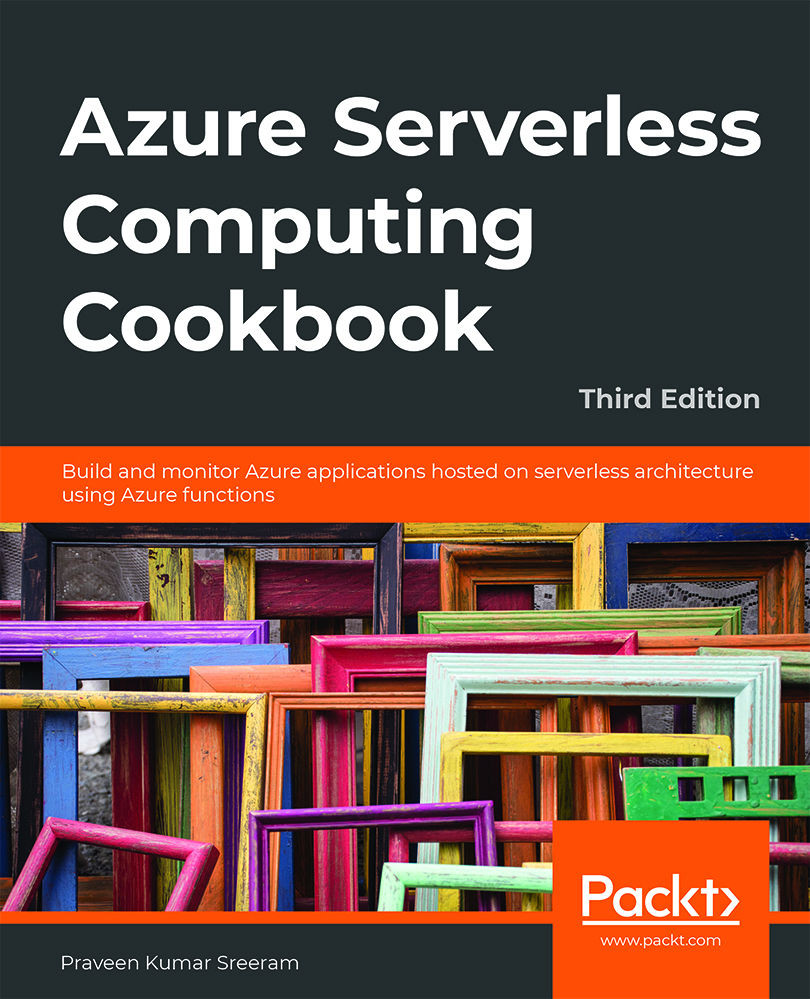Deploying the Azure Function application using Visual Studio
So far, your function application is just a regular application within Visual Studio. To deploy the function application along with its functions, you need to either create the following new resources, or select existing ones to host the new function application:
- The resource groups
- The App Service plan
- The Azure Function application
You can provide all these details directly from Visual Studio without opening the Azure Management portal. You'll learn how to do that in this recipe.
How to do it…
In this section, you'll learn how to deploy Azure Functions to Azure.
Perform the following steps:
- Right-click on the project and then click on the Publish button to open the Pick a publish target dialog box.
- In the Pick a publish target dialog box, choose the Create New option and click on the Create Profile button, as shown in Figure 4.20:

Figure 4.20: Visual Studio—...