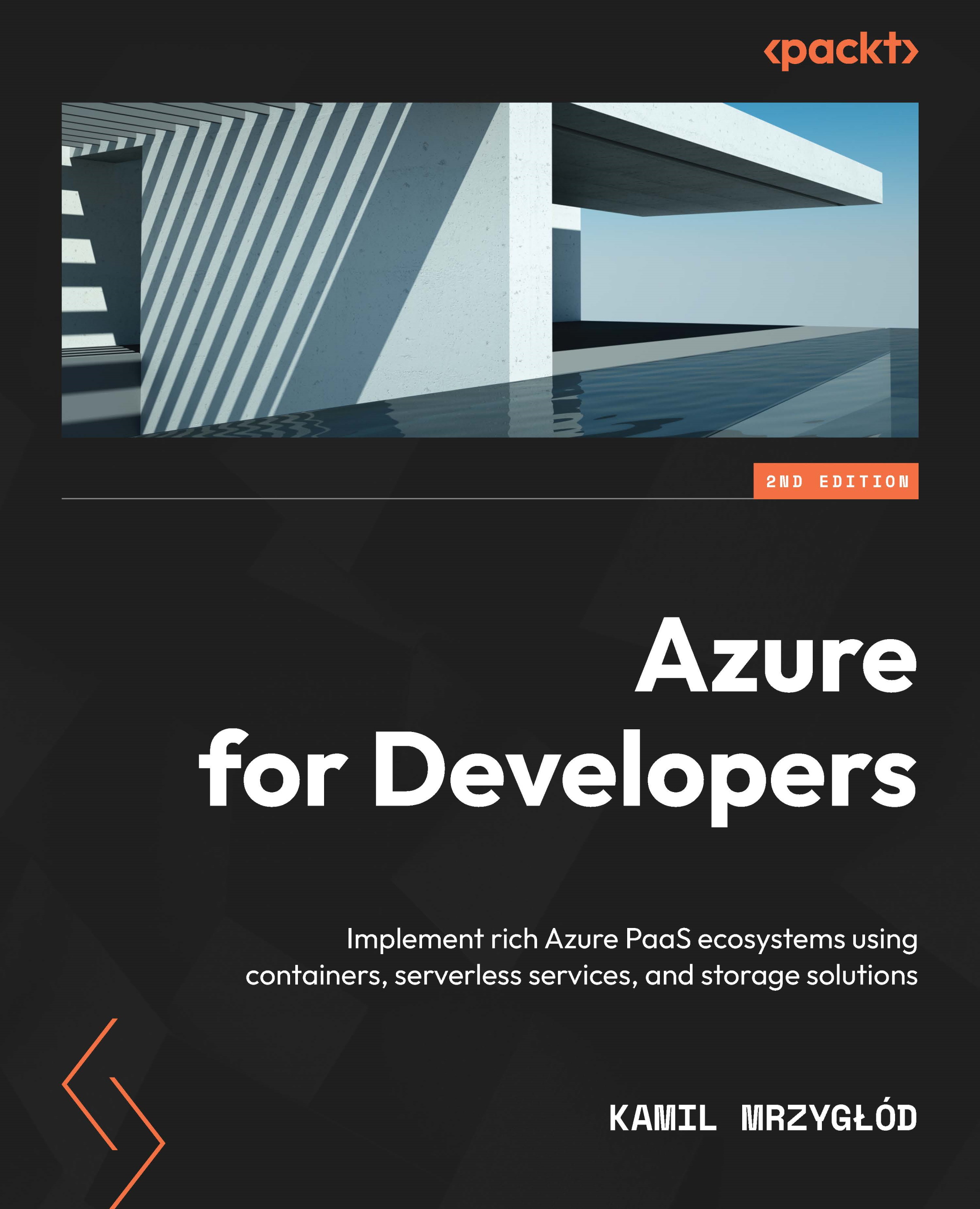Endpoint monitoring
Besides routing traffic to a different endpoint, Azure Traffic Manager offers some additional functionalities when it comes to monitoring. Besides the traditional Metrics blade, there is an extra feature available called Traffic view, which enables you to monitor traffic. What is more, you can use many different built-in mechanisms (such as nslookup in Windows OS), to check the current configuration of the service.
nslookup
To use nslookup, you must run the command line in Windows using your administrator account. Once it is loaded, enter the following command:
nslookup <Traffic-Manager-DNS-name>
After a moment, it should return a result showing the command resolution:
C:\Users\kamil>nslookup handson.trafficmanager.net Server: UnKnown Address: 2001:730:3ed2::53 Non-authoritative answer: Name: hosts.butter-prod-euw-functionapp.azurewebsites...