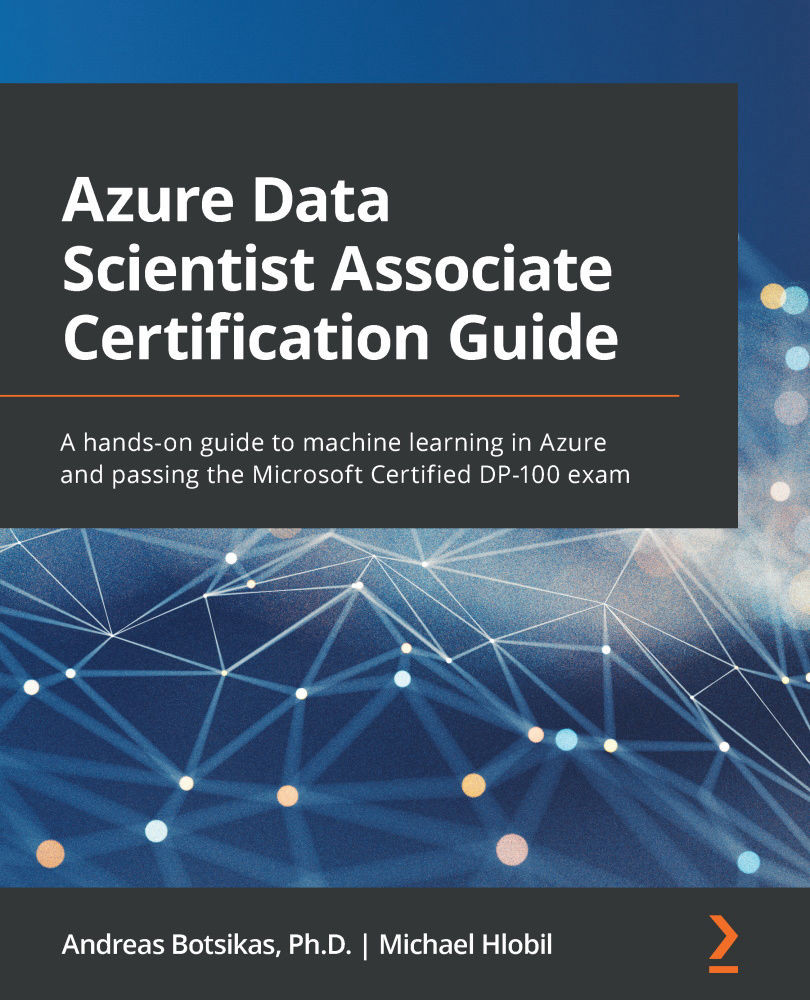Exploring the Azure ML Studio experience
Azure Machine Learning comes with a dedicated web interface that allows you to implement both no-code and code-first data science initiatives. You can access the web interface either through the Launch studio button within the Azure portal resource, as you saw in the previous section, or by visiting the https://ml.azure.com page directly. With the latter approach, if this is your first time you've visited the Studio site, you will have to manually select the Azure Active Directory tenant, the Subscription, and the name of the Machine Learning workspace you want to connect to, as shown in Figure 3.3.
Figure 3.3 – Selecting the machine learning workspace in ml.azure.com
Once you've selected your workspace, you will land on the home page of Azure Machine Learning Studio, as shown in Figure 3.4.
Figure 3.4 – Azure Machine Learning Studio home page
On the left-hand side, you...