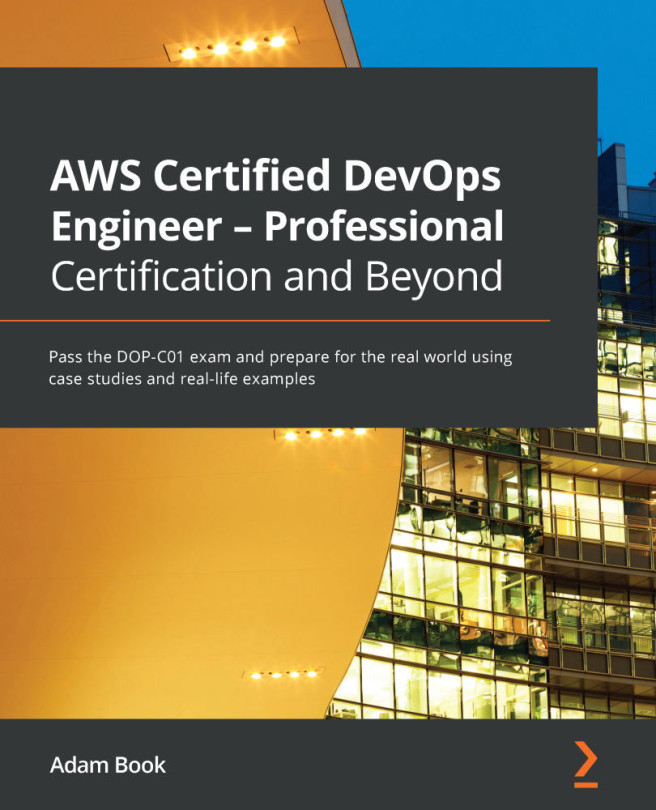Creating and deploying a recipe
In this example, we will use OpsWorks to set up a stack and then create a layer. After our layer has been created, we will then use a recipe that is publicly available to deploy to our app:
- Log in to the AWS Console as your administrative user and use the unified search bar to search for the
OpsWorksservice. Once you see the OpsWorks icon appear, click on the icon to be taken to the OpsWorks main page:Figure 10.7 – The OpsWorks service from the unified search bar
- On the OpsWorks Stacks page, click on the blue Go to OpsWorks Stacks button, which should be at the bottom left. This is the original offering from OpsWorks:
Figure 10.8 – The OpsWorks Stacks option on the OpsWorks service page
- Once on the OpsWorks Stacks page, click on the blue Create stack button at the top right-hand side of the page. This will start the process of creating a new stack in OpsWorks.
- Next, we are going to create a
Chef-11stack with the following...