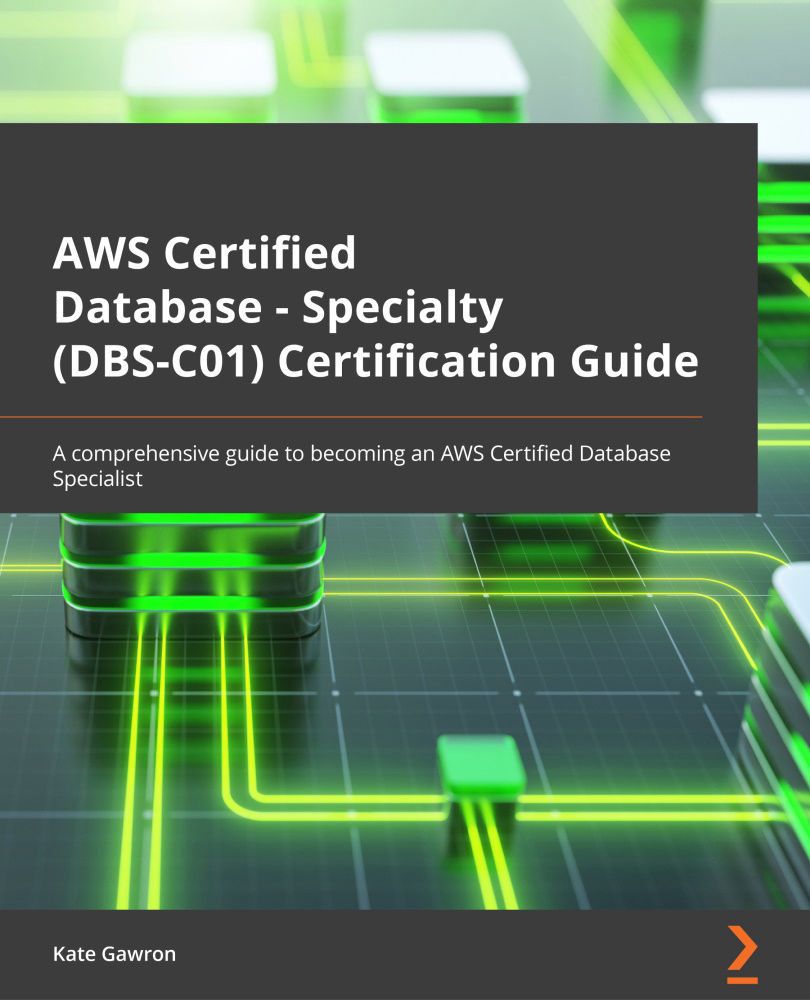Technical requirements
For this chapter, you will require an AWS account with root access. Not everything we will do in this chapter will be available in the free tier, which means it may cost you a small amount to follow the hands-on sections. You will also require Command-line Interface (CLI) AWS access. The AWS guide at https://docs.aws.amazon.com/cli/latest/userguide/cli-chap-configure.html explains the steps you must follow, but I will summarize them here:
- Create an AWS account if you have not already done so.
- Download the latest version of the AWS CLI from https://docs.aws.amazon.com/cli/latest/userguide/welcome-versions.html#welcome-versions-v2.
- Create an admin user at https://docs.aws.amazon.com/IAM/latest/UserGuide/id_credentials_access-keys.html.
- Create an access key for your administration user: https://docs.aws.amazon.com/IAM/latest/UserGuide/getting-started_create-admin-group.html#getting-started_create-admin-group-cli.
- Run the
aws configurecommand...